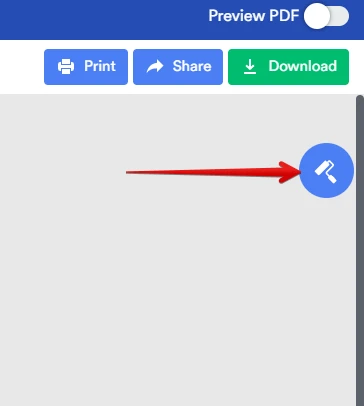-
deloachtAsked on August 4, 2020 at 8:14 PM
So I am using Jotform to fill out a PDF packet. How can i make the font color different on the PDF so the forms will stand out.
-
Jed_CReplied on August 4, 2020 at 11:25 PM
You mean the PDF attachment sent to your email after a form is filled out? You can change the PDF layout in your PDF-Editor page.
Guide: https://www.jotform.com/help/384-How-to-Customize-PDF-Submissions-Report
Once on the PDF Editor page, on the right side, you can click on the layout settings icon to change the font colors etc.
I hope this helps. Let us know if you have any questions or if you need further assistance.
-
deloachtReplied on August 5, 2020 at 9:23 AM
I do not have the paint roller on the side under PDF editor?
-
Lorenz JotForm SupportReplied on August 5, 2020 at 9:56 AM
Hello,
May we know which form is in reference to your query so we can check. I just checked all your forms both the PDF converter and PDF document has a form designer button.


Please try clearing your browser's cache and see if it will show after. I've cleared your form's cache as a precaution.
Do let us know how it goes.
-
deloachtReplied on August 5, 2020 at 10:10 AM
https://www.jotform.com/pdf-editor/202126511304034
On the PDF editor for the Packet forms I don't get the roller thing to change stuff.
-
Basil JotForm SupportReplied on August 5, 2020 at 10:52 AM
Hi,
The colour can be changed in the form builder but not in the PDF editor since it is an uploaded PDF.
Unfortunately, in uploaded PDFs, it is not possible to change the colour.
Please let us know if you have any further questions.
- Mobile Forms
- My Forms
- Templates
- Integrations
- INTEGRATIONS
- See 100+ integrations
- FEATURED INTEGRATIONS
PayPal
Slack
Google Sheets
Mailchimp
Zoom
Dropbox
Google Calendar
Hubspot
Salesforce
- See more Integrations
- Products
- PRODUCTS
Form Builder
Jotform Enterprise
Jotform Apps
Store Builder
Jotform Tables
Jotform Inbox
Jotform Mobile App
Jotform Approvals
Report Builder
Smart PDF Forms
PDF Editor
Jotform Sign
Jotform for Salesforce Discover Now
- Support
- GET HELP
- Contact Support
- Help Center
- FAQ
- Dedicated Support
Get a dedicated support team with Jotform Enterprise.
Contact SalesDedicated Enterprise supportApply to Jotform Enterprise for a dedicated support team.
Apply Now - Professional ServicesExplore
- Enterprise
- Pricing