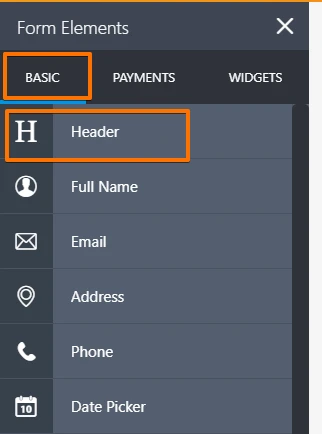-
landoverAsked on August 4, 2020 at 8:26 PM
I have the GOLD plan and would like to remove branding. Please tell me how? Thanx 😊
-
roneetReplied on August 4, 2020 at 11:48 PM
You can disable JotForm branding in your account settings.
Guide:
1.) Log in to your account.
2.) Go to your account settings: https://www.jotform.com/myaccount/settings
3.) Scroll down to the bottom and find the "JotForm branding"
4.) Uncheck the "Show "Powered by JotForm" on my forms", this will remove all the JotForm branding to your form.Thanks
-
landoverReplied on August 5, 2020 at 12:28 AMThank a bunch.
You guys are great.
Will this also remove branding off of the PDF downloads of my completed surveys?
LANDOVER NATIONAL, LLC.
"Ensuring Meaningful Results"
[cid:fcd569bb-a3fe-40f6-8732-a1764a9ed41d]
5731A Crain Highway Ste 33
Upper Marlboro, Maryland. 20772
LN@LandoverNational.com
877-833-5876
&
... -
Vanessa_TReplied on August 5, 2020 at 1:43 AM
Yes, that should remove the branding in your form, on the emails as well as on the PDF attachments.
-
landoverReplied on August 5, 2020 at 9:28 AMThanx a bunch!
Is there a way to add my branding there?Also when downloading a completed form to PDF, i chose a style and decided that id like not to use the style but it still shows up when downloading into PDF. How do I remove the style and only get the original look?
LANDOVER NATIONAL, LLC.
"Ensuring Meaningful Results"
[cid:fcd569bb-a3fe-40f6-8732-a1764a9ed41d]
5731A Crain Highway Ste 33
Upper Marlboro, Maryland. 20772
LN@LandoverNational.com
877-833-5876
&
... -
Sam_GReplied on August 5, 2020 at 9:59 AM
Hi Landover,
You can include your branding and logo in all your forms using the heading element present on the left side of the form.
Related guide: https://www.jotform.com/help/524-How-to-Add-a-Logo-to-the-Welcome-or-Thank-You-Page
I have moved your other question to https://www.jotform.com/answers/2493112.
I will be responding to it shortly.
Thank you.
- Mobile Forms
- My Forms
- Templates
- Integrations
- INTEGRATIONS
- See 100+ integrations
- FEATURED INTEGRATIONS
PayPal
Slack
Google Sheets
Mailchimp
Zoom
Dropbox
Google Calendar
Hubspot
Salesforce
- See more Integrations
- Products
- PRODUCTS
Form Builder
Jotform Enterprise
Jotform Apps
Store Builder
Jotform Tables
Jotform Inbox
Jotform Mobile App
Jotform Approvals
Report Builder
Smart PDF Forms
PDF Editor
Jotform Sign
Jotform for Salesforce Discover Now
- Support
- GET HELP
- Contact Support
- Help Center
- FAQ
- Dedicated Support
Get a dedicated support team with Jotform Enterprise.
Contact SalesDedicated Enterprise supportApply to Jotform Enterprise for a dedicated support team.
Apply Now - Professional ServicesExplore
- Enterprise
- Pricing