-
SophieGarlickAsked on August 5, 2020 at 4:33 AM
Would you please be able to help us understand how we can link our account to the use of the mobile app please? We have staff that have created accounts but cant seem to understand how we can link our published forms to their app, and allow them to save and see what they have submitted, and feel we arent getting the full use and potential out of what we are paying for? Some help would be greatly appreciated
-
Bojan Support Team LeadReplied on August 5, 2020 at 6:49 AM
If your users created a JotForm account already, you need to assign a form to them. You can do this by entering their JotForm email in the Publish tab of the form builder:
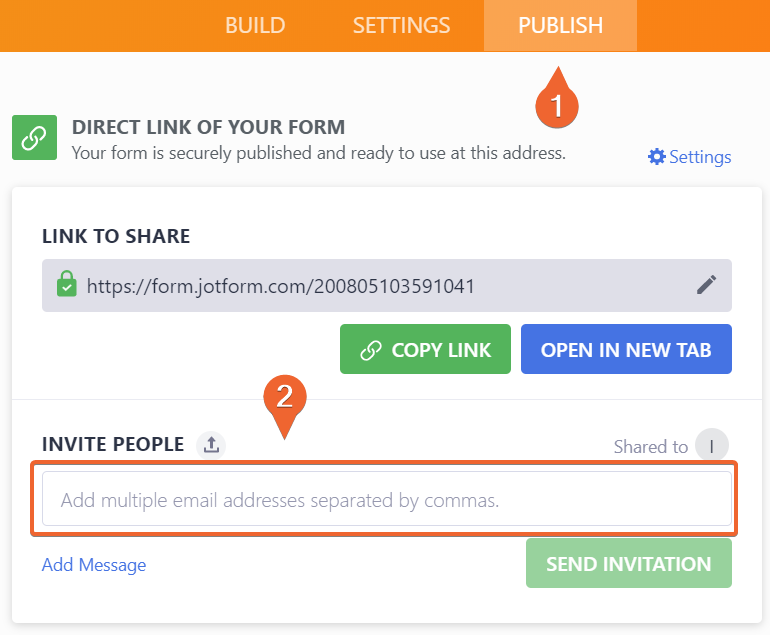 After you send invitations, they will receive an email invitation, and they will be able to access the forms from the mobile app. To see assigned forms, they need to click on the All Forms and then select Assigned Forms menu:
After you send invitations, they will receive an email invitation, and they will be able to access the forms from the mobile app. To see assigned forms, they need to click on the All Forms and then select Assigned Forms menu: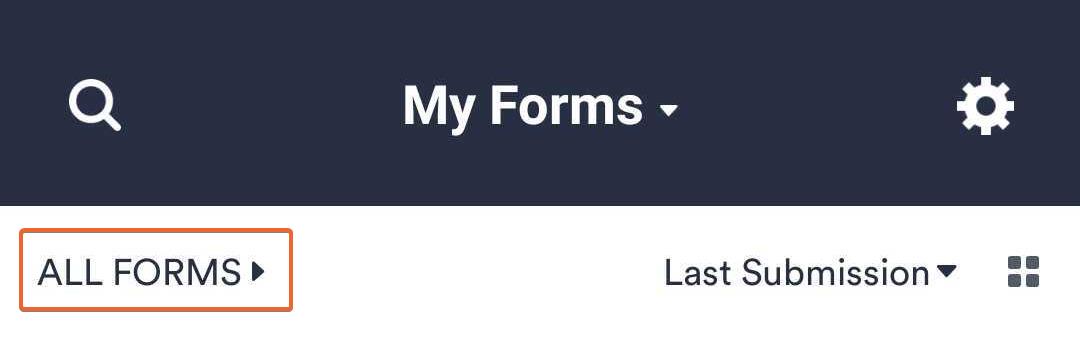
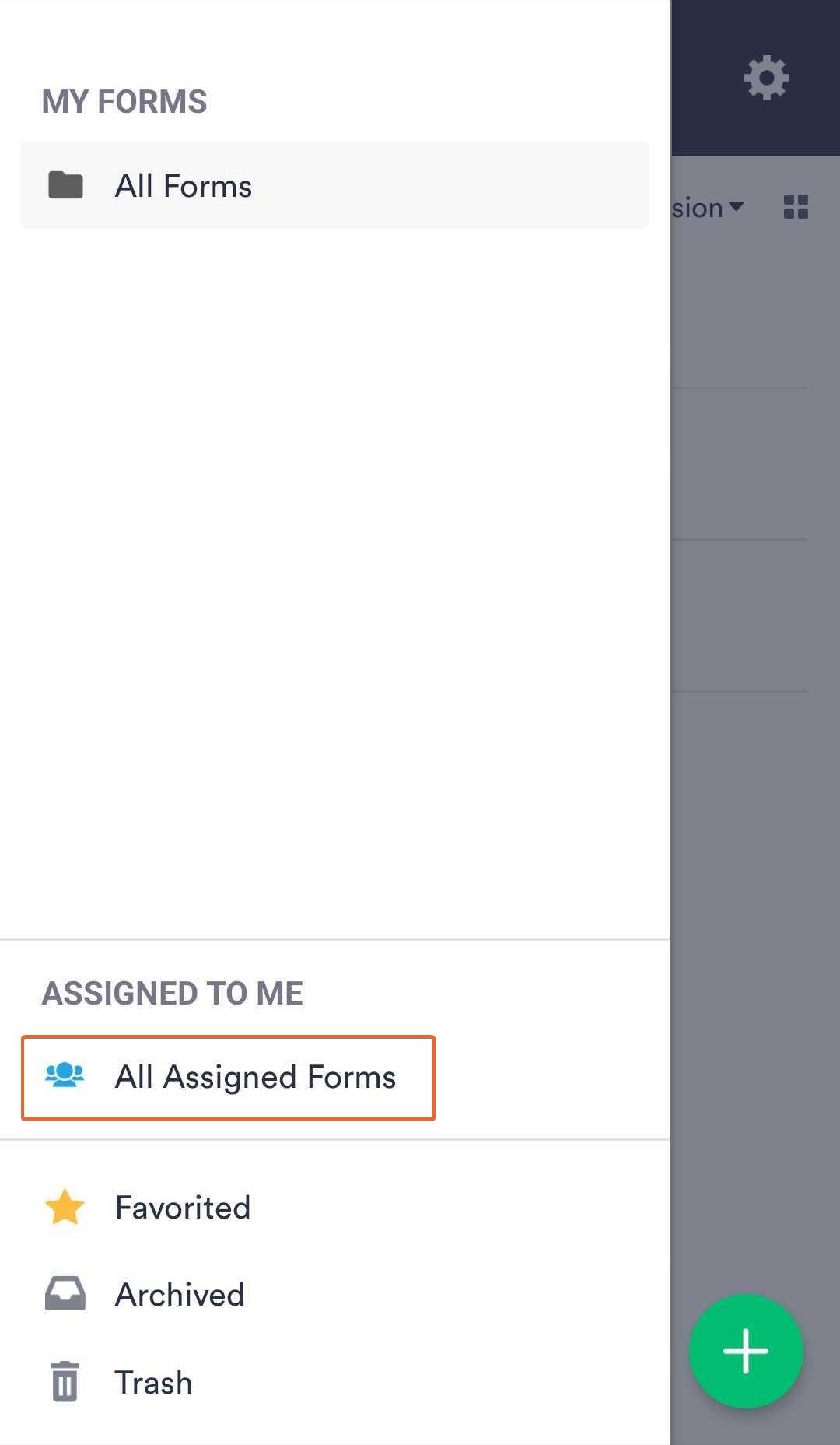
You can allow your users to only submit the form, submit and view their submissions, or to submit and edit submissions later. To change this, you need to select Invited people from the Publish tab:
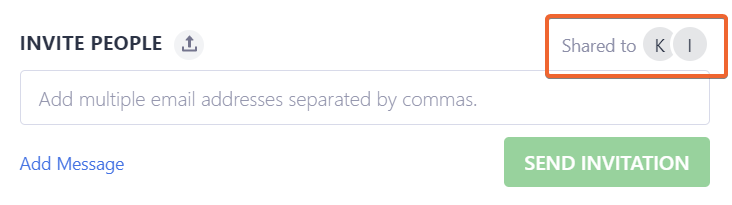 From there, you can update the permissions:
From there, you can update the permissions: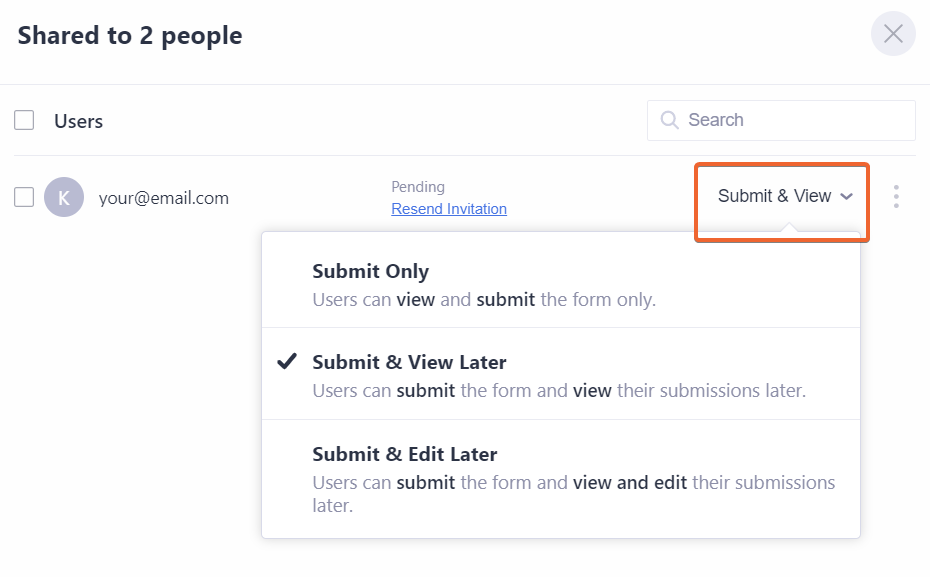 You can click here for more information.
You can click here for more information.Let us know if you have any additional questions.
- Mobile Forms
- My Forms
- Templates
- Integrations
- INTEGRATIONS
- See 100+ integrations
- FEATURED INTEGRATIONS
PayPal
Slack
Google Sheets
Mailchimp
Zoom
Dropbox
Google Calendar
Hubspot
Salesforce
- See more Integrations
- Products
- PRODUCTS
Form Builder
Jotform Enterprise
Jotform Apps
Store Builder
Jotform Tables
Jotform Inbox
Jotform Mobile App
Jotform Approvals
Report Builder
Smart PDF Forms
PDF Editor
Jotform Sign
Jotform for Salesforce Discover Now
- Support
- GET HELP
- Contact Support
- Help Center
- FAQ
- Dedicated Support
Get a dedicated support team with Jotform Enterprise.
Contact SalesDedicated Enterprise supportApply to Jotform Enterprise for a dedicated support team.
Apply Now - Professional ServicesExplore
- Enterprise
- Pricing



























































