-
kclassonAsked on August 5, 2020 at 10:53 AM
Hi - I was wondering if there is a way too change the pricing in my spreadsheet for a product if a certain quantity is ordered?
In the form I have put together the W/S is multiplied by the quantity and shown in the TOTAL column - for our Solar Tubes if 20 are ordered the price is $10 as a special.
Can I put a code in that when the Quantity column exceeds a certain number that then that number is multiplied by a specific amount such as the $10 instead of $11.72 which is the normal W/S?
-
Richie JotForm SupportReplied on August 5, 2020 at 12:06 PM
I was wondering if there is a way too change the pricing in my spreadsheet for a product if a certain quantity is ordered?
Unfortunately, we cannot add conditions with the Spreadsheet widget.
The widget can only calculate the formula in the Spreadsheet.
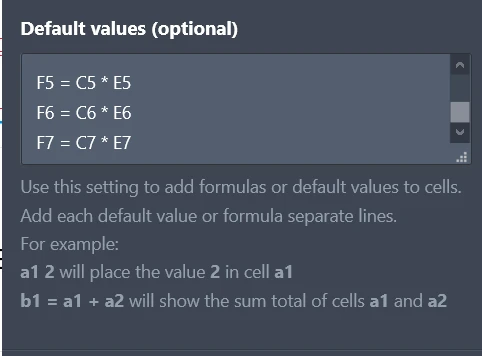
Hope this information helps.
If you have further questions, let us know.
-
kclassonReplied on August 5, 2020 at 1:48 PM
Thanks for getting back to me, is there any other widget that could possibly do that?
-
enterprisesupportteamReplied on August 5, 2020 at 4:40 PM
Hello @kclasson,
Unfortunately, we do not have any other widgets that can bring in data from a spreadsheet and calculate the data with the form conditions. As my colleague has mentioned, the calculations can only be done within the spreadsheet.
However, if you were to remove the spreadsheet widget, then you would be able to create calculations for your form using conditions or the Form Calculation widget.
Here are a couple of helpful user guides to assist you with this in case you need them:
How-to-Perform-Form-Calculation-Using-a-Widget
How-to-Insert-Text-or-Calculation-into-a-Field-Using-Conditional-Logic
Please let us know if you have any further questions or concerns, we are always happy to help.
- Mobile Forms
- My Forms
- Templates
- Integrations
- INTEGRATIONS
- See 100+ integrations
- FEATURED INTEGRATIONS
PayPal
Slack
Google Sheets
Mailchimp
Zoom
Dropbox
Google Calendar
Hubspot
Salesforce
- See more Integrations
- Products
- PRODUCTS
Form Builder
Jotform Enterprise
Jotform Apps
Store Builder
Jotform Tables
Jotform Inbox
Jotform Mobile App
Jotform Approvals
Report Builder
Smart PDF Forms
PDF Editor
Jotform Sign
Jotform for Salesforce Discover Now
- Support
- GET HELP
- Contact Support
- Help Center
- FAQ
- Dedicated Support
Get a dedicated support team with Jotform Enterprise.
Contact SalesDedicated Enterprise supportApply to Jotform Enterprise for a dedicated support team.
Apply Now - Professional ServicesExplore
- Enterprise
- Pricing




























































