-
bellevuefineartAsked on August 5, 2020 at 1:29 PM
I've used the conditional statement a lot, but I can't figure this out, or if it's achievable.
What I want to do is this. If the dropdown menu of paper types = Canvas Matte, or Canvas metallic, then the field margin = 2". In other words, if canvas is chosen, I want to force the dropdown field for margin to = 2".
Can that be done?
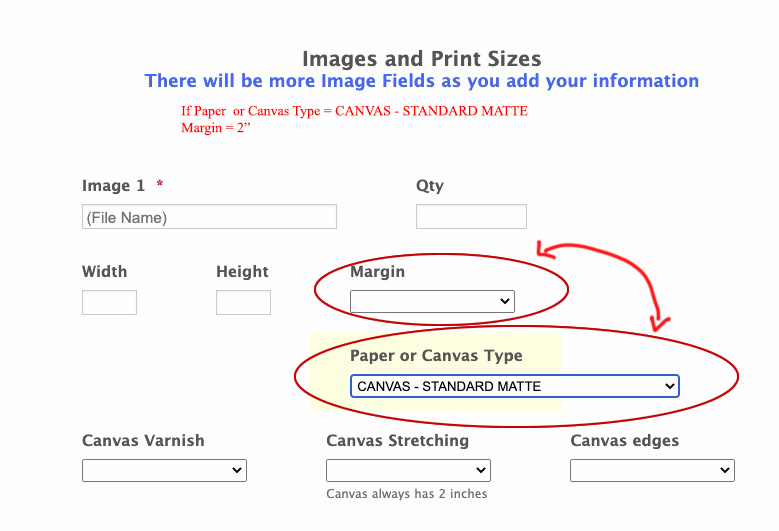
-
Basil JotForm SupportReplied on August 5, 2020 at 4:27 PM
Hi,
You can use the "Update/Calculate Field" option and add the following condition:

I have tested it on a clone of your form and it is working.
Please let us know if you require any further assistance.
-
bellevuefineartReplied on August 6, 2020 at 1:42 PM
Brilliant! Thank you. That worked great.
-
bellevuefineartReplied on August 6, 2020 at 8:05 PM
OK, this worked brilliantly, but it has an unintended side effect. When you choose anything other than CANVAS - STANDARD MATTE from the dropdown menu, the "margin" drop down menu resets itself to be blank.
Is there something I can add to this condition to stop that from happening.
Now with this brilliant fix, I select size, and margin, then paper type, and the margin gets reset.
I'm so close......
Scott
-
Vanessa_TReplied on August 6, 2020 at 10:43 PM
Yes, that is the intended behavior, if the condition is not met, it clears the value.
I suggest you add the Margin field after the Paper type so if it's not Canvas, nothing will then be cleared on the Margin field.
-
bellevuefineartReplied on August 6, 2020 at 11:45 PM
That's what I ended up doing. Thanks Vanessa. I'm surprised at how much logic is in this form now!
thanks for the answers.
- Mobile Forms
- My Forms
- Templates
- Integrations
- INTEGRATIONS
- See 100+ integrations
- FEATURED INTEGRATIONS
PayPal
Slack
Google Sheets
Mailchimp
Zoom
Dropbox
Google Calendar
Hubspot
Salesforce
- See more Integrations
- Products
- PRODUCTS
Form Builder
Jotform Enterprise
Jotform Apps
Store Builder
Jotform Tables
Jotform Inbox
Jotform Mobile App
Jotform Approvals
Report Builder
Smart PDF Forms
PDF Editor
Jotform Sign
Jotform for Salesforce Discover Now
- Support
- GET HELP
- Contact Support
- Help Center
- FAQ
- Dedicated Support
Get a dedicated support team with Jotform Enterprise.
Contact SalesDedicated Enterprise supportApply to Jotform Enterprise for a dedicated support team.
Apply Now - Professional ServicesExplore
- Enterprise
- Pricing





























































