-
aportillo_Asked on August 6, 2020 at 3:54 AM
Hi!
I´ve made a form to assess the Spanish level of my potential students.
I´ve introduced conditions in order to send the user to the right "block of questions" depending on their initial level. These jumps seem to work just fine. If you select elemental - it will take you to the right header and start with the questions.However, I've also set a question with a jump after each block - do you want to continue with the next level? After choosing no, it should take you to the header "end of the test" and then show the thank you message, however, it just goes to the next question.
I´ve tried it with just one condition being met (if equal to x - go to end) and both (if equal to x and not equal to b - go to end) but it just keeps going to the next slide. Any idea why this is working only on one question and not the rest?
Thanks so much!
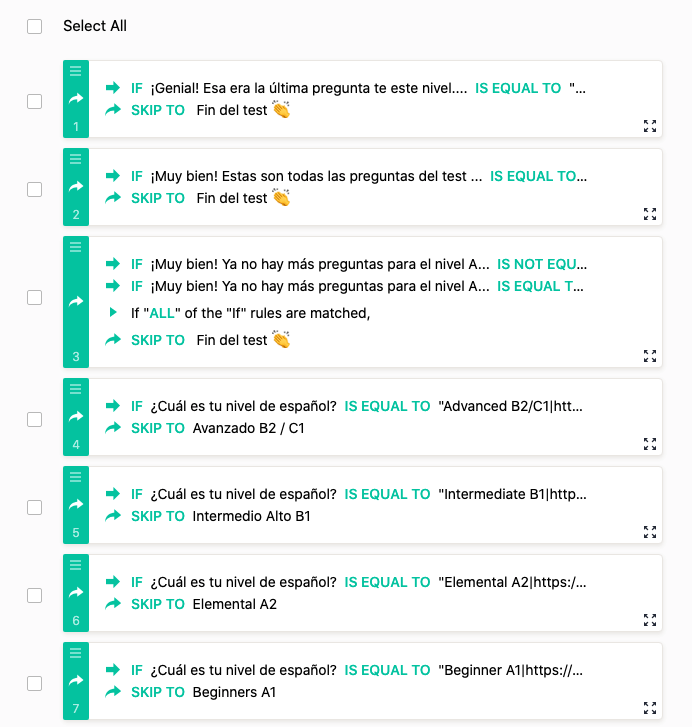 Page URL: https://form.jotform.com/201562850181046
Page URL: https://form.jotform.com/201562850181046 -
Vick_W Jotform SupportReplied on August 6, 2020 at 4:33 AM
Hi there,
Happy to help you today.
I've checked your conditions and it looks like you'll have to fix your condition no.3.

The above condition is conflicting as you are using two "IF" conditions on the same values of same question.
Let us know if you need further assistance.
Thanks.
-
aportillo_Replied on August 6, 2020 at 7:25 AM
Thanks for your reply.
I understand the conflict, I´ve changed it back to just one condition (I was a bit frustrated and tried all the possible options within one same question 😂)
The issue is that condition 1, 2 and 3 seem to be not responsive at all. These should make you jump to the end of the form, however, they keep going to the next slide regardless of choosing "Yes or no"Meanwhile, conditions 4,5,6 and 7 are responsive and bring you to the right header for each block of questions...
I don´t see any difference in the setting of the conditions...or am I missing something?
-
Jed_CReplied on August 6, 2020 at 7:43 AM
Your condition 1,2 and 3 won't work because the condition says "Skip to field on next button", but there's no field after "Fin Del Test". If you add another field, the condition should work.

Sample screencast:

You can add a final page so that the condition is triggered. Let us know if you have any questions.
-
aportillo_Replied on August 7, 2020 at 3:57 AM
Aaaaaaaah thank you so much!
I will try it right now.edit: I didn't want to have another field after the header "end of test" because I wanted the thank you message to come afterwards, so eventually I´ve chosen the condition
"hide" and selected "hide multiple fields" (which I didn´t notice before?) and now it works just how I wanted 👏thanks again for your help
-
Vick_W Jotform SupportReplied on August 7, 2020 at 5:01 AM
Glad to hear that it is all sorted now. If you need assistance with anything else you are welcome to open a new ticket.
Thanks.
- Mobile Forms
- My Forms
- Templates
- Integrations
- INTEGRATIONS
- See 100+ integrations
- FEATURED INTEGRATIONS
PayPal
Slack
Google Sheets
Mailchimp
Zoom
Dropbox
Google Calendar
Hubspot
Salesforce
- See more Integrations
- Products
- PRODUCTS
Form Builder
Jotform Enterprise
Jotform Apps
Store Builder
Jotform Tables
Jotform Inbox
Jotform Mobile App
Jotform Approvals
Report Builder
Smart PDF Forms
PDF Editor
Jotform Sign
Jotform for Salesforce Discover Now
- Support
- GET HELP
- Contact Support
- Help Center
- FAQ
- Dedicated Support
Get a dedicated support team with Jotform Enterprise.
Contact SalesDedicated Enterprise supportApply to Jotform Enterprise for a dedicated support team.
Apply Now - Professional ServicesExplore
- Enterprise
- Pricing































































