-
livingyourlifeAsked on August 6, 2020 at 4:30 AM
I keep getting an error message when my customers try to submit a credit card payment using Stripe. I contacted Stripe and the payment process is working on their side but on the Jotform submission side, the error code is asking for "API code" to be integrated. I have integrated my Stripe account during the build process in settings. It says the connection is successful on the Jotform side and Stripe side. I just don't know why I would need to integrate API code if the connection is already successful. Help please.
-
Vanessa_TReplied on August 6, 2020 at 4:44 AM
I assume this is the form you are referring to, https://www.jotform.com/build/202164515167148.
As per checking, it is still not connected to your Stripe account. Kindly complete the integration and make sure to click on the Continue button at the bottom to save the changes.

-
livingyourlifeReplied on August 6, 2020 at 9:28 AMVanessa, thanks for the response. I’m realizing the problem. Every time I hit the connect button and then Continue, it’s not saving that action in Jotforms. As soon as I hit continue, I can log off and go to a diff browser, sign in, go to that form and even though I just connected and Continued; it still shows unconnected. I’ve done it several times, even opening new windows and it will not update the connection. I even took the “keep me logged on for 10-days option” off and on. Is there something that I’m missing? If I hit Connect and Continue in Google Chrome; sign off, go to Firefox, sign in, go to that form, it still shows not connected. I can even Connect, Continue, go to preview, try a sample transaction and I’ll still get the error code. Please help?
Ricky Ferguson
704-488-8116
... -
Ashwin JotForm SupportReplied on August 6, 2020 at 10:12 AM
I am sorry for the trouble caused to you. I did check your account and found that you only have one active form and you have added PayPal payment tool. Please check the screenshot below:
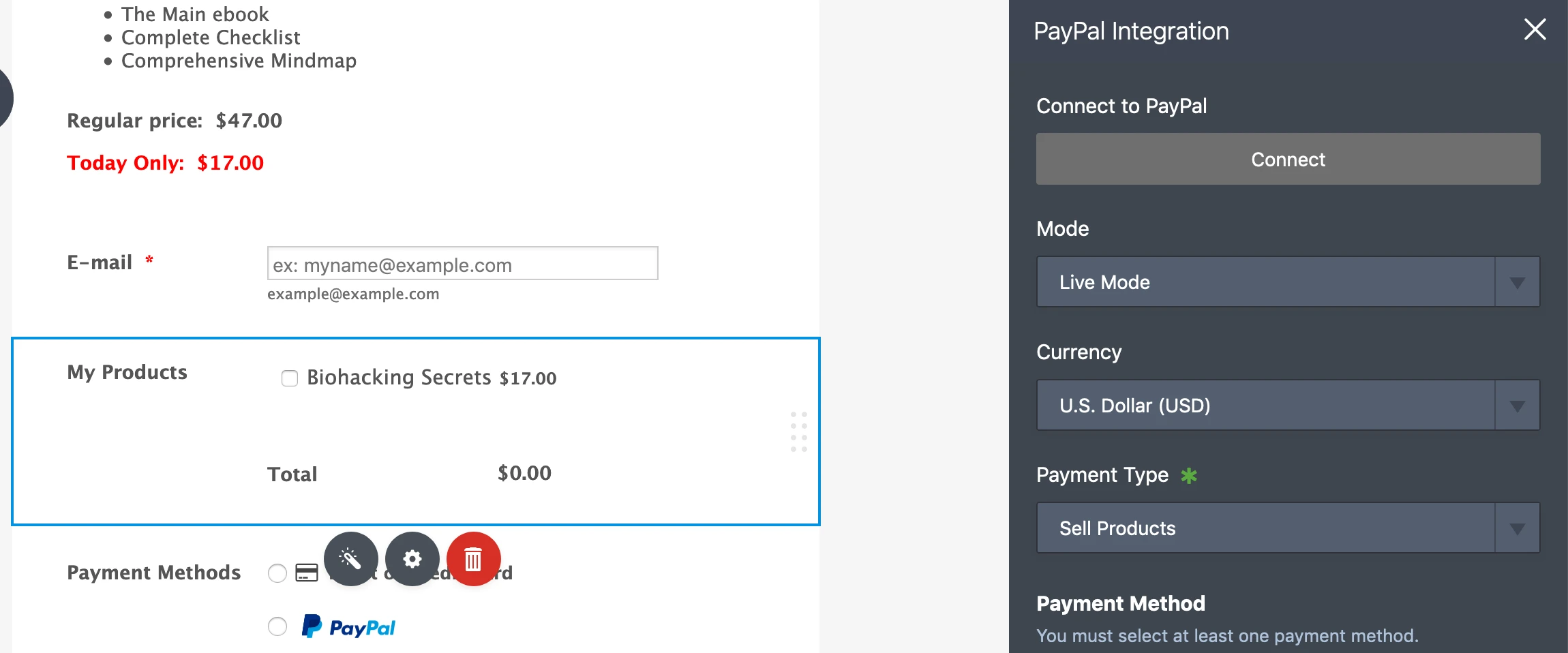
As you can see from the above screenshot, payment tool is not connected to PayPal account. Do you mean to say that you are not able to save the PayPal connection as well?
I would suggest you to please try to integrate payment tool again. Please click on the continue button of payment wizard and then share the screenshot of your browser console logs. The following guide should help you how to check browser console logs: https://www.jotform.com/help/453-How-to-get-a-console-report-from-most-common-browsers
We will wait for your response.
-
livingyourlifeReplied on August 6, 2020 at 11:28 AMI had to switch to PayPal because I could not connect my Stripe acct. The PayPal acct integrated flawlessly. I was even able to do test transaction. There is something not working between my Stripe and Jotforms.
Ricky Ferguson
704-488-8116
... -
Ashwin JotForm SupportReplied on August 6, 2020 at 1:02 PM
I am glad to know that you were able to integrate form with PayPal account. I would suggest you to please build a new form and add Stripe payment tool again. Please try to integrate with your Stripe account and then share the screenshot of your browser console logs.
The following guide should help you how to check browser console logs: https://www.jotform.com/help/453-How-to-get-a-console-report-from-most-common-browsers
We will wait for your response.
- Mobile Forms
- My Forms
- Templates
- Integrations
- INTEGRATIONS
- See 100+ integrations
- FEATURED INTEGRATIONS
PayPal
Slack
Google Sheets
Mailchimp
Zoom
Dropbox
Google Calendar
Hubspot
Salesforce
- See more Integrations
- Products
- PRODUCTS
Form Builder
Jotform Enterprise
Jotform Apps
Store Builder
Jotform Tables
Jotform Inbox
Jotform Mobile App
Jotform Approvals
Report Builder
Smart PDF Forms
PDF Editor
Jotform Sign
Jotform for Salesforce Discover Now
- Support
- GET HELP
- Contact Support
- Help Center
- FAQ
- Dedicated Support
Get a dedicated support team with Jotform Enterprise.
Contact SalesDedicated Enterprise supportApply to Jotform Enterprise for a dedicated support team.
Apply Now - Professional ServicesExplore
- Enterprise
- Pricing






























































