-
Charlene MitchellAsked on August 6, 2020 at 9:38 AM
I am looking to buy a form solution.
We would like to integrate a paid quiz into a new website. We would like the work flow to go as follows:
1. User read disclaimer page
2. Pay for quiz
3 Take the quiz
4. Get quiz results
Can jot forms offer this type of work flow?
Thank you.
Charlene
-
Ashwin JotForm SupportReplied on August 6, 2020 at 11:12 AM
Please note that payment can be processed in form only after the form is submitted but it seems you want to process payment first before taking the quiz. You can add two different form to achieve your requirement. Here are the steps you need to follow:
#1. Build one form where you can ask user's detail and add payment field. The following guide should help you: https://www.jotform.com/help/165-Setting-Up-Your-First-Order-Form
#2. Build another form for users to take quiz. You can also add user's detail field but you can pass the data from first form to second form after successful payment. The followings guide should help you:
Pass data from one form to another: https://www.jotform.com/help/351-How-to-Automatically-Pass-Form-Data-to-Another-Form
Convert your second form to quiz form: https://www.jotform.com/help/289-Turn-Your-Form-into-a-Quiz-or-Exam-
Hope this helps.
Do try it out and get back to us if you have any questions.
-
Charlene MitchellReplied on August 6, 2020 at 3:28 PMCan I create a quiz (assessment) to produce a score range, not just wrong or right. See below. If so, can you provide instructions regarding how to set up a quiz to produce this type of output (scoring)? Thank you.
1-20 Low risk
30-75-Moderate risk
75-125 high risk
Sent from my iPhone
... -
Bert_AReplied on August 6, 2020 at 8:55 PM
Hi Charlene,
Please check our Range Slider widget as it appears to be the one appropriate for your workflow.
Let me know if that helps. -
KrisLei Jotform SupportReplied on August 6, 2020 at 9:06 PM
Hello Charlene,
To my understanding, you would like to categorize the scores as the results of their quiz, correct?
Yes, this is possible in JotForm by using Conditional Logic. Kindly give me time and get back to you with the complete instructions on how to implement this on your form.
Thank you.
-
KrisLei Jotform SupportReplied on August 9, 2020 at 3:13 AM
Hello Charlene,
Please accept my apologies for the delay.
I have made a sample quiz form and here are the instructions to meet your requirements:
1. After assigning calculation values to the options on your form: How-to-Assign-Calculation-Value
2. Add a Form Calculation field to perform the calculations for the total score: How-to-Perform-Form-Calculation-Using-a-Widget
3. Then add a field that will contain the categories of the score, I used the Short Text Field on this form:
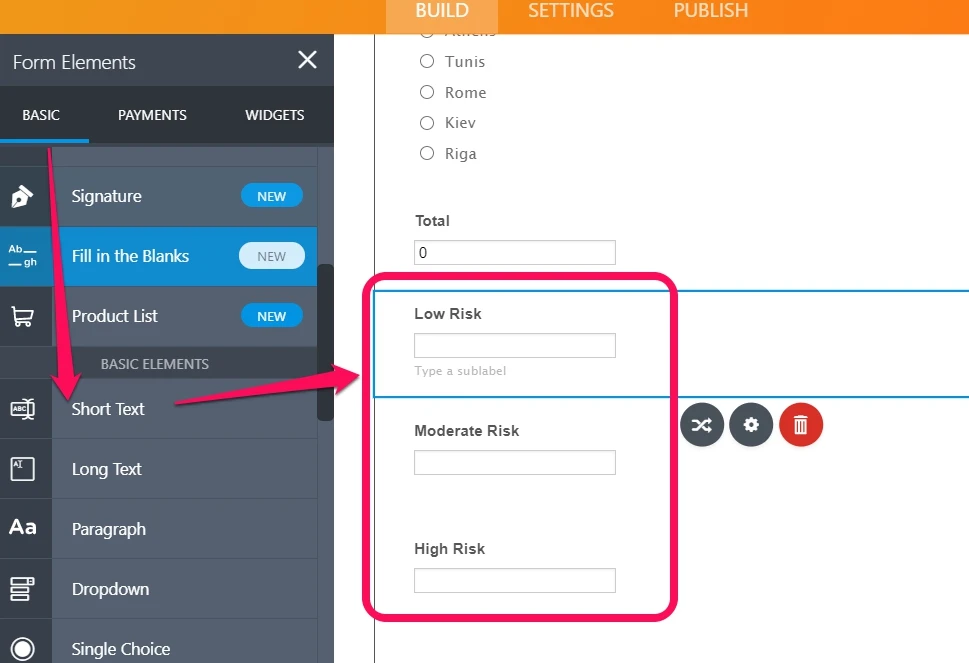
4. Then add conditions for the category fields to show only based on the amount of the score, for reference: How-to-Show-or-Hide-Fields-Base-on-User-s-Answer
There are two options for the conditions:
a. You may try to indicate the exact values of the field on the condition, to show a specific field or category by using the "Is Equal To" statement, as shown on my screenshot below:
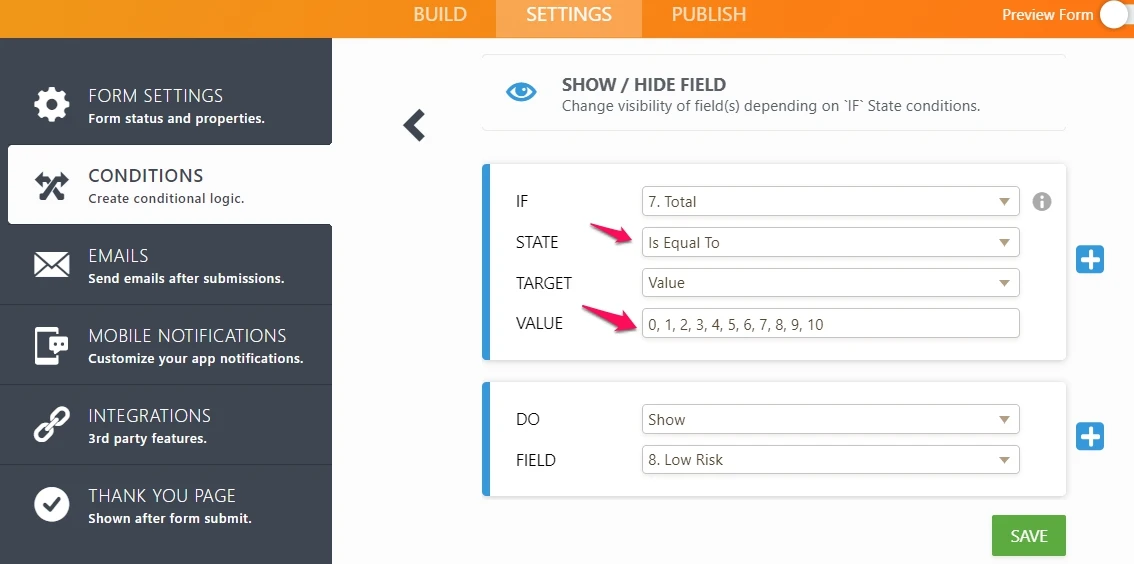
b. Or indicate the range of the scores by using the "Greater Than" and "Less Than" statement:
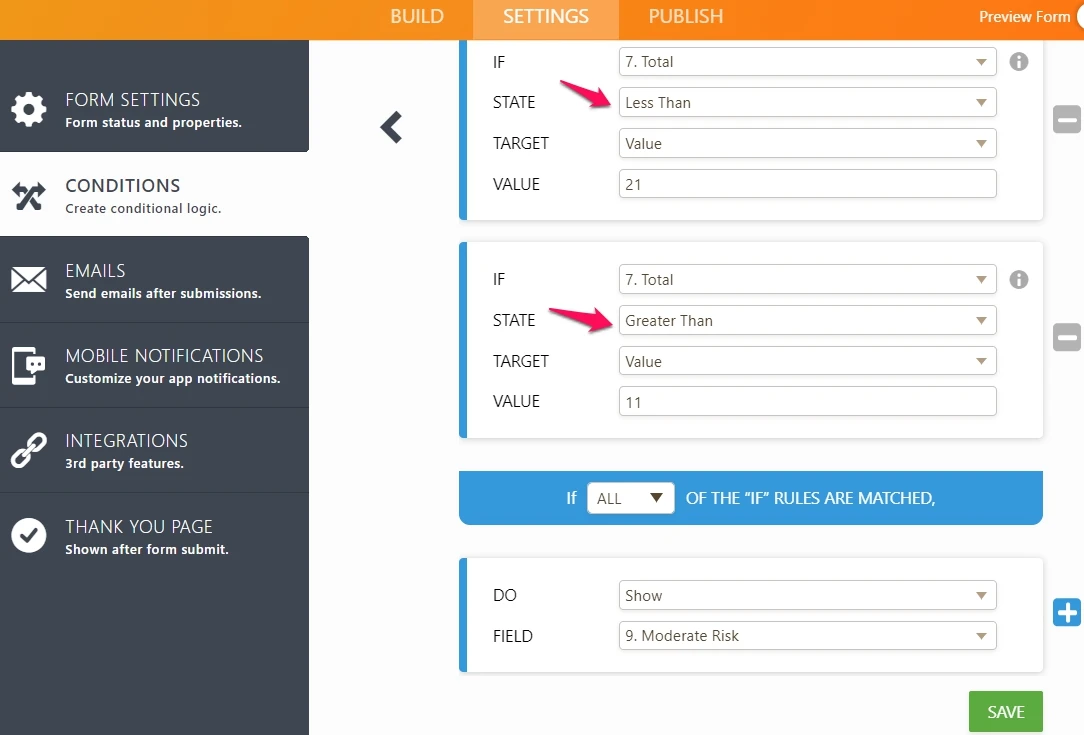
On the form I made, I pass the value of the Total Score to the category field through conditional logic too: How-to-Pass-Field-Value-to-Another-Field
Feel free to test this form and you may also clone it for reference: https://form.jotform.com/202211695070951
I hope this helps. Let us know if you need further assistance.
- Mobile Forms
- My Forms
- Templates
- Integrations
- INTEGRATIONS
- See 100+ integrations
- FEATURED INTEGRATIONS
PayPal
Slack
Google Sheets
Mailchimp
Zoom
Dropbox
Google Calendar
Hubspot
Salesforce
- See more Integrations
- Products
- PRODUCTS
Form Builder
Jotform Enterprise
Jotform Apps
Store Builder
Jotform Tables
Jotform Inbox
Jotform Mobile App
Jotform Approvals
Report Builder
Smart PDF Forms
PDF Editor
Jotform Sign
Jotform for Salesforce Discover Now
- Support
- GET HELP
- Contact Support
- Help Center
- FAQ
- Dedicated Support
Get a dedicated support team with Jotform Enterprise.
Contact SalesDedicated Enterprise supportApply to Jotform Enterprise for a dedicated support team.
Apply Now - Professional ServicesExplore
- Enterprise
- Pricing





























































