-
oleg.epshteyn1Asked on August 7, 2020 at 9:37 AM
Hello,
This is regarding this form: https://form.jotform.com/202183964201146
When viewed via mobile device the background picture gets zoomed in. How do I keep the full image in mobile the same as on Desktop?
Page URL: https://form.jotform.com/202183964201146 -
Lorenz JotForm SupportReplied on August 7, 2020 at 10:08 AM
Hi there,
I've checked your form's logo on both mobile and desktop view size/dimensions are just the same.

Do you want the logo to be smaller on the mobile view instead?
We look forward to your response.
-
Oleg EpshteynReplied on August 7, 2020 at 10:24 AM
Hi Lorenz,
Thank you for the quick response. The logo is fine, it's the background (Irish Flag) that's the issue. On Desktop it looks great but on Mobile the flag is zoomed in.
-
Krishna_DReplied on August 7, 2020 at 11:51 AM
Hello Oleg,
I am checking the issue and will be back to you as soon as I find the solution(tentative).
Thanks!
-
Krishna_DReplied on August 7, 2020 at 12:44 PM
Hello Oleg,
I tried with this custom CSS in here,
@media screen and (max-width:768px){
.supernova {
background-size: contain !important;
background-repeat: repeat-y !important;
}
}
but to my surprise it showed me such background.
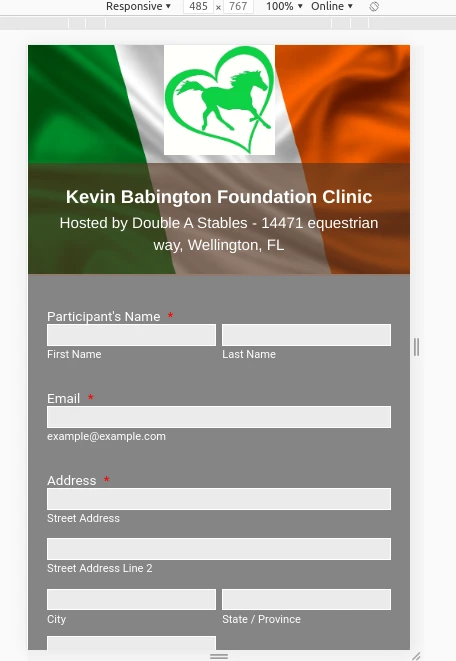
It should have repeated the background flag but it didn't. If you are ok with repeating the flag , then do let us know .
Thank you!
- Mobile Forms
- My Forms
- Templates
- Integrations
- INTEGRATIONS
- See 100+ integrations
- FEATURED INTEGRATIONS
PayPal
Slack
Google Sheets
Mailchimp
Zoom
Dropbox
Google Calendar
Hubspot
Salesforce
- See more Integrations
- Products
- PRODUCTS
Form Builder
Jotform Enterprise
Jotform Apps
Store Builder
Jotform Tables
Jotform Inbox
Jotform Mobile App
Jotform Approvals
Report Builder
Smart PDF Forms
PDF Editor
Jotform Sign
Jotform for Salesforce Discover Now
- Support
- GET HELP
- Contact Support
- Help Center
- FAQ
- Dedicated Support
Get a dedicated support team with Jotform Enterprise.
Contact SalesDedicated Enterprise supportApply to Jotform Enterprise for a dedicated support team.
Apply Now - Professional ServicesExplore
- Enterprise
- Pricing






























































