-
moshino0626Asked on August 8, 2020 at 10:00 AM
I wanted to change the select column to the written style. How should I do it?
-
John Support Team LeadReplied on August 8, 2020 at 10:50 AM
Hello @moshino0626 - Apologies, but I'm not quite sure which column are you referring to. Could you please describe the requirement in detail so we can check?
You may also send us a screenshot. Here's a guide on How-to-Post-Screenshots-to-Our-Support-Forum.
-
moshino0626Replied on August 9, 2020 at 11:28 PMIn the country part I would like to change it to the text version
... -
jherwinReplied on August 10, 2020 at 4:39 AM
Are you referring to this country field (see screenshot below)?
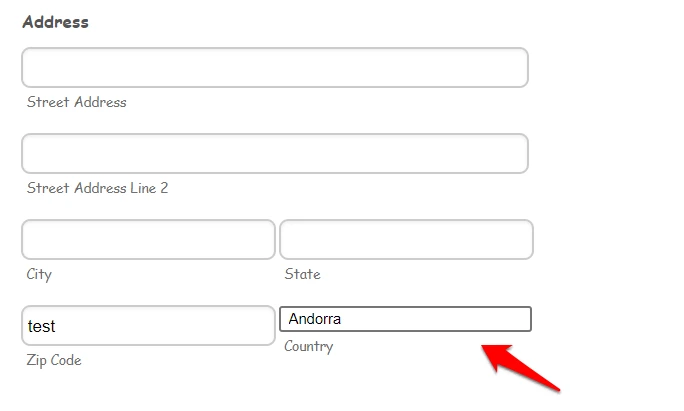
Do you want to make it text-box instead of the dropdown?Looking forward to your response.
-
moshino0626Replied on August 16, 2020 at 10:28 PMYes this dropdown I would like to change it to text box instead
... -
Vick_W Jotform SupportReplied on August 17, 2020 at 2:26 AM
Hi there,
You can not change the country field to a textbox but you can disable the country field and add a short text field instead and label it as a country.

Let us know if you need further assistance.
Thanks.
- Mobile Forms
- My Forms
- Templates
- Integrations
- INTEGRATIONS
- See 100+ integrations
- FEATURED INTEGRATIONS
PayPal
Slack
Google Sheets
Mailchimp
Zoom
Dropbox
Google Calendar
Hubspot
Salesforce
- See more Integrations
- Products
- PRODUCTS
Form Builder
Jotform Enterprise
Jotform Apps
Store Builder
Jotform Tables
Jotform Inbox
Jotform Mobile App
Jotform Approvals
Report Builder
Smart PDF Forms
PDF Editor
Jotform Sign
Jotform for Salesforce Discover Now
- Support
- GET HELP
- Contact Support
- Help Center
- FAQ
- Dedicated Support
Get a dedicated support team with Jotform Enterprise.
Contact SalesDedicated Enterprise supportApply to Jotform Enterprise for a dedicated support team.
Apply Now - Professional ServicesExplore
- Enterprise
- Pricing































































