-
tauliapartnerAsked on August 10, 2020 at 4:20 AM
Hello Support Team,
Hope you are well.
I have a form created "Manual Buyer Settings Request Form" where the last part of an already submitted response is not fully showing.
The last two fields after "Complex PO Confirmation (AnyERP only) options:" are missing and only the chosen response is visible on the right side.
It might be something silly I am not aware of. Your assistance will be highly appreciated.
Thank you,
Nikoleta
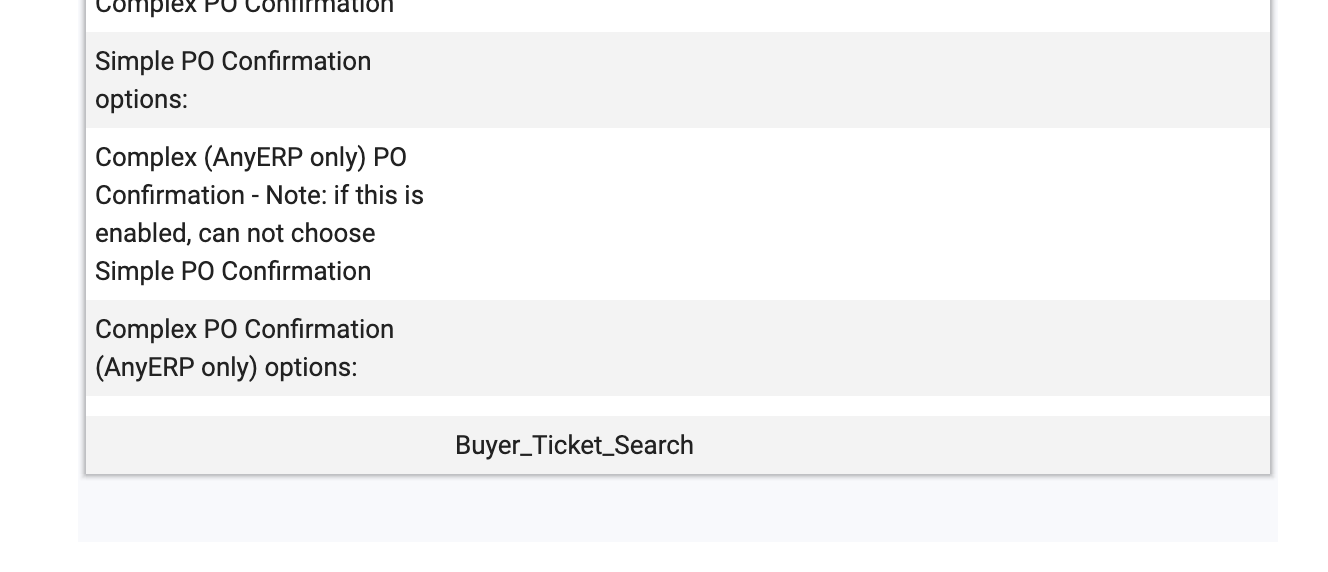 Page URL: https://form.jotform.com/61406720036143
Page URL: https://form.jotform.com/61406720036143 -
Bojan Support Team LeadReplied on August 10, 2020 at 6:33 AM
Greetings Nikoleta.
The field will be shown in the Notification email only if it has value. If the user did not answer the question, it will not be shown in the Notification.
If the user has answered, but you are still not able to see it in the Notification email, please send us the ID of a submission where this data is not displayed. You can click here to see where to find the submission ID.
Thank you for your cooperation.
-
tauliapartnerReplied on August 10, 2020 at 7:08 AM
Hi there,
The submission ID is 4722725949322600435.
I do not see Bx. Miscellaneous Admin even tho the user has selected "Buyer_Ticket_Search"

-
Bojan Support Team LeadReplied on August 10, 2020 at 8:32 AM
Thank you for the additional information.
Looks like there is some problem with the Notification. Can you please try to create a new notification email, and remove the current one? If this does not resolve the problem, please let us know, and we will investigate further.
Thank you for your cooperation.
-
tauliapartnerReplied on August 10, 2020 at 8:40 AM
I have just submitted a new request and the field's details are there now (Bx. Miscellaneous Admin)

Thank you for your help!
- Mobile Forms
- My Forms
- Templates
- Integrations
- INTEGRATIONS
- See 100+ integrations
- FEATURED INTEGRATIONS
PayPal
Slack
Google Sheets
Mailchimp
Zoom
Dropbox
Google Calendar
Hubspot
Salesforce
- See more Integrations
- Products
- PRODUCTS
Form Builder
Jotform Enterprise
Jotform Apps
Store Builder
Jotform Tables
Jotform Inbox
Jotform Mobile App
Jotform Approvals
Report Builder
Smart PDF Forms
PDF Editor
Jotform Sign
Jotform for Salesforce Discover Now
- Support
- GET HELP
- Contact Support
- Help Center
- FAQ
- Dedicated Support
Get a dedicated support team with Jotform Enterprise.
Contact SalesDedicated Enterprise supportApply to Jotform Enterprise for a dedicated support team.
Apply Now - Professional ServicesExplore
- Enterprise
- Pricing





























































