-
AAUW_WebTeamAsked on August 10, 2020 at 10:50 AM
Hello, I am having problems with integration to Paypal.
I signed up on jotform with the basic, until I am done testing, then will create an account for Non-Profit. On the PayPal end I signed up for Business Non-Profit.
On the jotform, my only choice of payment is PayPal Business. But the howto help shows to select Paypal Checkout.
When I use the Paypal Connect, from the form, it wants me to fill out more business information on pages that will not scroll to finish
Also tried another browser.
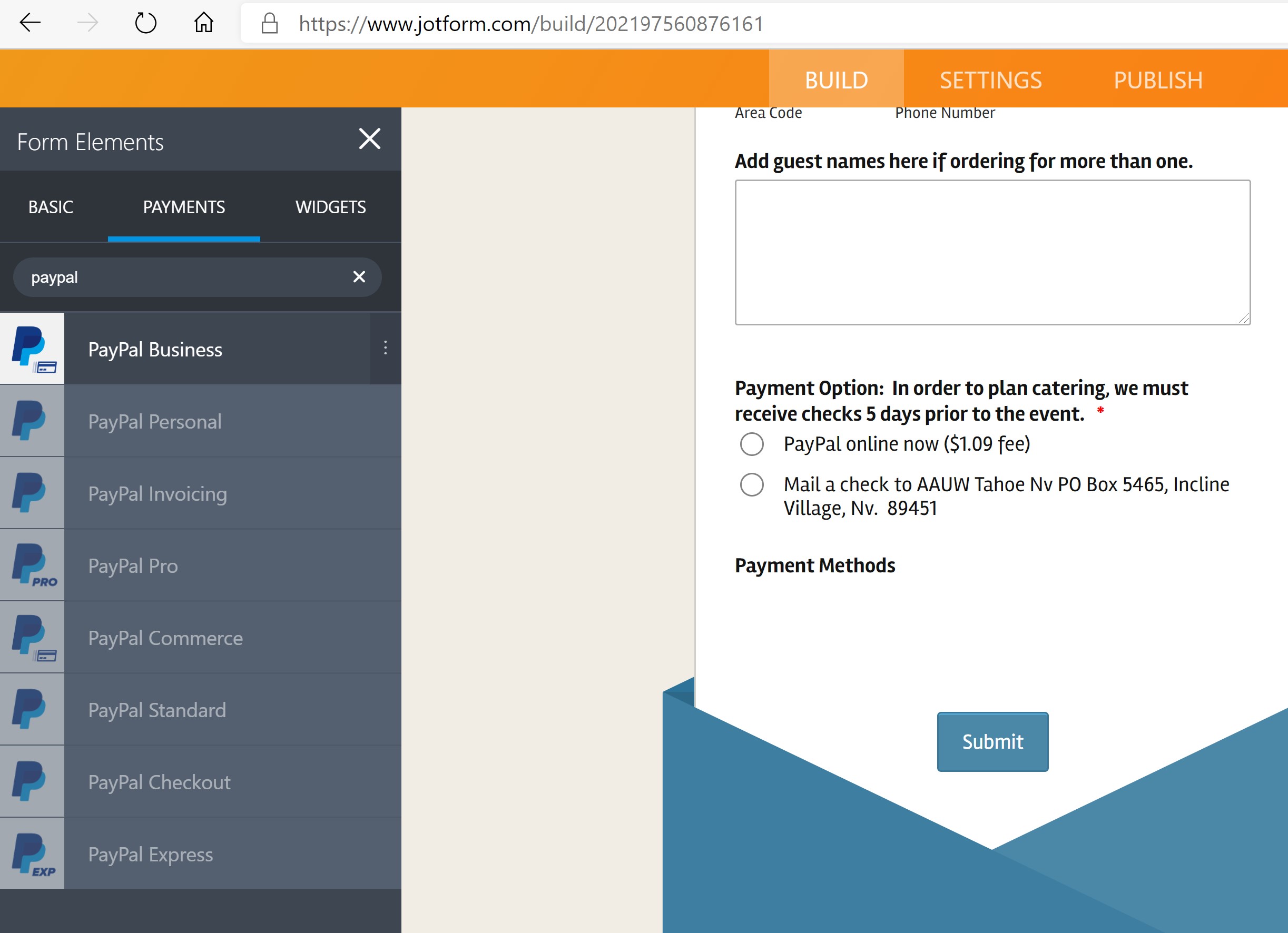
-
VincentJayReplied on August 10, 2020 at 12:08 PM
Hi,
Please make sure that your PayPal account type is Business so the form and PayPal integration will work properly.
To show the button of the form page, please add this custom CSS code:
.form-all {
padding-bottom: 150px !important;
}
Please follow this guide: https://www.jotform.com/help/117-How-to-Inject-Custom-CSS-Codes
-
Laura DuricaReplied on August 10, 2020 at 2:01 PM
Can you explain why I need the special code ? How can I set up to not need special code. We are doing this for a club and I don't want to make it complicated.
What requirements are needed to use PayPal Checkout, not PayPal Business with my JotForm?
Thanks for your assistance.
-
VincentJayReplied on August 10, 2020 at 3:09 PM
Sorry for the confusion.
The custom CSS code is for the Submit button of the form that is not showing. You can disregard this one.
As for the PayPal checkout, you need a Premier account or Business account for the integration to work. You can check this page for more information:
https://www.jotform.com/help/542-How-to-Integrate-Form-to-PayPal-Checkout
If you have a standard PayPal account, please try the PayPal Personal integration. You can follow this guide:
https://www.jotform.com/help/391-How-to-Integrate-Form-with-PayPal-Personal
-
AAUW_WebTeamReplied on August 10, 2020 at 11:56 PM
Hello,
I was not able to convert the userid on paypal from business to personal.
So I created a new userid Event_Invite@tahoenvaauw.org and defined it as a personal account.
I linked the bank account at Wells Fargo to this account.
I then went a created a NEW form, as the 1st form would not allow me to remove the PayPal Business to create a personal. I linked this new form to my website.
https://form.jotform.com/202229430879055
When executing the form it now stays on "PLease Wait"
Any other assistance you can suggest ?
Thanks.
-
Richie JotForm SupportReplied on August 11, 2020 at 7:06 AM
Please note that you need a PayPal business account to use the PayPal business integration.
Kindly contact PayPal support for more information.
I have checked your form and you're using the PayPal personal integration.
I would suggest you try to delete your quantity selector and it back again.

Please give it a try and let us know how it goes.
-
AAUW_WebTeamReplied on August 11, 2020 at 11:08 PM
Hello,
I think I am close !!! I checked that the userid on Paypal webteam@tahoenvaauw.org was set up as a business userid. I was able to execute the form from an email link. I am not able to execute the link on my webpage, under a tahoe-nv.aauw.net umbrella, so I think they have some stops on it.
https://form.jotform.com/202197560876161
Thanks for your assistance, Laura.
-
Kevin Support Team LeadReplied on August 12, 2020 at 12:48 AM
I have searched on your web page and was unable to find the form, please let us know how we can find it, so we can perform some tests and assist you with the issue.
Thanks.
- Mobile Forms
- My Forms
- Templates
- Integrations
- INTEGRATIONS
- See 100+ integrations
- FEATURED INTEGRATIONS
PayPal
Slack
Google Sheets
Mailchimp
Zoom
Dropbox
Google Calendar
Hubspot
Salesforce
- See more Integrations
- Products
- PRODUCTS
Form Builder
Jotform Enterprise
Jotform Apps
Store Builder
Jotform Tables
Jotform Inbox
Jotform Mobile App
Jotform Approvals
Report Builder
Smart PDF Forms
PDF Editor
Jotform Sign
Jotform for Salesforce Discover Now
- Support
- GET HELP
- Contact Support
- Help Center
- FAQ
- Dedicated Support
Get a dedicated support team with Jotform Enterprise.
Contact SalesDedicated Enterprise supportApply to Jotform Enterprise for a dedicated support team.
Apply Now - Professional ServicesExplore
- Enterprise
- Pricing






























































