-
angharadsianreesAsked on August 10, 2020 at 2:34 PM
I have followed the video on how to integrate calendar, but appointments don't appear on my calendar.
Thanks
-
jonathanReplied on August 10, 2020 at 6:49 PM
We apologize for inconvenience. I assumed you were referring to the google Calendar integration.
Guide : How to Use Google Calendar: Create Events with Your Form
On form submission, the integration will connect to your google account calendar and add the item/event on the calendar. Please check on your google account calendar instead.
Please take note that the integration only applies to your google account Calendar . The integration is not connected in any way to the calendar app on your phone.
I hope this help. Please let us know if you need further assistance.
-
angharadsianreesReplied on August 11, 2020 at 5:23 AM
Hi.
I've followed these steps already and they still don't appear on my google calendar.
Thanks
-
Bojan Support Team LeadReplied on August 11, 2020 at 8:52 AM
Greetings.
I have checked your form and it looks like the integration is properly integrated.
Can you please let us know are you able to see new Google Calendar events from the browser on your PC?
Also, please make sure you have opened the right calendar on the phone.
Let us know if this resolved your problem.
-
angharadsianreesReplied on August 11, 2020 at 9:15 AM
I'm not able to see bookings on my pc browser.
As admin all bookings made should appear on my google calendar? Am I correct to assume this or does it appear on the bookee's calendar?
Thanks
-
Ed Enterprise Customer Success EngineerReplied on August 11, 2020 at 10:25 AM
Hi angharadsianrees,
Yes, it appears on your calendar. Can you just confirm the calendar email address that you're looking at?
And also, it is ok if I make a booking on the form so you can send a screenshot of that time on your calendar?
Thanks!
-
angharadsianreesReplied on August 11, 2020 at 10:36 AM
I thought that was the case.
Ye that's absolutely fine, no problem.
Thanks
-
Ashwin JotForm SupportReplied on August 11, 2020 at 11:35 AM
I did check your form and you seem to have integrated appointment field correctly with Google calendar. Event should be added in your Google calendar without any problem.
I cloned your form and integrated with Google Calendar. When I send a test submission in my form, the data was sent immediately to the calendar. Please check the screenshot below:

I would suggest you to please remove the Google Calendar integration from your form and integrate again to see if that solves your problem.
Do get back to us if the issue persists.
-
angharadsianreesReplied on August 11, 2020 at 12:03 PM
I have deleted it again and re done it, which is something that I had already tried last night and still nothing.
It shows 1 booking which I made myself (as a test to re booking a slot based on another query I had), and that has actually been deleted from the booking system so I don't understand why it's appearing and nothing else is.
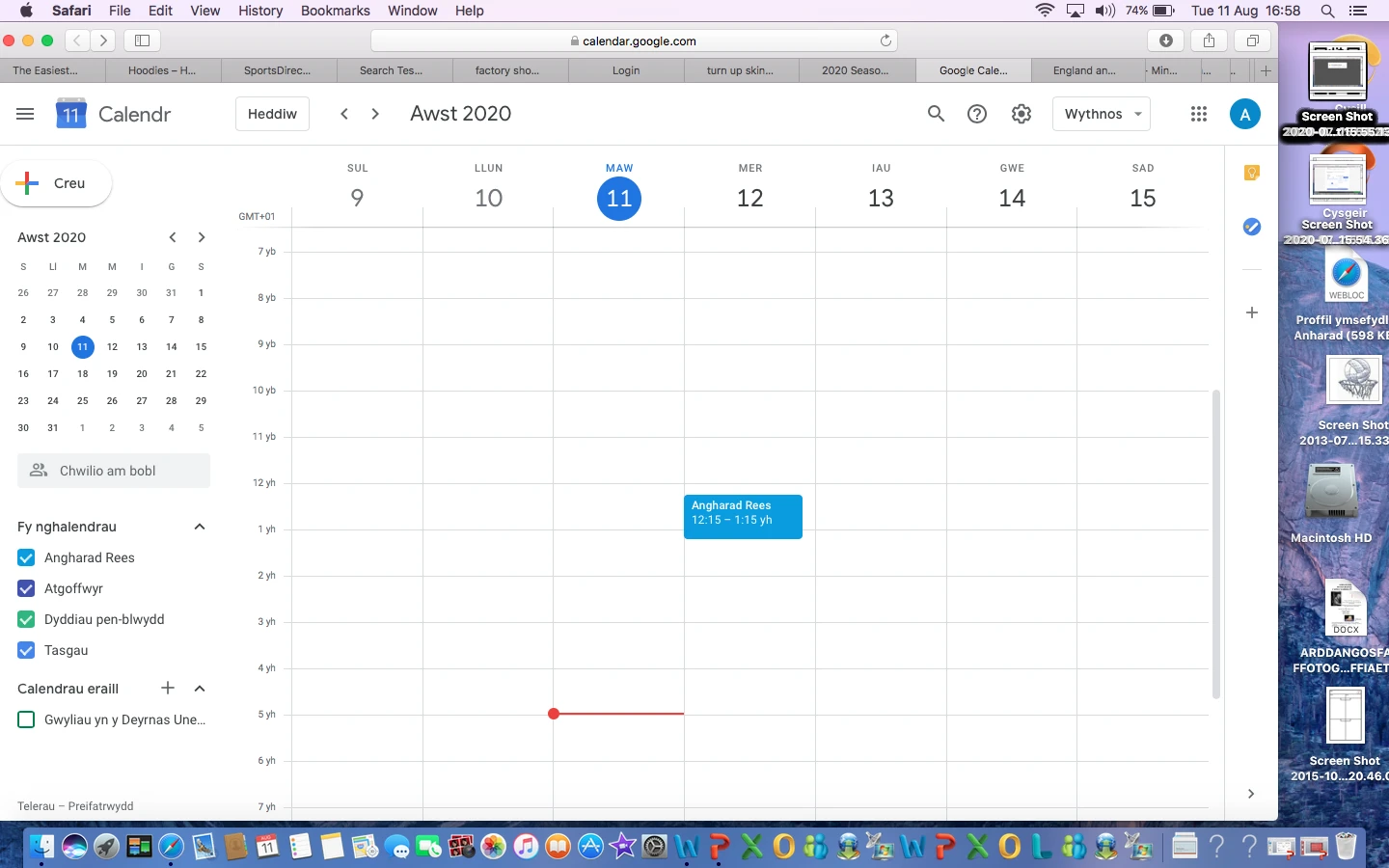
Thanks
-
enterprisesupportteamReplied on August 11, 2020 at 1:34 PM
Hello @angharadsianrees,
We do apologize for the continued issue, we are happy to continue assisting through this.
I have also reviewed your form and found that the Google calendar is integrated correctly and all of your submissions do seem to have the appointment fields filled in.
However, since the integration was interrupted, the appointment data may have not been transferred to the calendar. To fix this, you may need to re-submit your previous submissions to pass their data to your Calendar integration once again.
To re-submit a form, you will need to go to your submissions page and select 'Edit' for each submission and then you submit the form without changing any data. Here is a helpful user guide to assist you with this: How-to-Edit-Submissions-Made-on-Your-Forms
Please give this solution try and let us know if the issue persists. We look forward to your response.
-
angharadsianreesReplied on August 11, 2020 at 4:16 PM
Hi.
I've tried editing the submissions but it won't allow me to do this. The date/time section will not allow this. How can I go about this?
I've now completed a new form to test it out and it's now coming through. However if I permanently delete a booking, it stays in my calendar.
Thanks
-
Ed Enterprise Customer Success EngineerReplied on August 11, 2020 at 6:07 PM
Hi @angharadsianrees,
I'm looking to see if it should be possible to edit that field, given the integration - I will update you as soon as I am able to. The integration isn't two way so it wouldn't delete a booking.
Thank you for your patience!
-
angharadsianreesReplied on August 12, 2020 at 5:28 AM
Ok, thank you.
What you mean is that if I cancel a booking on the website it wouldn't remove it from my calendar?
Thanks
-
Ashwin JotForm SupportReplied on August 12, 2020 at 6:44 AM
Yes that is correct. If you delete submission from form, it will not remove the event from your Google Calendar. You can configure your Google Calendar integration to create a new event when the submission is edited. Please check the screenshot below:

Hope this helps.
Do get back to us if you have any questions.
-
angharadsianreesReplied on August 12, 2020 at 6:51 AM
-
Bojan Support Team LeadReplied on August 12, 2020 at 8:17 AM
Since this problem is not related with the original one, it was moved to the new ticket. You will get a reply soon on the following link:
https://www.jotform.com/answers/2507446If you have any questions, please post them into the associated tickets.
Thank you for your cooperation.
- Mobile Forms
- My Forms
- Templates
- Integrations
- INTEGRATIONS
- See 100+ integrations
- FEATURED INTEGRATIONS
PayPal
Slack
Google Sheets
Mailchimp
Zoom
Dropbox
Google Calendar
Hubspot
Salesforce
- See more Integrations
- Products
- PRODUCTS
Form Builder
Jotform Enterprise
Jotform Apps
Store Builder
Jotform Tables
Jotform Inbox
Jotform Mobile App
Jotform Approvals
Report Builder
Smart PDF Forms
PDF Editor
Jotform Sign
Jotform for Salesforce Discover Now
- Support
- GET HELP
- Contact Support
- Help Center
- FAQ
- Dedicated Support
Get a dedicated support team with Jotform Enterprise.
Contact SalesDedicated Enterprise supportApply to Jotform Enterprise for a dedicated support team.
Apply Now - Professional ServicesExplore
- Enterprise
- Pricing

































































