-
lInouyeAsked on August 11, 2020 at 3:44 AM
Hi,
Recently, the submissions made to my jotform that are integrated with Google Sheets is leaving one of the fields blank (student name). Is there a way to fix this? What can I do?
Thank you for your help!
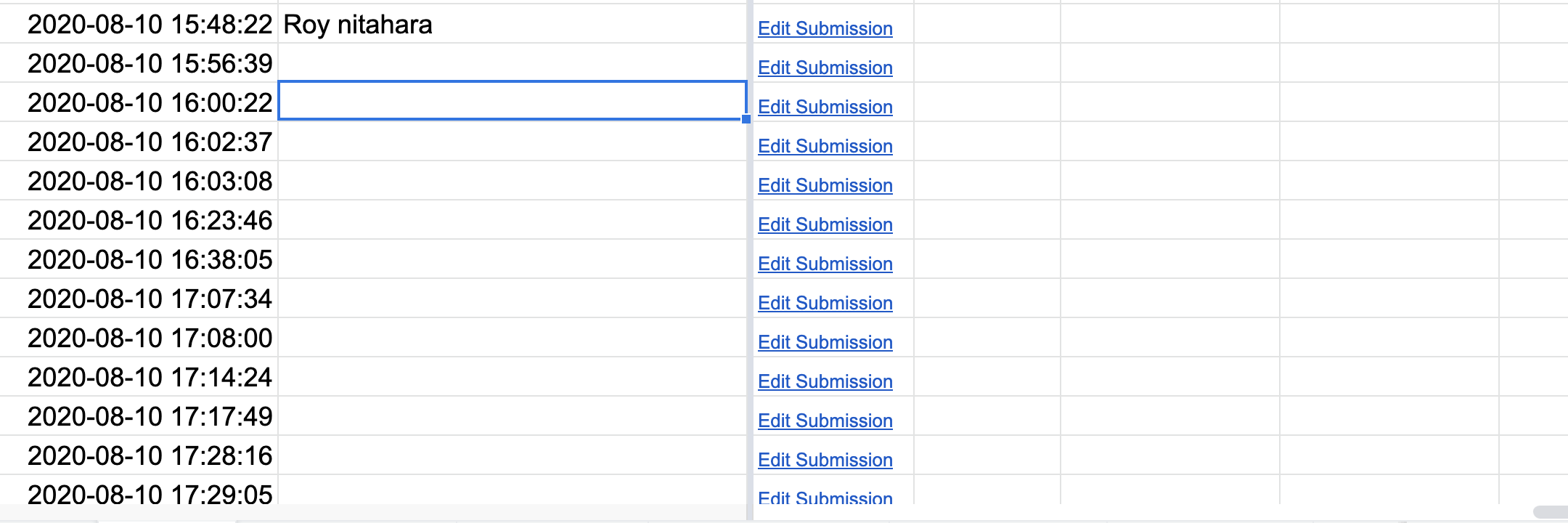
-
ediz JotForm DeveloperReplied on August 11, 2020 at 9:03 AM
Hello lInouye,
Thanks for reaching out to us,
I have tested your form and wasn't able to replicate the issue. There some critical points of using Google Sheets Integration. If edit your form after setup Google Sheets Integration, integration may break down. You can try to delete and reset integration. The instructions are below.
1. Select the Settings tab
2. Click Integrations
3. Select Remove Integration button
4. Click Yes, Remove!
5. You can create a new Google Sheets Integration under Integrations tab
6. Select the Authenticate button
7. Click Complete Integration
8. Finish






We will wait for your response.
Let us know if you need any further assistance.
-
lInouyeReplied on August 11, 2020 at 12:32 PM
Thanks. I kind of figured I would have to do that because I needed to make the fields required for people. I appreciate your response. Can I designate a sheet on this existing list or do I need to just use a new one entirely?
-
roneetReplied on August 11, 2020 at 1:36 PM
Currently, a new sheet would be created while you integrate the Google Sheet to your form. Please delete the existing Google Sheet integration and connect it once again.
Let us know if you have further questions.
Thanks.
- Mobile Forms
- My Forms
- Templates
- Integrations
- INTEGRATIONS
- See 100+ integrations
- FEATURED INTEGRATIONS
PayPal
Slack
Google Sheets
Mailchimp
Zoom
Dropbox
Google Calendar
Hubspot
Salesforce
- See more Integrations
- Products
- PRODUCTS
Form Builder
Jotform Enterprise
Jotform Apps
Store Builder
Jotform Tables
Jotform Inbox
Jotform Mobile App
Jotform Approvals
Report Builder
Smart PDF Forms
PDF Editor
Jotform Sign
Jotform for Salesforce Discover Now
- Support
- GET HELP
- Contact Support
- Help Center
- FAQ
- Dedicated Support
Get a dedicated support team with Jotform Enterprise.
Contact SalesDedicated Enterprise supportApply to Jotform Enterprise for a dedicated support team.
Apply Now - Professional ServicesExplore
- Enterprise
- Pricing


































































