-
Manning_RobAsked on August 11, 2020 at 6:09 AM
-
Jed_CReplied on August 11, 2020 at 6:17 AM
It will send an email to whatever email address was provided on the screen. Once you click on the "Save" button, it picks up the first email field on the form and autofills it on the save and continue screen.

Try testing it on Incognito Mode or Private Browsing if you are using Firefox browser.
-
Manning_RobReplied on August 11, 2020 at 8:46 PM
Hi Jed,
This is not my experience. I do not get an option to confirm the email address. What settongs do i need to change to see what you are seeing?
Thanks
Rob
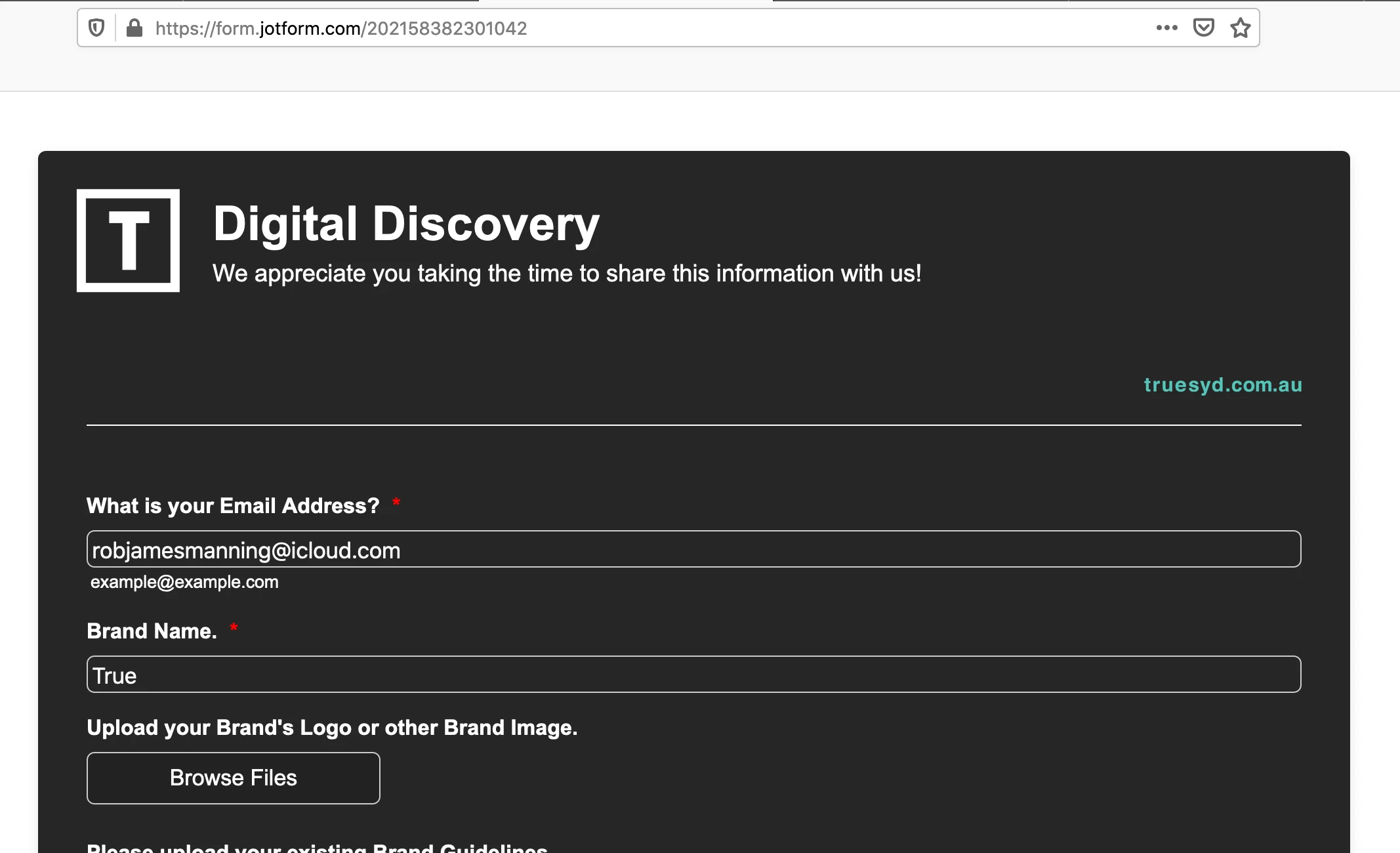
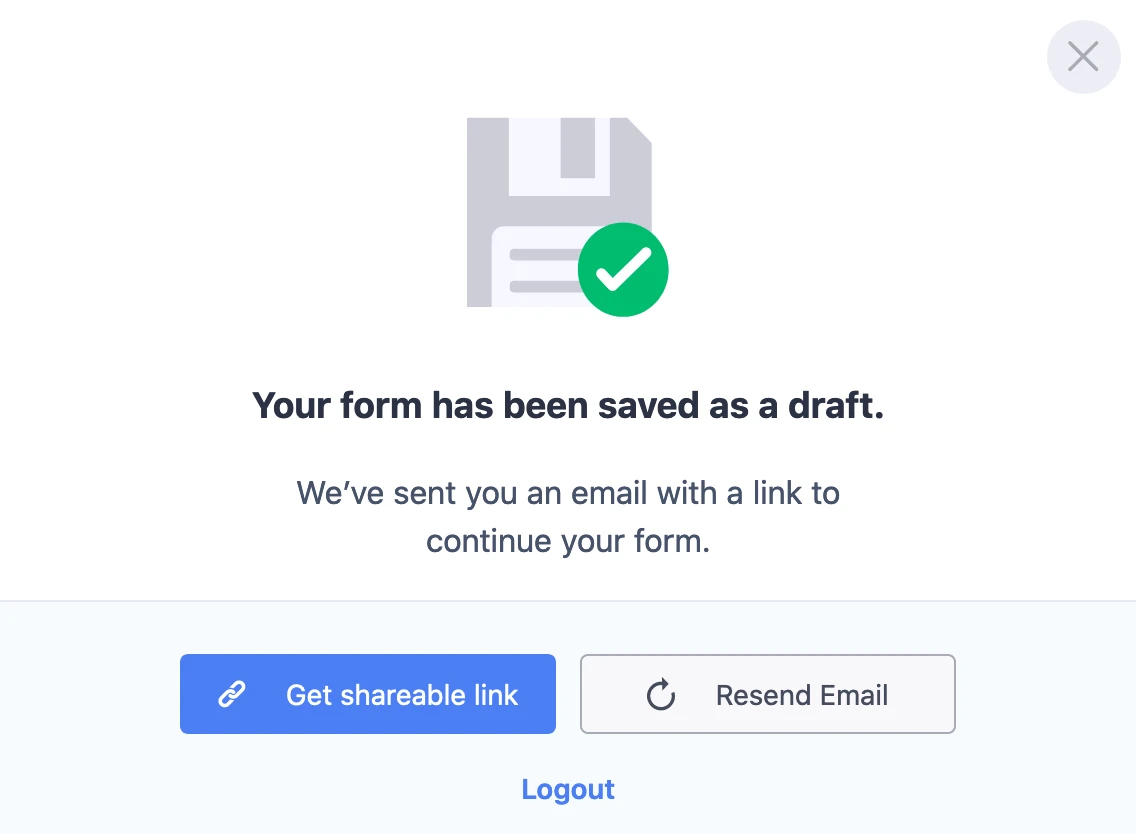
Message sent to robm@truesydney.com.au not robjamesmanning@icloud.com

-
Jed_CReplied on August 11, 2020 at 9:55 PM
That means you have an active session that is why you have the "Logout" below the buttons.
Try the following:
1). Logout from Jotform before viewing/testing the form
2). Clear your browser cache https://www.wikihow.com/Clear-Your-Browser's-Cache
3). Clear your form cache https://www.jotform.com/help/229-How-to-Clear-Your-Form-Cache
4). Try using Chrome's Incognito mode https://support.google.com/chrome/answer/95464
Let us know how it goes.
-
RobReplied on August 11, 2020 at 9:59 PM
Thanks Jed
all fixed
-
Jed_CReplied on August 11, 2020 at 11:10 PM
Great! Let us know if you have any questions or if you need further assistance.
- Mobile Forms
- My Forms
- Templates
- Integrations
- INTEGRATIONS
- See 100+ integrations
- FEATURED INTEGRATIONS
PayPal
Slack
Google Sheets
Mailchimp
Zoom
Dropbox
Google Calendar
Hubspot
Salesforce
- See more Integrations
- Products
- PRODUCTS
Form Builder
Jotform Enterprise
Jotform Apps
Store Builder
Jotform Tables
Jotform Inbox
Jotform Mobile App
Jotform Approvals
Report Builder
Smart PDF Forms
PDF Editor
Jotform Sign
Jotform for Salesforce Discover Now
- Support
- GET HELP
- Contact Support
- Help Center
- FAQ
- Dedicated Support
Get a dedicated support team with Jotform Enterprise.
Contact SalesDedicated Enterprise supportApply to Jotform Enterprise for a dedicated support team.
Apply Now - Professional ServicesExplore
- Enterprise
- Pricing





























































