-
reddingrancheriaAsked on August 11, 2020 at 12:16 PM
Hi, I'm looking at my form and the phone field is showing , (comma) as a place holder. I would like to remove that. It will be great if I could add the input mask i.e., (###) ###-#### as a placeholder instead. How can I achieve this?
However, the input mask appears when I click in that phone number field box, to enter the value.
-
Carlos_CReplied on August 11, 2020 at 1:52 PM
Hello,
Thank you for your message.
In this case, the comma has a glitch in the field but now ha been fixed.
You can add a place holder under the Advance Properties:
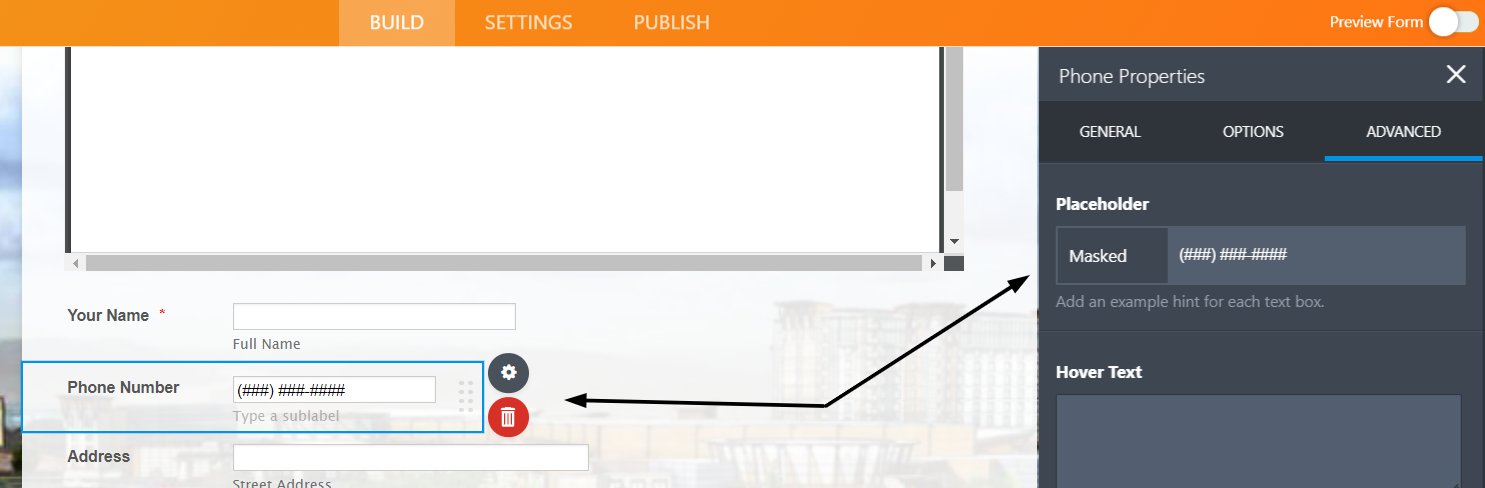
If you need any further assistance, please let us know. We will be happy to help.
-
reddingrancheriaReplied on August 11, 2020 at 1:58 PM
Thank you. It is fixed now!
- Mobile Forms
- My Forms
- Templates
- Integrations
- INTEGRATIONS
- See 100+ integrations
- FEATURED INTEGRATIONS
PayPal
Slack
Google Sheets
Mailchimp
Zoom
Dropbox
Google Calendar
Hubspot
Salesforce
- See more Integrations
- Products
- PRODUCTS
Form Builder
Jotform Enterprise
Jotform Apps
Store Builder
Jotform Tables
Jotform Inbox
Jotform Mobile App
Jotform Approvals
Report Builder
Smart PDF Forms
PDF Editor
Jotform Sign
Jotform for Salesforce Discover Now
- Support
- GET HELP
- Contact Support
- Help Center
- FAQ
- Dedicated Support
Get a dedicated support team with Jotform Enterprise.
Contact SalesDedicated Enterprise supportApply to Jotform Enterprise for a dedicated support team.
Apply Now - Professional ServicesExplore
- Enterprise
- Pricing



























































