-
nadia.kisourceAsked on August 11, 2020 at 3:04 PM
-
David JotForm Support ManagerReplied on August 11, 2020 at 7:08 PM
Thank you for contacting. If you imported your PDF, and you want to send it to someone, so they can fill it, you can do it via email: https://www.jotform.com/help/303-How-to-Send-a-Form-via-Email
If you want your form to be private, and be filled by specific people, then you can use the Assign Form feature: https://www.jotform.com/help/652-Adding-assignees-to-your-form
Let us know if you need more help.
-
Nadia McArthurReplied on August 11, 2020 at 7:50 PM
Hi, thank you for replying. I've tried attaching link as described, but the when accessing the form via the link the format is not displaying in correct order. When downloading it as a fillable pdf it is fine and format is correct. What am I doing wrong?
Also is it secure to simply attach the download to an email from my email account?
I'm nervous about using the encryption key method as it seems more risky if I lose key.
Thanks.
-
Kenneth JotForm SupportReplied on August 11, 2020 at 10:48 PM
Hi there,
You may add a password on the form to add an extra layer of security:
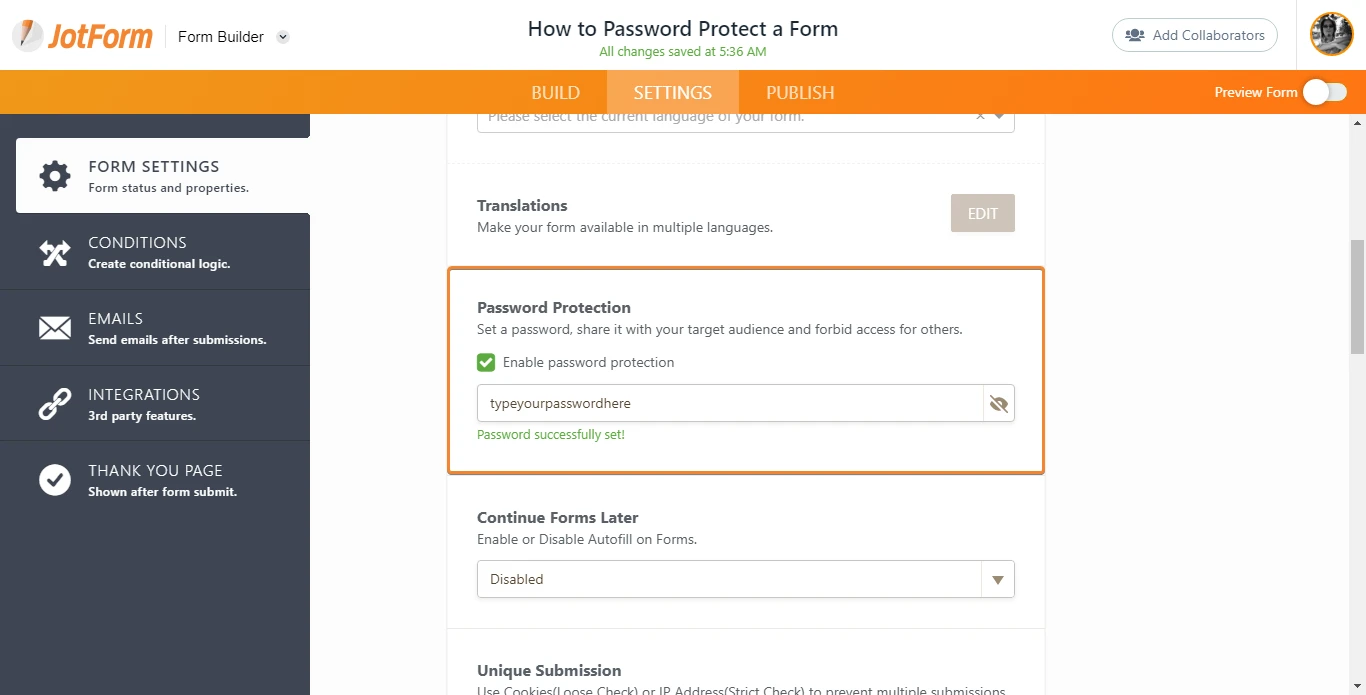
Here is a Related Guide on adding Password Protection: https://www.jotform.com/help/579-How-to-Password-Protect-a-Form
I hope that helps.
Best.
- Mobile Forms
- My Forms
- Templates
- Integrations
- INTEGRATIONS
- See 100+ integrations
- FEATURED INTEGRATIONS
PayPal
Slack
Google Sheets
Mailchimp
Zoom
Dropbox
Google Calendar
Hubspot
Salesforce
- See more Integrations
- Products
- PRODUCTS
Form Builder
Jotform Enterprise
Jotform Apps
Store Builder
Jotform Tables
Jotform Inbox
Jotform Mobile App
Jotform Approvals
Report Builder
Smart PDF Forms
PDF Editor
Jotform Sign
Jotform for Salesforce Discover Now
- Support
- GET HELP
- Contact Support
- Help Center
- FAQ
- Dedicated Support
Get a dedicated support team with Jotform Enterprise.
Contact SalesDedicated Enterprise supportApply to Jotform Enterprise for a dedicated support team.
Apply Now - Professional ServicesExplore
- Enterprise
- Pricing





























































