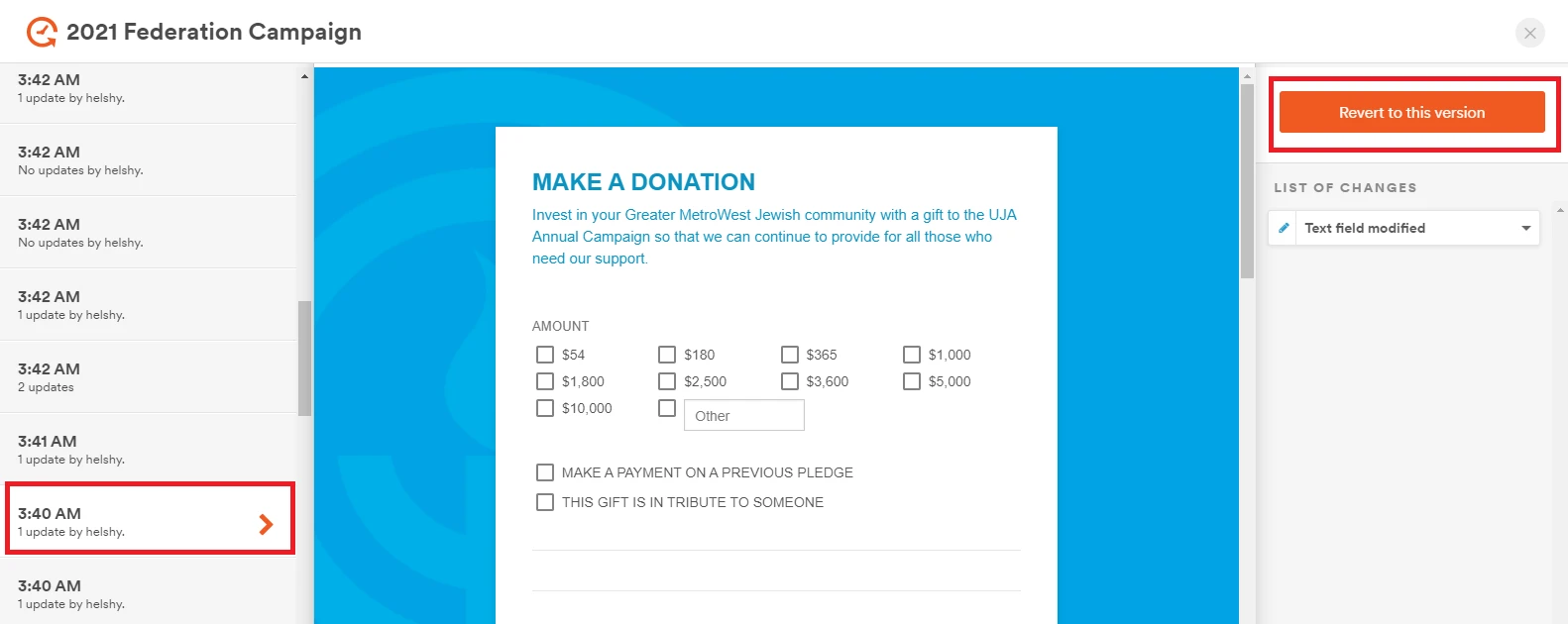-
helshyAsked on August 11, 2020 at 10:31 PM
Something is terribly wrong with my form. The Header all of a sudden isn't formatted correctly - no idea where those blue circles and squares came from, and the margins are all off - please help ASAP. Every time I attempt to revert - I get the pop-up with the green check mark indicating it reverted - but no change had been made.
-
Vanessa_TReplied on August 12, 2020 at 12:37 AM
I assume you have changed your form's Theme and that's when the layout started having issues.
Are you amenable with switching to another Theme, perhaps the Theme you previously used where there was no issue?
If not, please explain to us in detail what you'd like to achieve and we will provide a custom CSS to overwrite your current theme's setup.
Please share a screenshot and annotate what exact changes would you like to have.
eg: add some padding on the left, center the header, change font, change font-sizes, etc
How-to-Post-Screenshots-to-Our-Support-System (Note: Email Attachment Is Not Supported)
-
helshyReplied on August 12, 2020 at 9:58 AM
Vanessa, I did not change the theme of my form - it is the default theme. Is there any way to chat vs. use this forum to discuss?
-
helshyReplied on August 12, 2020 at 10:00 AM
I need it to go back to looking like this in terms of the header, padding, and checkboxes:
-
BJoannaReplied on August 12, 2020 at 11:37 AM
If you tried to provide us a screenshot, please note that we cannot see it. The files that are attached inside of an email will not be shown on our support system. You need to open this support ticket and upload it.
I checked the revision history of your form and I saw that your sub-account user edited the form. Do you know what exactly was changed when the issue started? Was the form edited in the Advanced Designer?
I also saw that the issue started after this version. You can try to revert the form to that version form My Forms page to see if that will resolve the issue.
-
helshyReplied on August 12, 2020 at 11:43 AM
Hi - I am the sub-account user. I tried several times to revert from the My Forms page. Every time, I receive the message the the revert was successful - but the actual form isn't actually reverted
-
BJoannaReplied on August 12, 2020 at 12:56 PM
Sorry, I did not notice that you reported the issue from the sub-account.
Can you please ask the main account user to try to revert the form to the previous version? If the main account user is also unable to revert the form, please tell us to exactly which version do you want to revert your form to, and we will try to do it.
Also, please tell us what exactly did you change on the form when the issue started.
- Mobile Forms
- My Forms
- Templates
- Integrations
- INTEGRATIONS
- See 100+ integrations
- FEATURED INTEGRATIONS
PayPal
Slack
Google Sheets
Mailchimp
Zoom
Dropbox
Google Calendar
Hubspot
Salesforce
- See more Integrations
- Products
- PRODUCTS
Form Builder
Jotform Enterprise
Jotform Apps
Store Builder
Jotform Tables
Jotform Inbox
Jotform Mobile App
Jotform Approvals
Report Builder
Smart PDF Forms
PDF Editor
Jotform Sign
Jotform for Salesforce Discover Now
- Support
- GET HELP
- Contact Support
- Help Center
- FAQ
- Dedicated Support
Get a dedicated support team with Jotform Enterprise.
Contact SalesDedicated Enterprise supportApply to Jotform Enterprise for a dedicated support team.
Apply Now - Professional ServicesExplore
- Enterprise
- Pricing