-
zipsockidsAsked on August 12, 2020 at 12:41 AMf I use 'appointment' function. But I don't know where I can see & manage responses which responded on each slot. Can I manage(restore or see current numbers of responses) of that?
3. There could be few slot on same day. For example, I can set 2 appointment available on Monday. In this case, Can I differ number of limit of responses on each slots?
-
jherwinReplied on August 12, 2020 at 4:19 AM
To clarify, you want to limit submissions based on the available slots, right?
You can limit the submission using the Appointment field as well, there's a "Maximum Appointments Per Day" option in the appointment field, you can use that for your needs.
Please test this form: https://form.jotform.com/202241580753955
I've set a limit of 1 submission/appointment per day only so you cannot submit a form once you have selected an appointment on August 13 and 14.
Here's the guide for more information: https://www.jotform.com/blog/how-to-schedule-an-appointment/
-
zipsockidsReplied on August 12, 2020 at 5:20 AM
Sorry Jherwin, I think we don't get to same point.
I want limit submission based on each slot, not a day.
For example, in the test form you sent(https://form.jotform.com/202241580753955), I'd differ limit of submission on 9AM, 10AM and 11AM on 13th Aug.
Is it possible?
Thanks
-
jherwinReplied on August 12, 2020 at 7:12 AM
Thank you for providing more details.
Unfortunately, your requirement is not possible at the moment. By the way, is your requirement limited to the Appointment field only?
If you would like I can submit your feature request to our developer team so that if there is a response on the issue you will be notified here.
Looking forward to your response.
-
zipsockidsReplied on August 12, 2020 at 8:42 PM
Hi Jherwin, thanks for the answer.
Is there any other field I can limit except Appointment?
Please imagine if there is a private online-academy and there must be many different classes on the same time and on the same day. Then we will have to limit the number for class but each class has different limit of number.
To clarify, I make the list of function that I need.(Suppose that this function is for class)
1. Differ the limit of numbers for each class on different time(even on same day, there could be many of class)
2. Function that I can check current number of response on each class
3. Function that I can restore & manage the number of response(to initialize capacity of class)
Please inform to dev team that there is a good reference that is plug-in named 'choice eliminator 2' on google form(but it is not so perfect but functionally we can observe).
On-line class market is being expanded after covid-19 and many people(or service) will need this function. I researched a lot of platform but couldn't find proper service for this. (Google form has plug-in for this but it was unstable to use)
Please, submit my request to developer team and I'm looking for this function implemented very soon.
Thanks!
-
jherwinReplied on August 13, 2020 at 12:43 AM
1.) How about using the Ticket Purchase widget?
Please test this form and see if that could meet your needs: https://form.jotform.com/202251122199043
2.) The available slot will be displayed, you just need to subtract the number you entered and the available class.
3.) If you want to add additional slots, simply add a number to the previously added quantity.
Example:
You have placed 100 as quantity before and you want to add another 50 slots. Just make the number 150 and that will do it.Please give it a try and let us know how it goes.
-
zipsockidsReplied on August 13, 2020 at 3:29 AM
Hi Jherwin again,
1) Ticket Purchase widget - It meets my need very closely.
2) But If I would manage each slots individually, is it possible to restore each slots? Or delete submission is the only way to get rid of number of slots? (For example, someone registered to specific class but he canceled it later)
3) I'd inform critical issue of this widget. When you watch the screen shot I attached, 'green' text is overlapped with others. To solve this problem I enlarged 'Width' to 600 which is set 300 as default, but It didn't go well. But If I duplicate this form after set Width as 600, duplicated form shows as I set. Please solve this problem with dev team.
Many Thanks!
-
zipsockidsReplied on August 13, 2020 at 3:40 AM
3-1) screenshot is missed
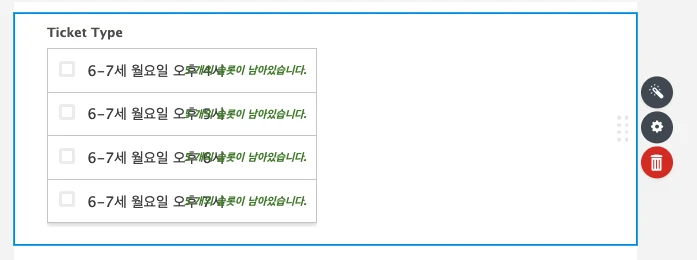
and further questions
4) (screenshot) The logo uploaded shows broken on mobile version, How can I optimize it?
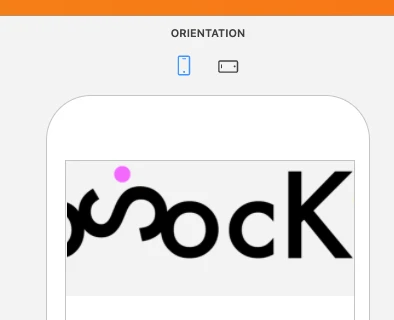
5) (screenshot) The texts on the slots show broken on mobile version too, How can I optimize it?
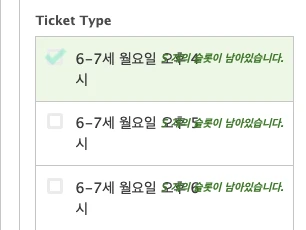
-
jherwinReplied on August 13, 2020 at 5:54 AM
2.) If the user cancels the class, you can add another slot to the widget.
For example:
You have set 50 slots for a specific class, now you want to add one (1) more slot since the previous user canceled his class reservation, just put 51 in the limit or quantity to add one slot.
3.) There's no need to clone or duplicate the form, simply reload the form builder or go to publish tab then go back to the builder and that will fix the issue.
Please see my screencast below for reference:

4.) Please test the form in a real mobile phone and let us know if the issue persists.5.) To fix that, please inject this custom CSS Code to the ticket purchase widget:
@media screen and (max-width:480px){
.items-left {
top:10%;
position: relative;
left: 55%!important;
}}Guide: How-to-Inject-CSS-Codes-to-Widgets
Please give it a try and let us know how it goes.
Please be sure to test the form in an actual/real mobile device.
Thank you!
-
zipsockidsReplied on August 18, 2020 at 2:25 AM
Hi Jherwin,
Sorry for delayed reply by passing the weekends.
2), 3) and 5) are resolved.
4) Please see the screenshot, could you make it aligned on center ?
Thanks!
-
jherwinReplied on August 18, 2020 at 3:38 AM
Please add this custom CSS code to your form:
@media screen and (max-width:480px){
.form-all:before {
top: -13%!important;
}}Give it a try and let us know how it goes.
-
zipsockidsReplied on August 20, 2020 at 8:19 PM
Missed to attach screenshot again.
I would move logo on the center of the screen.
Could you follow me up to fix this?

-
jherwinReplied on August 20, 2020 at 10:07 PM
Have you tried the CSS code I gave you before?

Here's the CSS code:@media screen and (max-width:480px){
.form-all:before {
top: -13%!important;
}}Guide: How-to-Inject-Custom-CSS-Codes
Here's my demo form: https://form.jotform.com/202301340657949
Please give it a try and let us know how it goes.
-
zipsockidsReplied on August 21, 2020 at 4:44 AM
At this time it stick to bottom.
Please check screenshot I attached.
Thanks.


-
jherwinReplied on August 21, 2020 at 4:52 AM
You can adjust the number in this CSS code:
@media screen and (max-width:480px){
.form-all:before {
top: -13%!important;
}}I highlighted the number so you can adjust it to your preference.
Update the CSS > Save > Reload the form to see the changes.
-
zipsockidsReplied on August 23, 2020 at 8:46 PM
Still stuck at this point again,
Could you please clarify which css code I need to use between 2 codes you informed to me?

-
Sonnyfer JotForm SupportReplied on August 24, 2020 at 2:23 AM
Hi - It's actually the same. You just need to adjust the top percentage (in yellow) until it satisfies your requirement.
@media screen and (max-width:480px){
.form-all:before {
top: -13%!important;
}}
-
zipsockidsReplied on August 24, 2020 at 4:15 AM
I mean the logo is cut on each side...Could you please check the number is proper?
I tried to adjust number but that code is for just position, not size. -
Sonnyfer JotForm SupportReplied on August 24, 2020 at 8:13 AM
Thanks for clarifying. Kindly allow me some time to run some tests on my end. I will get back to you shortly.
-
Sonnyfer JotForm SupportReplied on August 24, 2020 at 8:34 AM
Thanks for your patience.
Kindly replace your forms CSS code with the one below:
@media screen and (max-width:480px){
.form-all:before {
top: -11%!important;
background-size: auto 70px;
}}
Guide: How-to-Inject-Custom-CSS-Codes
RESULT:

Let us know if you need further assistance.
-
zipsockidsReplied on August 24, 2020 at 9:22 PM
Hi Sonnyfer,
In this pattern I might talk with everyone of your team ;)
1)
Your instruction worked as well but I have one another question.
Could you please explain how the (each) numbers on the code affect to screen in real ?
I wonder how those factor(480px, -11% and auto 70px) works.
Then I might not come to this thread and much less bother you next time ;)2) Unfortunately I found on another issue
On the next page it seems like below, could you please help to fix this?

Thanks
-
Sonnyfer JotForm SupportReplied on August 24, 2020 at 11:09 PM
Hello again - Sure thing. Let me try my best to explain it to you.
1. Could you please explain how the (each) numbers on the code affect to screen in real?
I wonder how those factor(480px, -11% and auto 70px) works.
@media screen and (max-width:480px){
.form-all:before {
top: -11%!important;
background-size: auto 70px;
}}
2) Unfortunately I found on another issue
On the next page, it seems like below, could you please help to fix this?
Allow me to fix this on a separate ticket to avoid confusion. Kindly wait for my response here.
- Mobile Forms
- My Forms
- Templates
- Integrations
- INTEGRATIONS
- See 100+ integrations
- FEATURED INTEGRATIONS
PayPal
Slack
Google Sheets
Mailchimp
Zoom
Dropbox
Google Calendar
Hubspot
Salesforce
- See more Integrations
- Products
- PRODUCTS
Form Builder
Jotform Enterprise
Jotform Apps
Store Builder
Jotform Tables
Jotform Inbox
Jotform Mobile App
Jotform Approvals
Report Builder
Smart PDF Forms
PDF Editor
Jotform Sign
Jotform for Salesforce Discover Now
- Support
- GET HELP
- Contact Support
- Help Center
- FAQ
- Dedicated Support
Get a dedicated support team with Jotform Enterprise.
Contact SalesDedicated Enterprise supportApply to Jotform Enterprise for a dedicated support team.
Apply Now - Professional ServicesExplore
- Enterprise
- Pricing



































































