-
PegeniusAsked on August 13, 2020 at 3:08 PM
Hi I have a form that I would like only enabled from Monday to Friday between the hours of 6am and 8:30 am.
I would like to hide the form questions, but show a note saying "This form is currently unavailable. This form is live Monday-Friday from 6:00am-8:30am. Please complete this form during that time."
I've tried working on this with the show/hide fields but think I'm doing something wrong. Can someone help me? Thanks.
Page URL: https://form.jotform.com/202255474177154 -
John Support Team LeadReplied on August 13, 2020 at 5:48 PM
I can see you are using conditions to hide the fields based on the date value. I suggest doing the reverse instead. We will SHOW them based on the criteria (Mon-Fri, 6:00-8:30).
Also, we'll create conditions on a per-day basis. So there will be a total of 5 conditions (Mon-Fri). Here's an example:
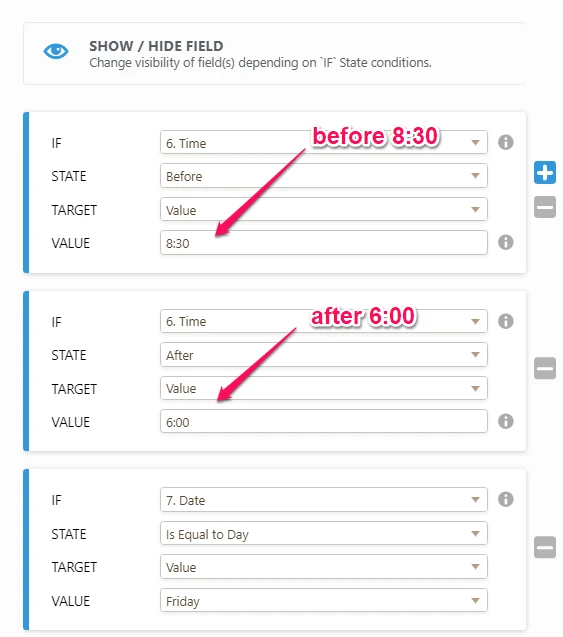
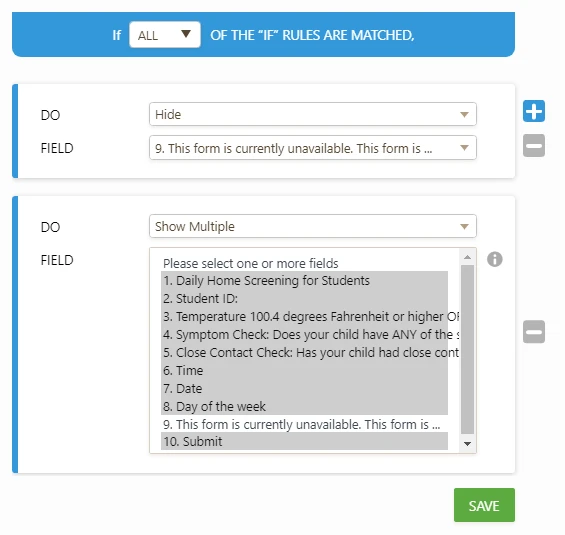
As you can see in this condition, we will only show the fields if it's FRIDAY after 6:00 and before 8:30 only.
Do the same for Mon-Thu. You can just clone the conditions and just change the day:
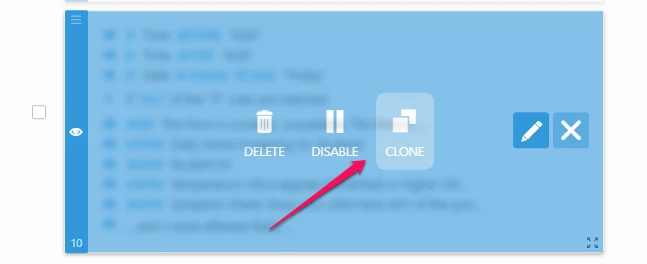
I have implemented this in a cloned form. Here's the link so you can try: https://form.jotform.com/202256595166965
-
Ashwin JotForm SupportReplied on August 14, 2020 at 11:18 AM
We have received an empty response from you. If you have replied from your email, please click on the following URL to reply again, and we will take a look: https://www.jotform.com/answers/2511352
We will wait for your response.
-
PegeniusReplied on August 14, 2020 at 11:34 AM
Was just saying thank you! It worked!
- Mobile Forms
- My Forms
- Templates
- Integrations
- INTEGRATIONS
- See 100+ integrations
- FEATURED INTEGRATIONS
PayPal
Slack
Google Sheets
Mailchimp
Zoom
Dropbox
Google Calendar
Hubspot
Salesforce
- See more Integrations
- Products
- PRODUCTS
Form Builder
Jotform Enterprise
Jotform Apps
Store Builder
Jotform Tables
Jotform Inbox
Jotform Mobile App
Jotform Approvals
Report Builder
Smart PDF Forms
PDF Editor
Jotform Sign
Jotform for Salesforce Discover Now
- Support
- GET HELP
- Contact Support
- Help Center
- FAQ
- Dedicated Support
Get a dedicated support team with Jotform Enterprise.
Contact SalesDedicated Enterprise supportApply to Jotform Enterprise for a dedicated support team.
Apply Now - Professional ServicesExplore
- Enterprise
- Pricing




























































