-
brianhaskins090Asked on August 14, 2020 at 2:48 PM
I wanted to see what the best way to set up conditional formatting would be for my form.
Here is the form.
I have two questions I want to set up conditional formatting for.
1. question number 9
2. question number 10
If they click a certain answer I want to show a different question.
The question will ask them to confirm or if they made a mistake. If they confirm I want to finish the survey and take them to a different thank you page.
If they made a mistake I want them to continue.
Is this possible?
Here is an example:
Question 9 - If I'm advised to spend at least $500 per month on marketing for motivated sellers, I would...
If they say they would avoid it.
I want to send them to a different question only they see.
It would say something like:
I totally understand if you are not in a position to be able to invest in your busines right now, unfortunately to implement our proven system our student must be able to invest a minimum of $500 per month for marketing. If that is something you can commit to or if you hit the wrong option on accident click Yes to finish the survey. If not click no, not at this time and we can direct you to some free training we have available.
Yes, I hit the wrong button I can invest No, at this time I cannot make the commitment
Skip to next question if they click yes, and skip to the new thank you page if they click no.
Page URL: https://form.jotform.com/202163822544046 -
Mike_G JotForm SupportReplied on August 14, 2020 at 7:28 PM
What you will be needing to set up in your form are conditions that (1) will redirect respondents to another page on the form based on their answer in a field and (2) will show them a different Thank-You page based on their answer in a field.
1. How-to-Skip-Pages-Using-Conditional-Logic
2. How-to-Change-Thank-You-Message-Using-Conditional-Logic
Please give it a try and let us know if you need any further assistance.
-
brianhaskins090Replied on August 17, 2020 at 3:28 PMThanks this helped.
I just have question.
If they dont qualify and select the option I dont want I wanted to end the
questionnaire form.
What is the best way to do this?
For example. If they select that they cannot invest in their business I
wanted to send them to a thank you page with free resources.
Is there an option for this?
Here is the form I created with the conditional formatting.
https://form.jotform.com/202295774257160
... -
Mike_G JotForm SupportReplied on August 17, 2020 at 8:24 PM
You can set up a condition to hide the rest of the form pages based on an answer in a field.
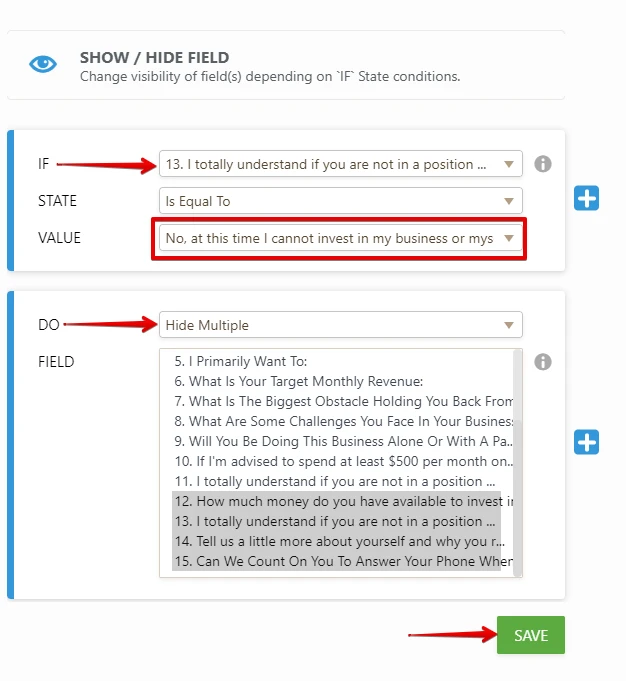
Reference Guide: Hide-or-Show-Multiple-Fields-at-Once
Result:

In the screenshot above, the "Next" button changes to a "Submit" button based on a field answer indicating that the rest of the form pages were hidden.
Feel free to let us know if you need any further assistance.
-
brianhaskins090Replied on August 18, 2020 at 5:28 PMok thanks that worked.
... -
brianhaskins090Replied on August 18, 2020 at 5:28 PM
-
Mike_G JotForm SupportReplied on August 18, 2020 at 6:55 PM
I have moved your concern to a new ticket considering it is about another topic.
Here's the link to the new ticket. https://www.jotform.com/answers/2521618
We will be responding to that ticket shortly. For follow-up questions about the new topic, please refer to that ticket to avoid confusion.
- Mobile Forms
- My Forms
- Templates
- Integrations
- INTEGRATIONS
- See 100+ integrations
- FEATURED INTEGRATIONS
PayPal
Slack
Google Sheets
Mailchimp
Zoom
Dropbox
Google Calendar
Hubspot
Salesforce
- See more Integrations
- Products
- PRODUCTS
Form Builder
Jotform Enterprise
Jotform Apps
Store Builder
Jotform Tables
Jotform Inbox
Jotform Mobile App
Jotform Approvals
Report Builder
Smart PDF Forms
PDF Editor
Jotform Sign
Jotform for Salesforce Discover Now
- Support
- GET HELP
- Contact Support
- Help Center
- FAQ
- Dedicated Support
Get a dedicated support team with Jotform Enterprise.
Contact SalesDedicated Enterprise supportApply to Jotform Enterprise for a dedicated support team.
Apply Now - Professional ServicesExplore
- Enterprise
- Pricing




























































