-
SLU1818Asked on August 17, 2020 at 1:51 PM
Survey Name: SLU 1818 Stipend Requests From 2020
a lot of users are unable to move past page 1. Upon clicking on next on page 1 they receive the attached blank screen. When trying to use the survey in incognito/private mode the same error occurs. Users have refreshed their page, their device, and tried other browsers. However the link appears functional on our end. I have attempted to remove and replace the page break but it does not appear to resolve the issue. Any guidance would be appreciated.it
Thank you for your time.
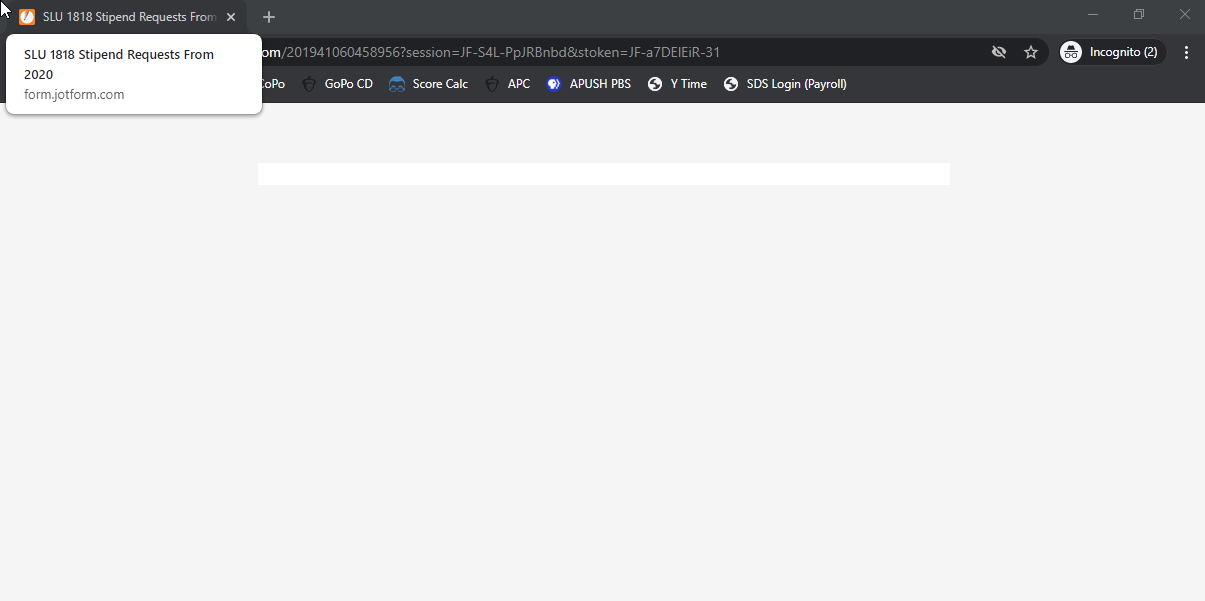 Page URL: https://form.jotform.com/201941060458956
Page URL: https://form.jotform.com/201941060458956 -
VincentJayReplied on August 17, 2020 at 6:22 PM
Hello,
I checked the form and the next button shows the next page properly.

If you're referring to the Save and Continue Later link, please let us know.
Also, is the form embedded on a website? If yes, please share the link so we can try to replicate the issue.
-
SLU1818Replied on August 17, 2020 at 6:36 PM
Thank you for checking. I do not believe the survey is embedded on a site.
Is it possible for high school domains from preventing users from opening this survey?
I was only able to replicate the issue once but refreshing the page resolved the issue. Over 70 of our users have described having this issue "once clicking on Next after page 1 a blank screen renders"
Any other possible suggestions what might be causing this?
-
VincentJayReplied on August 17, 2020 at 8:50 PM
I checked your form and there's no conditional logic to prevent anyone from seeing the next page.
Could you please monitor it? Also, try using a different device and see if the issue still persists (mobile, tablet, laptop). I am sure that it is working on a PC and Google Chrome browser.
Is it possible for high school domains from preventing users from opening this survey?
You can update the form settings and add a protection password to the form. Unfortunately, there's no tool to prevent high school domains to the form.

- Mobile Forms
- My Forms
- Templates
- Integrations
- INTEGRATIONS
- See 100+ integrations
- FEATURED INTEGRATIONS
PayPal
Slack
Google Sheets
Mailchimp
Zoom
Dropbox
Google Calendar
Hubspot
Salesforce
- See more Integrations
- Products
- PRODUCTS
Form Builder
Jotform Enterprise
Jotform Apps
Store Builder
Jotform Tables
Jotform Inbox
Jotform Mobile App
Jotform Approvals
Report Builder
Smart PDF Forms
PDF Editor
Jotform Sign
Jotform for Salesforce Discover Now
- Support
- GET HELP
- Contact Support
- Help Center
- FAQ
- Dedicated Support
Get a dedicated support team with Jotform Enterprise.
Contact SalesDedicated Enterprise supportApply to Jotform Enterprise for a dedicated support team.
Apply Now - Professional ServicesExplore
- Enterprise
- Pricing





























































