-
joelrtaub3939Asked on August 19, 2020 at 3:31 PM
My email confirm, match is not working, entries are still allowed to enter with no match
Page URL: https://form.jotform.com/92005194786159 -
Jimmy_DReplied on August 19, 2020 at 8:54 PM
Kindly follow this guide to enable Email confirmation on the email field. -
Adding-an-Email-Confirmation-Field
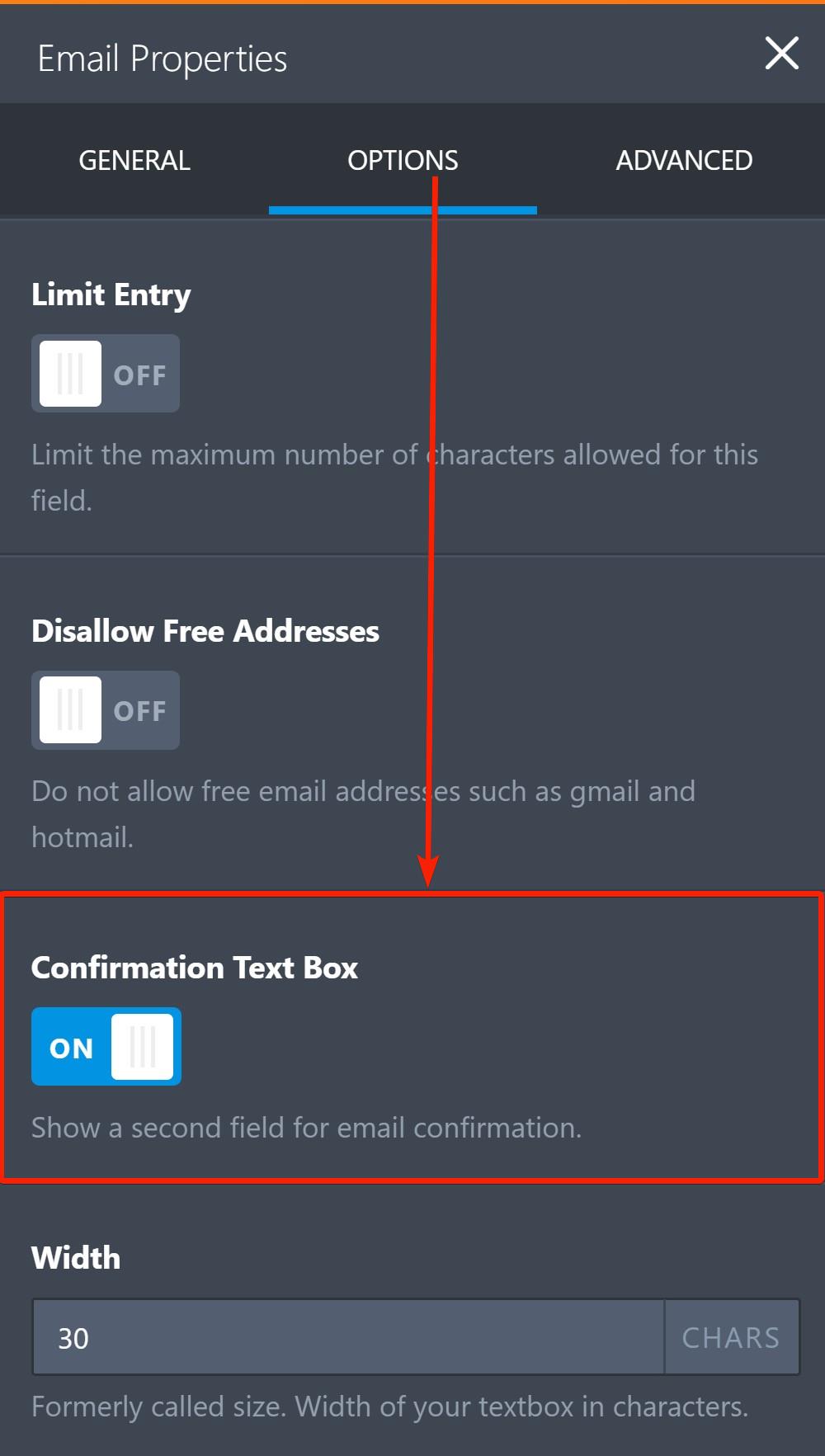 Let us know if you need further assistance.
Let us know if you need further assistance.
-
joelrtaub3939Replied on August 19, 2020 at 10:28 PMThis works, but does not let the client know what is wrong, and won't let
them enter, just puts on the top of the form.
Joel
AlvinDock Diving
... -
Girish JotForm SupportReplied on August 20, 2020 at 12:21 AM
Hello,
When you enable the "Confirmation text box" option and if you enter the email address incorrectly, the below error message is shown:

In your form, this is not showing due to the Form Theme that is applied.
What you can do is use an Email validator widget on the form.
This will send a verification code to the user's email address so that they can verify the entered email.
A related guide for reference: How-to-Add-a-Widget-to-Your-Form
Do review and let us know if it helps.
- Mobile Forms
- My Forms
- Templates
- Integrations
- INTEGRATIONS
- See 100+ integrations
- FEATURED INTEGRATIONS
PayPal
Slack
Google Sheets
Mailchimp
Zoom
Dropbox
Google Calendar
Hubspot
Salesforce
- See more Integrations
- Products
- PRODUCTS
Form Builder
Jotform Enterprise
Jotform Apps
Store Builder
Jotform Tables
Jotform Inbox
Jotform Mobile App
Jotform Approvals
Report Builder
Smart PDF Forms
PDF Editor
Jotform Sign
Jotform for Salesforce Discover Now
- Support
- GET HELP
- Contact Support
- Help Center
- FAQ
- Dedicated Support
Get a dedicated support team with Jotform Enterprise.
Contact SalesDedicated Enterprise supportApply to Jotform Enterprise for a dedicated support team.
Apply Now - Professional ServicesExplore
- Enterprise
- Pricing





























































