-
iGlobalLiveAsked on August 20, 2020 at 8:52 AM
Hi,
Some of my forms are able to map against any properties within hubspot and some are limited to approx 6, name, company etc.
Limited field mapping - https://eu.jotform.com/build/202034077787357/settings/integrations
Unlimited - https://eu.jotform.com/build/202264069649360/settings/integrations
I want to map the Topic question in hubspot to the Subject field within hubspot. Why can I do it for some forms and not others?
Thanks
Aimee
-
Kiran Support Team LeadReplied on August 20, 2020 at 9:48 AM
I am not sure if I understand your query correctly. As I tried integrating Hubspot on the cloned version of the forms, I see that the Topic question is being displayed in the mapping fields without any issue. However, from the Hubspot fields I couldn't find the Subject field to map. Did you create a custom field in your Hubspot account?
Could you provide us with more information on the issue along with a screenshot so that we can guide you in the right direction?
We will wait for your response. Thank you!
-
iGlobalLiveReplied on August 20, 2020 at 10:11 AM
Thanks for your reply.
Below, as seen in the correct mapping image and on the form below, I have succesfully mapped 'Topic' field to the 'Subject of interest' custom property.
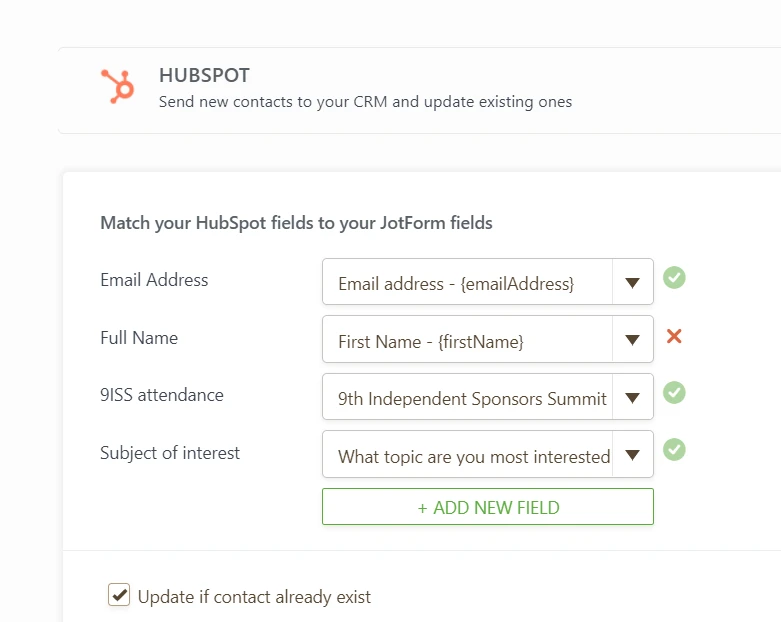
Correct mapping - https://eu.jotform.com/build/202264069649360/settings/integrations
Below, I cannot map the topic of interest to the custom property 'subject of interest' as it doesnt appear in the drop down.
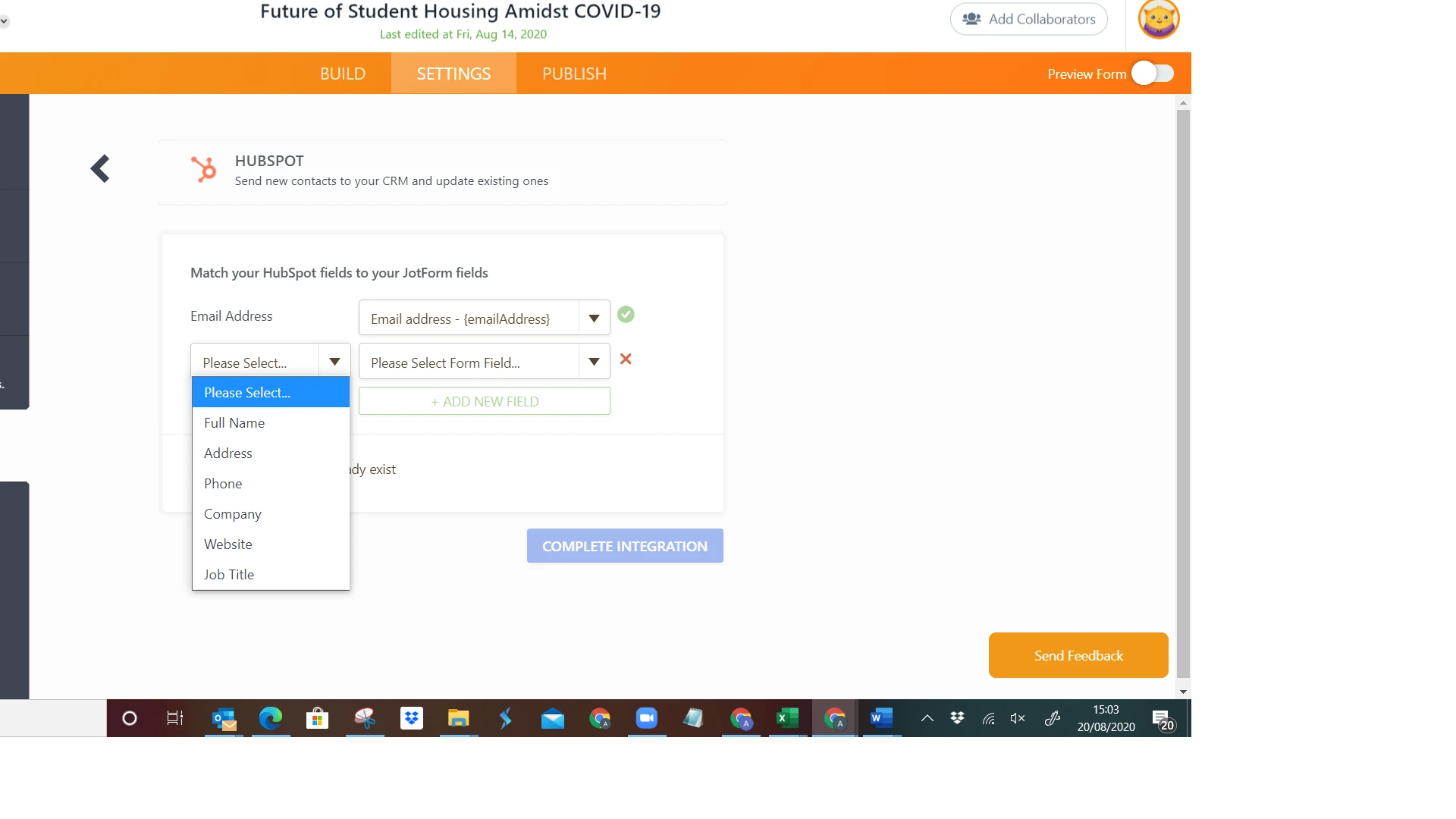
Incorrect mapping - https://eu.jotform.com/build/202023645987358/settings/integrations
Thank you
-
Kiran Support Team LeadReplied on August 20, 2020 at 12:48 PM
If you are using the same Hubspot account, it should be displaying the same fields from Hubspot on each form. Could you try checking the integration on a private/incognito window or a separate browser to see if that helps?
Also, please check if there are any errors reported in the browser console. Please see the guide below for checking the browser console errors.
https://www.jotform.com/help/453-How-to-get-a-console-report-from-most-common-browsers
We will wait for your response. Thank you!
- Mobile Forms
- My Forms
- Templates
- Integrations
- INTEGRATIONS
- See 100+ integrations
- FEATURED INTEGRATIONS
PayPal
Slack
Google Sheets
Mailchimp
Zoom
Dropbox
Google Calendar
Hubspot
Salesforce
- See more Integrations
- Products
- PRODUCTS
Form Builder
Jotform Enterprise
Jotform Apps
Store Builder
Jotform Tables
Jotform Inbox
Jotform Mobile App
Jotform Approvals
Report Builder
Smart PDF Forms
PDF Editor
Jotform Sign
Jotform for Salesforce Discover Now
- Support
- GET HELP
- Contact Support
- Help Center
- FAQ
- Dedicated Support
Get a dedicated support team with Jotform Enterprise.
Contact SalesDedicated Enterprise supportApply to Jotform Enterprise for a dedicated support team.
Apply Now - Professional ServicesExplore
- Enterprise
- Pricing



























































