-
drose770Asked on August 21, 2020 at 8:23 AM
The ability to sort the data is nice, but I'm disappointed that the sorting in based on the number of responses. In my case I need to sort by the actual data values by ascending and descending order, not the number of submissions with a certain value. For instance, I need to sort the amount of time a technician took to perform a task in minutes. So my values are 12.25 minutes, 15.30 minutes, and 37.45 minutes. I would like the ability to sort the chart or bar graphs by the submitted values.
-
Kiran Support Team LeadReplied on August 21, 2020 at 9:29 AM
I am not sure if I understand your query correctly. Are you referring to the Sorting function in the My Reports page? If so, it may not be possible to sort the reports by the values inside the reports since each report/form may not be having the same fields.
If you are referring to something different within a report, we request you to get back to us with more information and the report URL so that we can check and guide you in the right direction. It would also be helpful if you can provide us with a screenshot of the issue.
Thanks!
-
drose770Replied on August 25, 2020 at 4:28 PM
Kiran,
Thank you for the usual fast response I have grown accustomed to from
Jotform Support.
I was referring to the visual reporting functions, specifically the Grid
report. It may be asking a lot, but here is what I would find to be
extremely helpful using the example below
- Each of the columns to be sortable (ascending, descending)
- Sorting by Call times, Call #, Phone Rep names would be
very helpful.
- Being able to also filter columns would be an added bonus, but I
know that is asking a tremendous amount.....
- The ability to filter out blank entries in one or more of the
columns of the table is fantastic.
- In the example below I only have two calls with comments out of
the 8 submissions. This isn't too bad now, but when I have 50
submissions,
it would be nice to filter for only the calls that contained comments.
[image: image.png]
*Dan Rose*
... -
Kiran Support Team LeadReplied on August 25, 2020 at 9:32 PM
It looks like that you have attached the screenshot to the reply email. Please note that the images attached to the reply email cannot be posted back to the forum post. However, as I check the visual report of your 'Help Desk Call Review' form, I understand that you want to be able to sort/filter the submissions within the Grid of the visual report. I can also see that the Troubleshooting Comments section is displaying only 2 comments in the Grid.
Generally, the filter can be applied directly to the report so that the submissions in the report on all charts including Grid are filtered based on it. Please see the screenshot below:
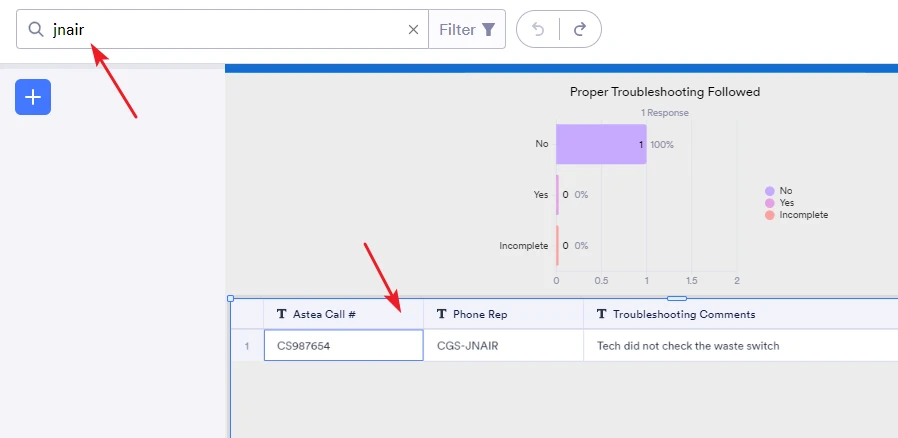
However, let me forward the ticket on sorting of data in the grid section of the visual report to our backend team as a feature request for evaluation. Please note that we cannot provide any ETA at this moment. However, if there is any news you'll be updated here on this thread.
If you are referring to something different, please get back to us on this ticket https://www.jotform.com/answers/2527947 by logging into your JotForm account and post the screenshot so that we can take a look to assist you further.
Thank you!
- Mobile Forms
- My Forms
- Templates
- Integrations
- INTEGRATIONS
- See 100+ integrations
- FEATURED INTEGRATIONS
PayPal
Slack
Google Sheets
Mailchimp
Zoom
Dropbox
Google Calendar
Hubspot
Salesforce
- See more Integrations
- Products
- PRODUCTS
Form Builder
Jotform Enterprise
Jotform Apps
Store Builder
Jotform Tables
Jotform Inbox
Jotform Mobile App
Jotform Approvals
Report Builder
Smart PDF Forms
PDF Editor
Jotform Sign
Jotform for Salesforce Discover Now
- Support
- GET HELP
- Contact Support
- Help Center
- FAQ
- Dedicated Support
Get a dedicated support team with Jotform Enterprise.
Contact SalesDedicated Enterprise supportApply to Jotform Enterprise for a dedicated support team.
Apply Now - Professional ServicesExplore
- Enterprise
- Pricing




























































