-
Smid_mikeAsked on August 21, 2020 at 1:26 PMRegarding the question about labels etc.
We are currently working with some people who use Jotform together with a
Trello integration and we want to copy their way:
We now have 3 forms and the following needs to happen:
Form videoadvertenties & productpagina's:
- Client enters form and pays
- Card is created in a trello board (different for each form)
- In the card the information should be structured as follows:
-> Card name: Answer on Q1
-> Description: Sublabel Q1: Answer Q1 (NEW LINE:) Sublabel Q2: Answer
Q2 (etc. etc.)
Form Combi:
- Client enters form and pays
- Card is created in two different Trello boards (as this is a combined
deal and the orders should be sent to two different teams)
- In the card the information should be structured as follows:
-> Card name: Answer on Q1
-> Description: Sublabel Q1: Answer Q1 (NEW LINE:) Sublabel Q2: Answer
Q2 (etc. etc.)
Please let me know how to do this exactly.
Today I've upgraded my plan as you confirmed this would be possible.
Kind regards,
Mike -
Jimmy_DReplied on August 21, 2020 at 3:44 PM
Hi,
Kindly check these reference guide and articels to integrate Trello to your form.
Using-the-JotForm-Power-Up-in-Trello
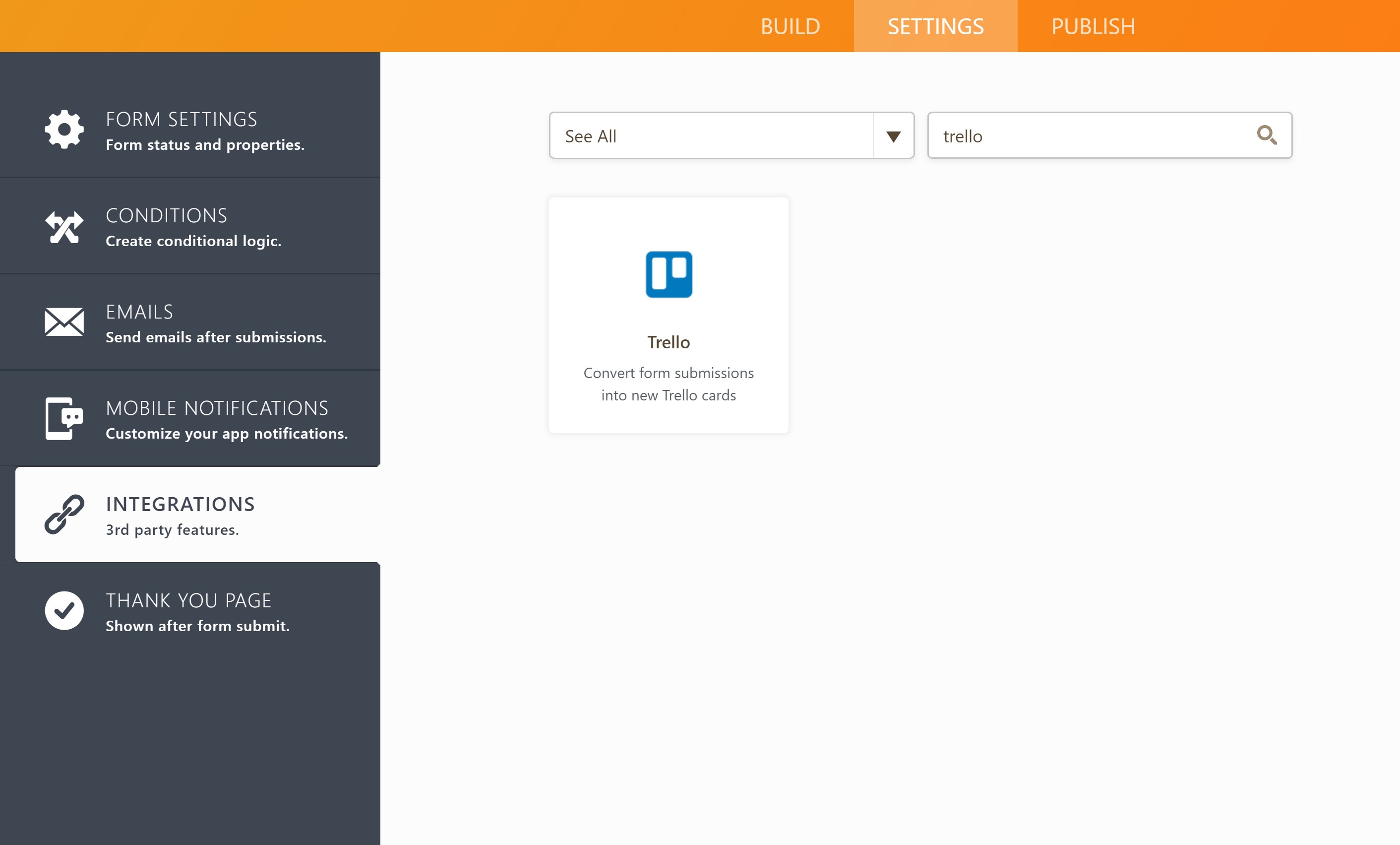 Let us know should you need further help.-
Let us know should you need further help.- -
Smid_mikeReplied on August 21, 2020 at 4:28 PMI checked that already, I asked for more help
... -
Jimmy_DReplied on August 21, 2020 at 5:36 PM
We would be happy to help you build the entire workflow, but I am afraid this is beyond our scope of support.
I recommend you contact Trello support for help or hire a developer to help you create the workflow.
Feel free to contact us if you have other questions or concerns.
Thank you.
-
Smid_mikeReplied on August 21, 2020 at 6:28 PM
Please refund my money
-
Jimmy_DReplied on August 21, 2020 at 7:55 PM
I have moved your refund request to a separate ticket since it's a different topic. I will reply to you here.
-
Patrick_RReplied on August 22, 2020 at 5:39 PM
Hi! Our apologies for the inconvenience. We'll try our best to answer your queries.
Form videoadvertenties & productpagina's:
- Client enters form and pays
- Card is created in a trello board (different for each form)
- In the card the information should be structured as follows:
-> Card name: Answer on Q1
-> Description: Sublabel Q1: Answer Q1 (NEW LINE:) Sublabel Q2: Answer
Q2 (etc. etc.)It is possible to achieve this. I've prepared a demo, screencast of which I have attached at the end of this reply. Basically, we need to use conditions to combine all fields into one and then send it over to Trello via integration. Also, the file uploads that you're collecting, those can be sent as attachments to Trello. I'll demonstrate this in the screencast below.
Form Combi:
- Client enters form and pays
- Card is created in two different Trello boards (as this is a combined
deal and the orders should be sent to two different teams)
- In the card the information should be structured as follows:
-> Card name: Answer on Q1
-> Description: Sublabel Q1: Answer Q1 (NEW LINE:) Sublabel Q2: Answer
Q2 (etc. etc.)You can achieve this as well when it comes to sending of the data to Trello (demonstrated in the screencast). But, please note that a single Form can only create one card for each submission, so you won't be able to create two cards under separate boards.
For the demonstration purposes, I did the following:
1. I cloned your Form named "Videoadvertenties" into my account
2. Then I changed its layout to Classic form (for demonstration purposes) as it is easy tio understand.
3. I removed the payment field as it was not required for this demonstration.
4. Then I integrated Trello with the Form (from the Integrations Panel).
5. You'll notice a Long Text entry at the end of the Form which basically combines all the values provided in the form. We use condition for this purpose which you can easily copy.
6. Then I integrated Trello (shown in the demonstration and assigned fields to it).This is the screencast: https://drive.google.com/file/d/1TQ0uAIqoBDWusPyH_sSpams2VPY45pjE/view?usp=sharing
The form prepared in this screencast is: https://www.jotform.com/202346513712952
You can clone this into your own account to further check its implementation using these instructions: https://www.jotform.com/help/42-How-to-Clone-an-Existing-Form-from-a-URL/I hope this helps. In case it doesn't or if you have any questions, feel free to let us know.
Thank you!
-
Smid_mikeReplied on August 23, 2020 at 10:28 AMHi Patrick,
Now, this is a very professional and customer oriented reply to my question
- thank you so much!
Now it got much more clear.
There is just one thing your colleagues promised me would be possible to
achieve.
Instead of using the full question in the trello card, I'd like to show:
Jotform sublabel : Filled in answer
Can you help me achieve that?
Kind regards,
Mike
... -
Smid_mikeReplied on August 23, 2020 at 11:28 AMAlso have another issue with PayPal business integration. To show you
everything here is a loom link.
Watch Video
The issues described are:
- PayPal payment gets an error message on form "Videoadvertenties"
- How can I translate the Paypal to Dutch in the form?
- On the other two forms "Combibestelling" and "Productpagina's" the PayPal
payment is not even there even though it should be. I tried reconnection
but it didn't work.
... -
Jimmy_DReplied on August 23, 2020 at 3:59 PM
I have moved the PayPal question to this thread.- https://www.jotform.com/answers/2531325
You can customize the label on the Conditional logic.
So instead of using: Wat is je emailadres? like Patrick did, you would use. Emailadres: and so on.


Expected Outcome on Trello.-
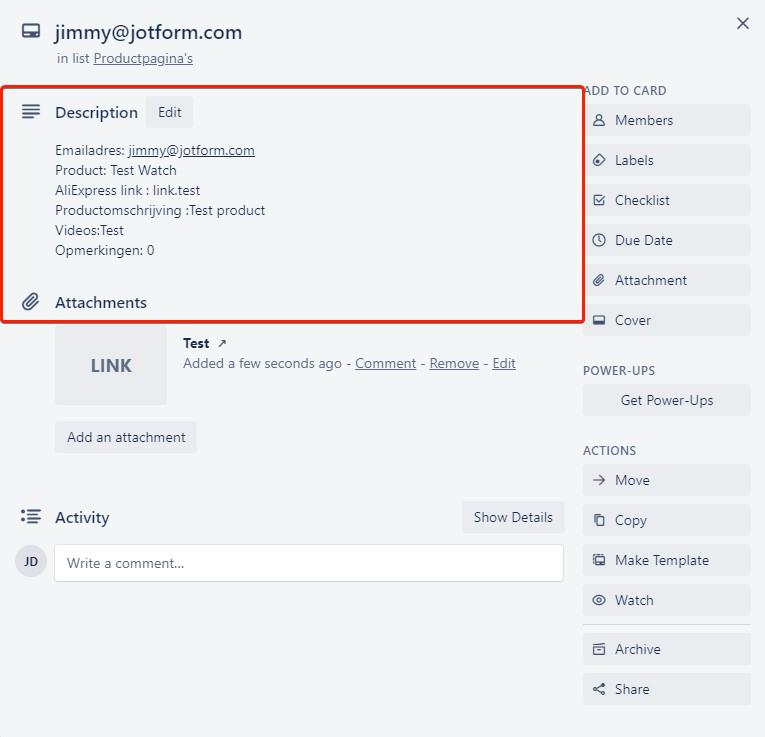
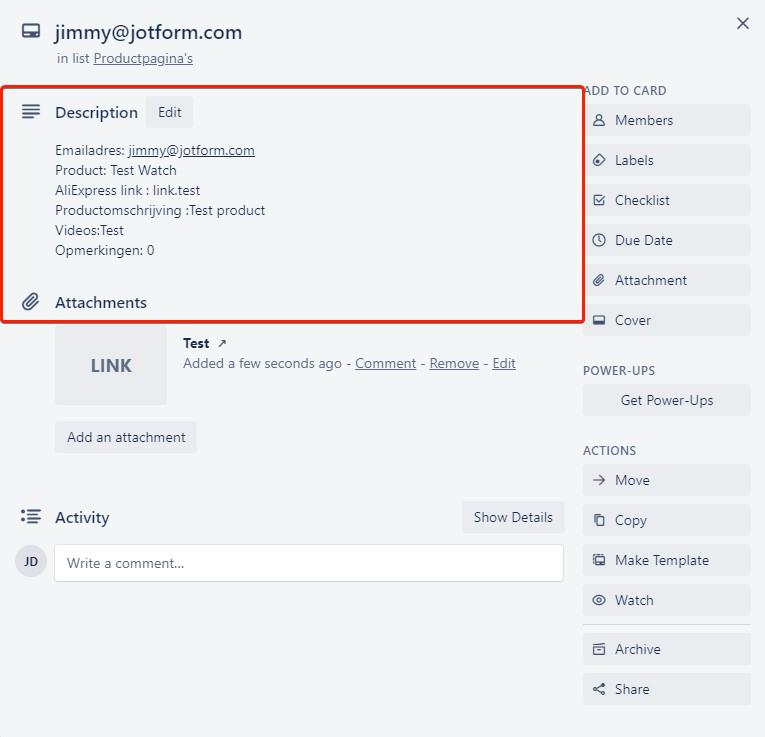
I hope this was helpful.
let us know if you have more questions.
- Mobile Forms
- My Forms
- Templates
- Integrations
- INTEGRATIONS
- See 100+ integrations
- FEATURED INTEGRATIONS
PayPal
Slack
Google Sheets
Mailchimp
Zoom
Dropbox
Google Calendar
Hubspot
Salesforce
- See more Integrations
- Products
- PRODUCTS
Form Builder
Jotform Enterprise
Jotform Apps
Store Builder
Jotform Tables
Jotform Inbox
Jotform Mobile App
Jotform Approvals
Report Builder
Smart PDF Forms
PDF Editor
Jotform Sign
Jotform for Salesforce Discover Now
- Support
- GET HELP
- Contact Support
- Help Center
- FAQ
- Dedicated Support
Get a dedicated support team with Jotform Enterprise.
Contact SalesDedicated Enterprise supportApply to Jotform Enterprise for a dedicated support team.
Apply Now - Professional ServicesExplore
- Enterprise
- Pricing




























































