-
mike_mohrs_explorersAsked on August 21, 2020 at 3:48 PM
Hi!
I just made a new enrollment form for this school year. I have begun to receive submissions, but when I try to save each form as a .pdf, it reverts to last year's form even though this is a new and different form. I am sure there is a simple solution to this, but I can't seem to figure it out. Please let me know how to fix this when you get a chance.
Thanks and have a great weekend!
Mike
-
Lorenz JotForm SupportReplied on August 21, 2020 at 7:33 PM
Hi,
We apologize for the inconvenience.
May we know which form is it that's have this issue? Please try clearing your browser's cache and see if this will resolve it. I have clear all your form's cache as a precaution.
If the issue still persists please let us know.
Thank you.
-
mike_mohrs_explorersReplied on August 22, 2020 at 8:50 AM
It's the "Child Registration Form, Mohr's Explorers, LLC, 2020-21."
I cleared the browser history and cache with no changes.
Whenever I go to the submitted forms and click "Download PDF," it opens as the "Child Registration Form, Mohr's Explorers, LLC," which is last year's form.
I noticed that both forms have a little box that says MAIN FORM when viewing the My Forms page. I also believe that I clicked "Clone Form" from the older form (the one without 2020-21 in the title) to make the new form. But I made several changes and I need that information in the .pdfs when I download them to my computer. My insurance requires me to save all forms until the kids turn 18, so this is very important. I am getting so far behind in my registrations now because I am unable to save these properly. Please help. My phone number is 917-680-6064 and it would be much easier to do this over the phone.
-
Krishna_DReplied on August 22, 2020 at 10:20 AM
I will inform you soon after performing some inspection on your issue. Please be in touch.
Thank you!
-
mike_mohrs_explorersReplied on August 22, 2020 at 10:42 AM
I am here -- thanks!
-
Krishna_DReplied on August 22, 2020 at 10:48 AM
When I tried to open the previous year form as you said I got this message.
https://www.jotform.us/form/92265420990156

So I was unable to compare the two forms. But it ok as the issue doesn't lies here.
The pdf that you just downloaded was the PDF designed in PDF Editor. As I can see the downloaded PDF reflect the correct data from submissions so there is no issue with the form nor there is issue with PDF.
As you can see in this PDF editor your design layout is as shown in downloaded PDF.You can go to New Pdf and select PDF document to make a correct designed PDF with every fields reflected and it will be your default design after downloading the PDF.

Or you can add new fields in your existing PDF too. But I suggest you to try with a new one as experimental.(But donot delete the fields just drag and drop)
More about PDF Editor here.
https://www.jotform.com/help/552-How-to-Create-PDF-Forms-with-PDF-Editor
https://www.jotform.com/products/pdf-editor/faq/
-
mike_mohrs_explorersReplied on August 22, 2020 at 11:00 AM
In trying to correct the issue myself, I disabled the older form to see if that would help. It did not. If you want me to enable it, I can.
When I try to download to .pdf, all of the fields are last year's form, including all of the text which says 2019-20 instead of 2020-21. I also added several new fields that are not appearing here. Everything is fine with the submissions in the e-mails I am getting, but it is reverting to last year's form when attempting to save the .pdfs to my computer.
I looked at the links you sent, but I don't really want to make a .pdf form from scratch. I just want to be able to download the form I created so that it is saved to my computer. There has to be a way to get rid of last year's link. When I made a Staff Application or the Explorer Pledge Form, they automatically downloaded without me having to do anything. That's all I want for my new enrollment form.
-
Carlos_CReplied on August 22, 2020 at 1:15 PM
Hello,
Thank you for your message.
In this case, if the PDF it is showing the old fields you can create a new PDF document, this new PDF is going to take the updated fields in your form:

Then go to the Email Settings and select the New PDF document to be added as an attachment:
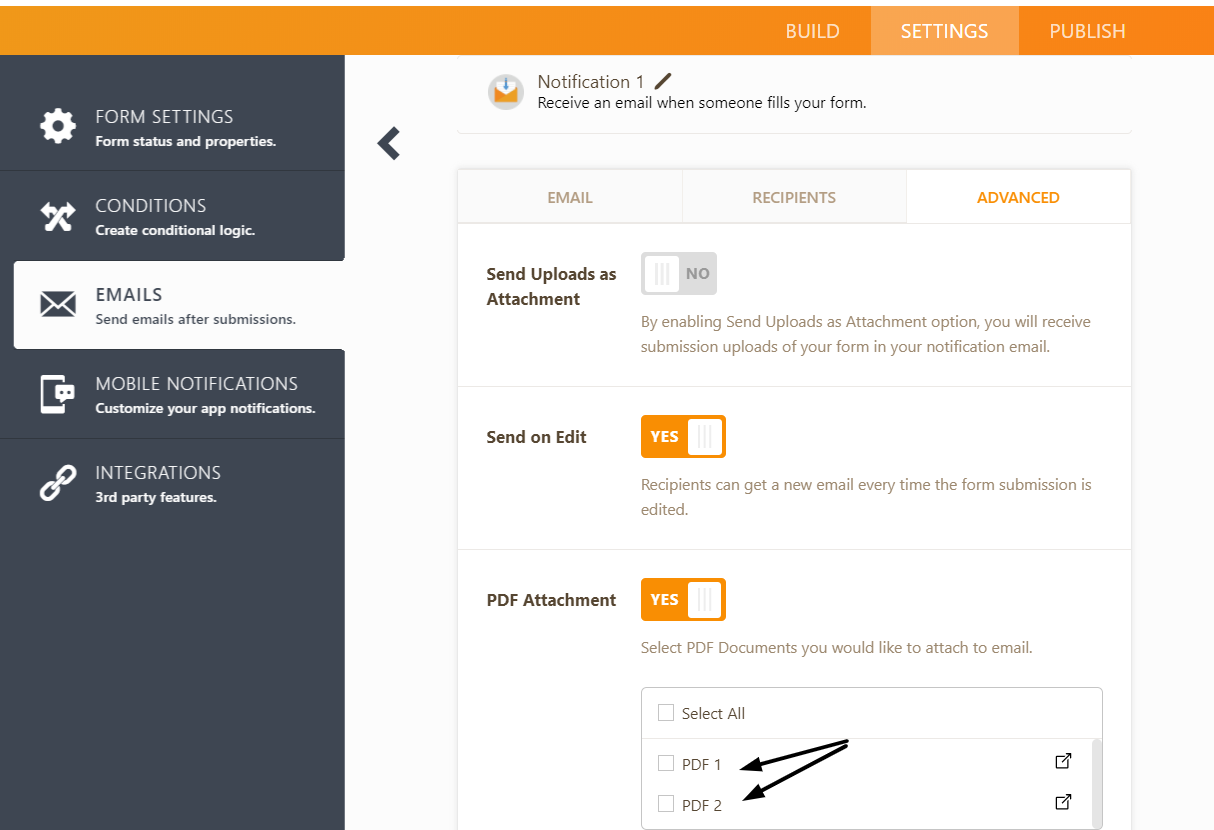
If you need any further assistance, please let us know. We will be happy to help.
-
mike_mohrs_explorersReplied on August 22, 2020 at 1:54 PM
OK, now I'm back on track -- thanks!
One more question. With the old form, when I would download them to PDF to save, they would automatically be titled with the child's name and birthdate, which was nice (ex: Alexandra-Horowitz-07-06-2008.pdf).
Now they are saving with the child's name, but instead of the birthdate, the name is following by other random information from the form. Is there any way to adjust how these are saved?
-
Carlos_CReplied on August 22, 2020 at 4:03 PM
Hello,
Thank you for your response.
In this case, under the PDF Editor, please go to the Layout Settings and click on PDF File Name:
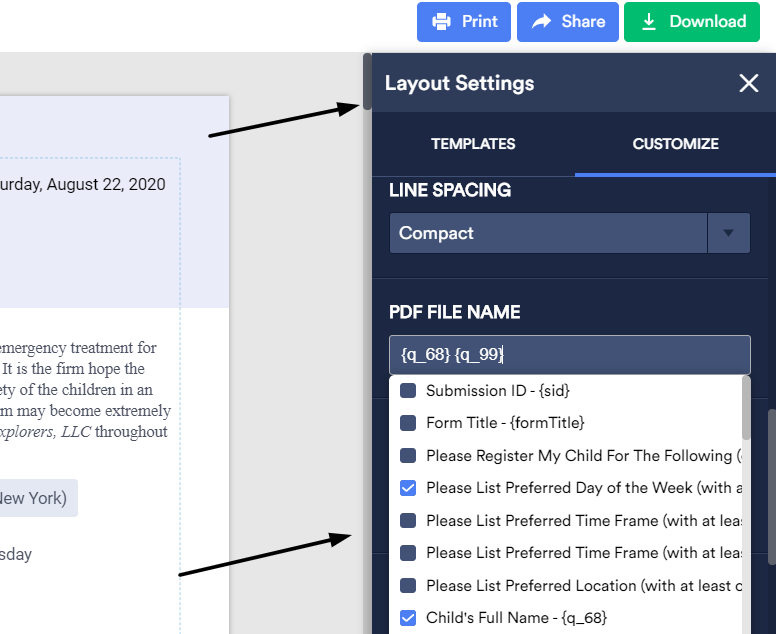
Here you can select which fields are going to be used as a file name.
If you need any further assistance, please let us know. We will be happy to help.
-
mike_mohrs_explorersReplied on August 23, 2020 at 9:49 AM
Great, thanks! I think I am all set now!
- Mobile Forms
- My Forms
- Templates
- Integrations
- INTEGRATIONS
- See 100+ integrations
- FEATURED INTEGRATIONS
PayPal
Slack
Google Sheets
Mailchimp
Zoom
Dropbox
Google Calendar
Hubspot
Salesforce
- See more Integrations
- Products
- PRODUCTS
Form Builder
Jotform Enterprise
Jotform Apps
Store Builder
Jotform Tables
Jotform Inbox
Jotform Mobile App
Jotform Approvals
Report Builder
Smart PDF Forms
PDF Editor
Jotform Sign
Jotform for Salesforce Discover Now
- Support
- GET HELP
- Contact Support
- Help Center
- FAQ
- Dedicated Support
Get a dedicated support team with Jotform Enterprise.
Contact SalesDedicated Enterprise supportApply to Jotform Enterprise for a dedicated support team.
Apply Now - Professional ServicesExplore
- Enterprise
- Pricing































































