-
ACMSIdahoAsked on August 21, 2020 at 11:47 PM
I would like to be able to show the same graphs in a report with different filter (for example, this graph represents this subset of respondents while this graph represents this other one.) Can you set and save a filter for specific pages or graphs, or does it always only apply to the entire report?
-
Kevin Support Team LeadReplied on August 22, 2020 at 12:41 AM
As I understand, you want to add some text for each section, if so, this is currently possible to do with our current Visual Report builder, you only need to add the Text element:
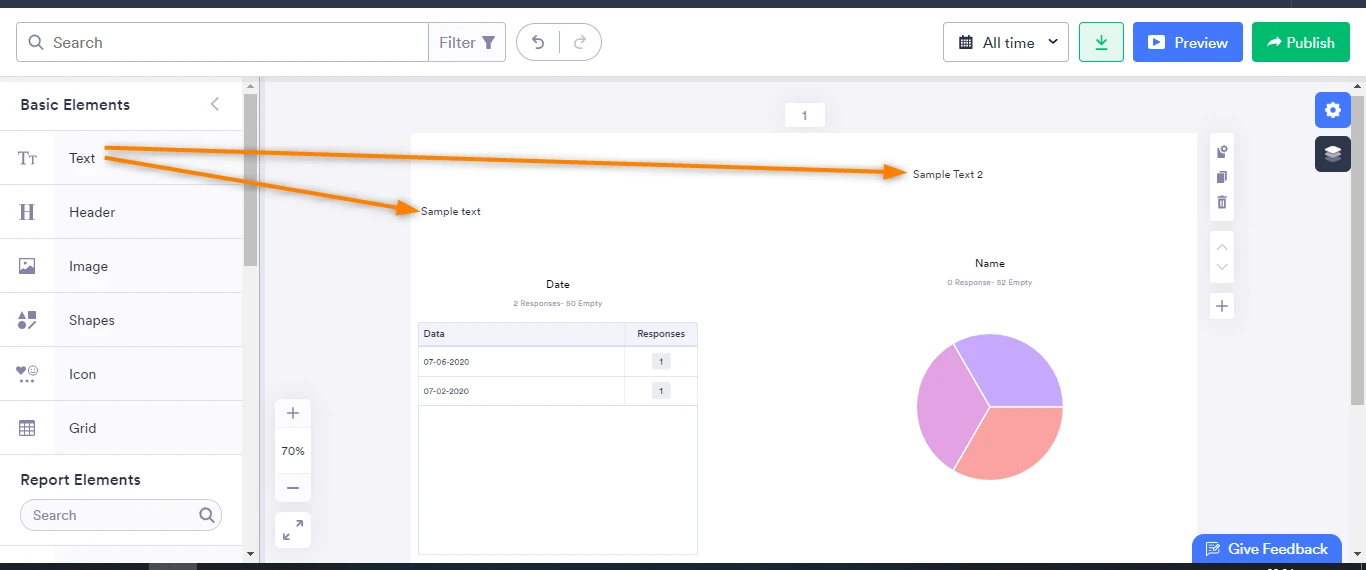
If you're referring to a different feature, kindly provide us more details.
Thanks.
-
ACMSIdahoReplied on August 24, 2020 at 10:23 AM
No, you completely misunderstood.
I want to show multiple iterations of the same data in the same report, with each iteration showing results from a different subset. For example, I have a report that shows the same answers from physicians, from nurse practitioners, and from physician assistants.
I would like on one page to show: here's what physicians said and then a graph, and on another 2 pages, answers from the other groups.
I know I can do that using the filter when I view it, but I can't save multiple filters in a single report, apparently. I think you should be able to filter each graph/table by its own filter and save it.
-
Anita_KReplied on August 24, 2020 at 11:45 AM
Hi,
we apologize for the misunderstanding. I've checked your report to better understand this. Under the 'Data' tab, you are able to select and deselect answers to individual charts, but if I understand correctly you would like to filter the responses to a question based on the answers to another question?
For example: display the "specialty and practice type" for only those who have chosen "physician" on the previous question. Is that correct?
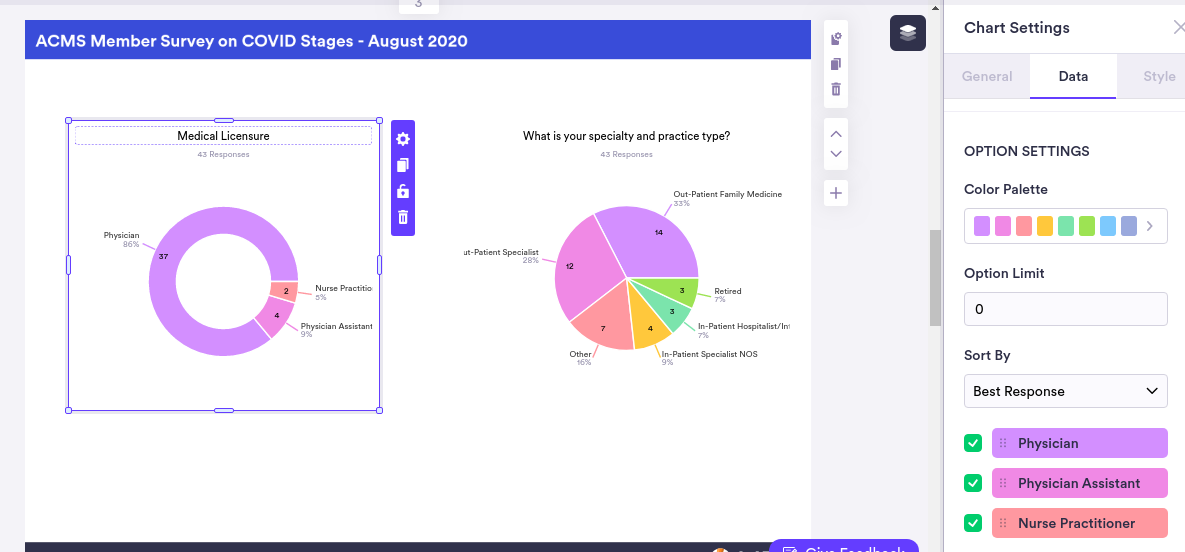
Unfortunately, it is not possible at the moment, but we would be happy to submit a feature request for this. Can you please confirm that this is the functionality you are thinking of?
-
ACMSIdahoReplied on August 24, 2020 at 1:28 PM
Here are some samples of what this report could look like.
[A screenshot of a cell phone Description automatically generated][A screenshot of a cell phone Description automatically generated]
To accomplish this, I had to create two reports with individual filters. But this is
a) time-consuming if I want to make the reports look exactly the same by chart type because you don’t have a Clone report function that I’ve found and
b) dumb, just like when you only allowed one page reports a few years ago because it’s not very functional or practical.
The other thing I discovered is that you do not have the ability to add more than one dimension to any one field to filter on. For example, in my filter I want to include “Out-Patient specialists” and “Out-Patient Family Medicine” in order to display all Out-Patient medical providers. You would do well to have the ability to do true Boolean filters with AND/OR statements for each field. (I have figured a way around this by creating an additional hidden field called In Or Out, but I have to manually select which of the specialty choices go to which and that doesn’t keep it up-to-date as the data comes until I hand code each answer.
...0

-
Kenneth JotForm SupportReplied on August 24, 2020 at 4:57 PM
Hi there,
Apologies for the inconvenience, it seems that the screenshot you shared was not added in. Here is how to share screenshots: https://www.jotform.com/help/438-How-to-Post-Screenshots-to-Our-Support-Forum
Please re-attach the images so we may try to replicate the issue and assist you better.
Thank you for your patience.
Best.
-
ACMSIdahoReplied on August 24, 2020 at 5:10 PM
Edited post - had submitted them inline in email reply to thread
-
Kenneth JotForm SupportReplied on August 24, 2020 at 6:50 PM
Hi there,
Unfortunately, due to the limitations of the PDF Report builder, the filter option are pre-determined and does not cover all fields as a point of reference.
I will go ahead and make a feature request for it but could not guarantee if this would be developed and implemented.
If it does, you will be notified via this support ticket.
Thank you for your patience.
Best.
- Mobile Forms
- My Forms
- Templates
- Integrations
- INTEGRATIONS
- See 100+ integrations
- FEATURED INTEGRATIONS
PayPal
Slack
Google Sheets
Mailchimp
Zoom
Dropbox
Google Calendar
Hubspot
Salesforce
- See more Integrations
- Products
- PRODUCTS
Form Builder
Jotform Enterprise
Jotform Apps
Store Builder
Jotform Tables
Jotform Inbox
Jotform Mobile App
Jotform Approvals
Report Builder
Smart PDF Forms
PDF Editor
Jotform Sign
Jotform for Salesforce Discover Now
- Support
- GET HELP
- Contact Support
- Help Center
- FAQ
- Dedicated Support
Get a dedicated support team with Jotform Enterprise.
Contact SalesDedicated Enterprise supportApply to Jotform Enterprise for a dedicated support team.
Apply Now - Professional ServicesExplore
- Enterprise
- Pricing
































































