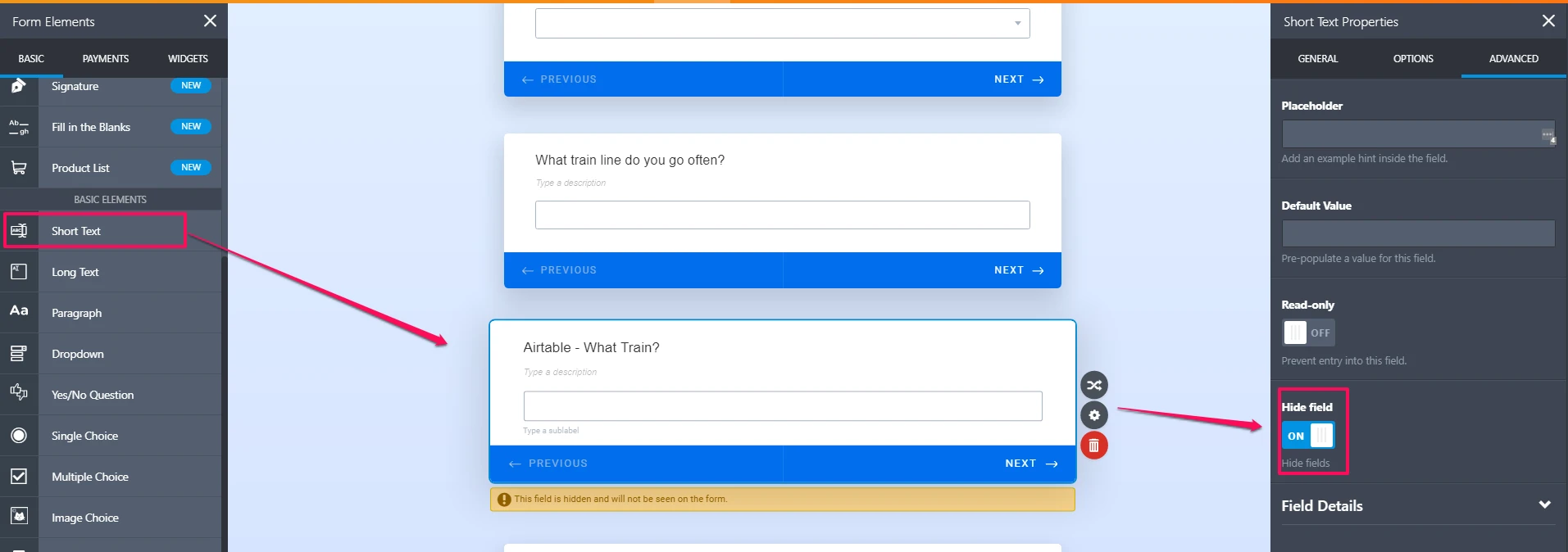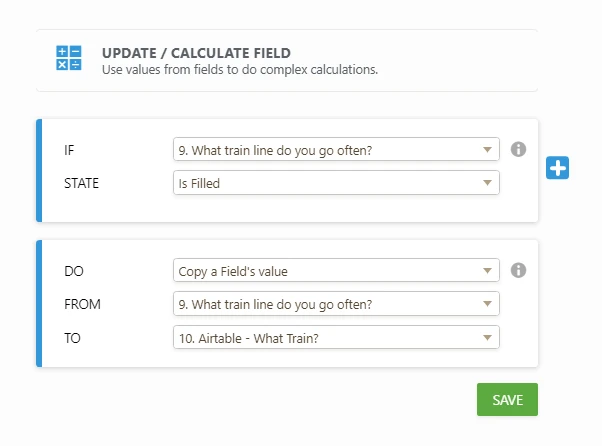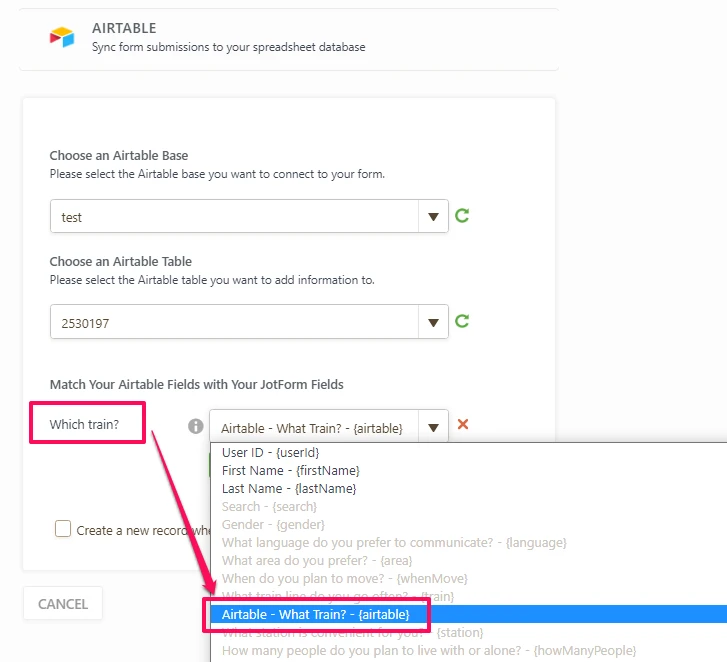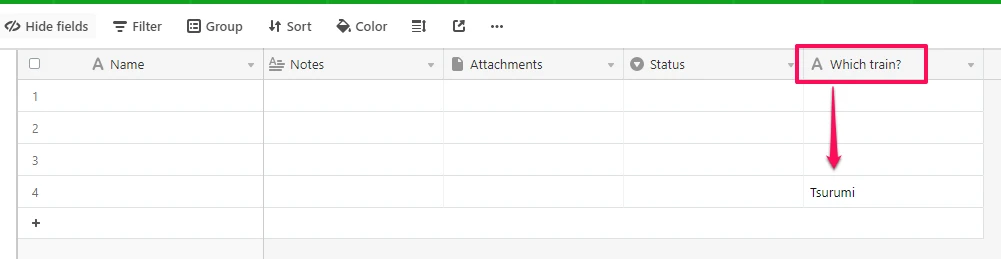-
khoawasabiAsked on August 22, 2020 at 10:53 AM
I like Jotform, but there is a limitation.2 things
1) Mobile>> if dropdown has 1000 or more options, need to type then select instead of scrolling.
2) when i switch back from card mode to classic mode then I can't access to the form edit any more.https://www.jotform.com/build/202301259994053
-
John Support Team LeadReplied on August 22, 2020 at 12:58 PM
You can use the AUTOCOMPLETE DROPDOWN widget instead. The auto-complete field provides suggestions while you type into the field. This will ease the process of filling out a form.
Here's a demo form: https://form.jotform.co/33356981507865
-
John Support Team LeadReplied on August 22, 2020 at 12:58 PM
Also, I have moved the second question to a separate ticket. I will address it here shortly: https://www.jotform.com/answers/2530289
-
khoawasabiReplied on August 23, 2020 at 7:28 AMHi this feature is nice but it causes next issue for integration with
Airtable. Take a look on train / station field.
Thanks
https://drive.google.com/file/d/141kGgSSZ3NpZfFVnD1AsgOCSEBFKH8FS/view?usp=drivesdk
https://www.jotform.com/build/202301259994053/settings/integrations
... -
John Support Team LeadReplied on August 23, 2020 at 12:50 PM
You're right, the widget cannot be mapped on to the Airtable fields. A workaround for that is to add a SHORT TEXT field right after the widget, hide it, then create a condition that passes the widget's value to the Short text field:
Then map the Short Text field to the Airtable field that is supposed to be for the widget:
And this will be the result:
-
khoawasabiReplied on August 23, 2020 at 10:28 PMHi John Rex clear thank you very much
... -
khoawasabiReplied on September 6, 2020 at 4:28 AMHello,
Do you know how to edit the on rectangled section?
Thank you
... -
Patrick_RReplied on September 6, 2020 at 4:43 AM
Hi! Looks like you tried to send us an images. We haven't received it.
Please use these instructions to send us your screenshot: https://www.jotform.com/help/438-How-to-Post-Screenshots-to-Our-Support-Forum
Awaiting your response.
-
khoawasabiReplied on September 11, 2020 at 3:28 AM
-
Patrick_RReplied on September 11, 2020 at 4:49 AM
Hello! As your latest query deals with a different subject, I've moved it under a different thread, i.e. https://www.jotform.com/answers/2570071
I'll get back to you soon under the new thread.
Thank you!
- Mobile Forms
- My Forms
- Templates
- Integrations
- INTEGRATIONS
- See 100+ integrations
- FEATURED INTEGRATIONS
PayPal
Slack
Google Sheets
Mailchimp
Zoom
Dropbox
Google Calendar
Hubspot
Salesforce
- See more Integrations
- Products
- PRODUCTS
Form Builder
Jotform Enterprise
Jotform Apps
Store Builder
Jotform Tables
Jotform Inbox
Jotform Mobile App
Jotform Approvals
Report Builder
Smart PDF Forms
PDF Editor
Jotform Sign
Jotform for Salesforce Discover Now
- Support
- GET HELP
- Contact Support
- Help Center
- FAQ
- Dedicated Support
Get a dedicated support team with Jotform Enterprise.
Contact SalesDedicated Enterprise supportApply to Jotform Enterprise for a dedicated support team.
Apply Now - Professional ServicesExplore
- Enterprise
- Pricing