-
basharturkAsked on August 24, 2020 at 2:20 AM
-
Johann_AReplied on August 24, 2020 at 8:15 AM
Greetings,
Thanks for reaching out.
I'm not sure if I understand correctly your request. We don't have HTML modification on the form, we only allow the user to change the CSS code. You can check this guideline here: How-to-Inject-Custom-CSS-Codes
Can you tell us what kind of changes you want to make on this form 202033666066451?
Thanks,
Johann.
-
basharturkReplied on August 24, 2020 at 10:48 AM
Thank you for your reply
I did not mean to customise the form
I wolud like to customise the HTML listing to show it in different way
-
Niko_NReplied on August 24, 2020 at 12:08 PM
Hi,
Unfortunately, it is not possible to customize the HTML listing report.
These are the only available configuration you can change for that report:
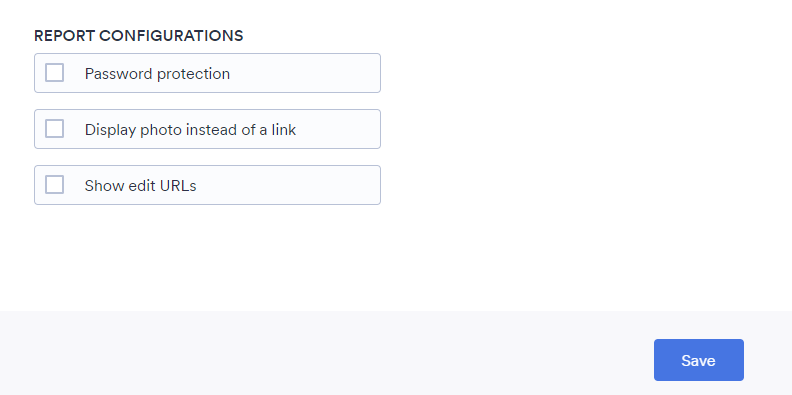
If you want the data to be displayed differently, you may try any other form report options, especially Visual Report Builder that allows manual configuration report elements:
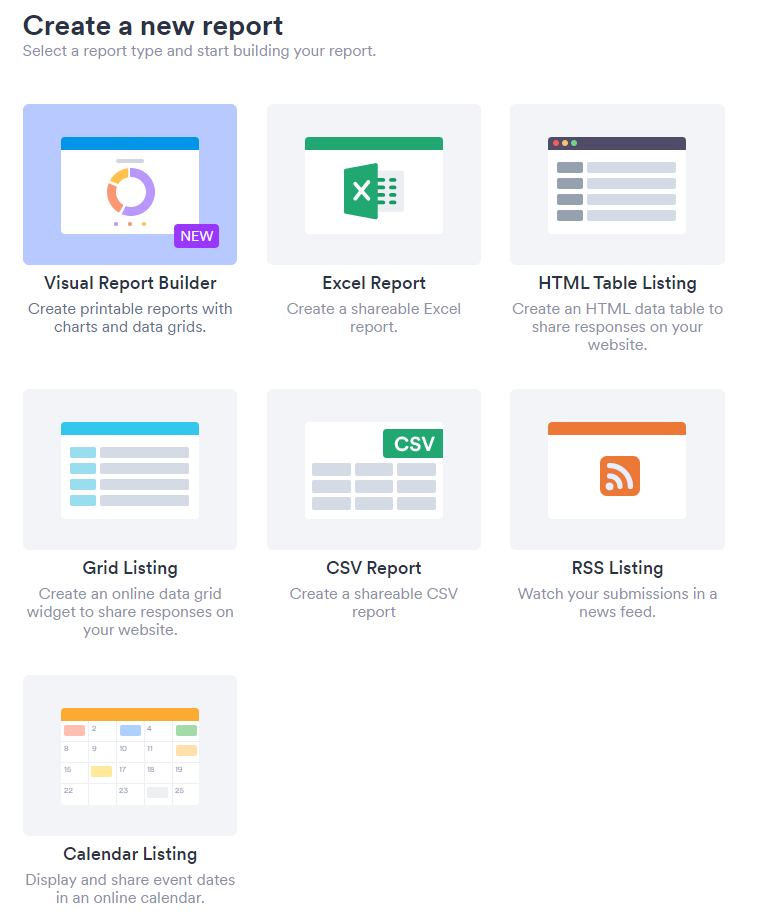
Please feel free to let us know if you have other questions or concerns and we will be glad to help you.
Thank you!
- Mobile Forms
- My Forms
- Templates
- Integrations
- INTEGRATIONS
- See 100+ integrations
- FEATURED INTEGRATIONS
PayPal
Slack
Google Sheets
Mailchimp
Zoom
Dropbox
Google Calendar
Hubspot
Salesforce
- See more Integrations
- Products
- PRODUCTS
Form Builder
Jotform Enterprise
Jotform Apps
Store Builder
Jotform Tables
Jotform Inbox
Jotform Mobile App
Jotform Approvals
Report Builder
Smart PDF Forms
PDF Editor
Jotform Sign
Jotform for Salesforce Discover Now
- Support
- GET HELP
- Contact Support
- Help Center
- FAQ
- Dedicated Support
Get a dedicated support team with Jotform Enterprise.
Contact SalesDedicated Enterprise supportApply to Jotform Enterprise for a dedicated support team.
Apply Now - Professional ServicesExplore
- Enterprise
- Pricing




























































