-
collettebiseAsked on August 24, 2020 at 6:59 PM
I upgraded my plan, but can't see how to add a PayPal account for payment to my t-shirt sale form
-
Kevin Support Team LeadReplied on August 25, 2020 at 12:34 AM
Please check this guide that will help you setting up PayPal on your form: https://www.jotform.com/help/50-PayPal-Forms
If you have any questions, let us know.
-
GotTheJobReplied on August 25, 2020 at 4:35 AM
PayPal Checkout provides users with a simple and secure checkout experience that doesn’t require them to navigate away from a website or mobile app to make a payment.
New features like Smart Payment Buttons automatically display payment methods, such as PayPal Credit, making it easier for users to complete payments.

What can you do with JotForm's PayPal Checkout integration?
- Sell products.
- Collect donations.
- Accept custom payments.How do you integrate your forms with PayPal Checkout?
You need to have a premier or business PayPal account to use this integration.
Note: PayPal Checkout doesn’t support users in Japan and Israel. If you are located in one of these countries, you can use one of our other PayPal integrations: PayPal Payments Pro, and PayPal Invoicing.
Steps to complete the integration at JotForm:
1. Click Add Form Element in the Form Builder. Open the payments tab. Search and click on PayPal Checkout to add it to your form.
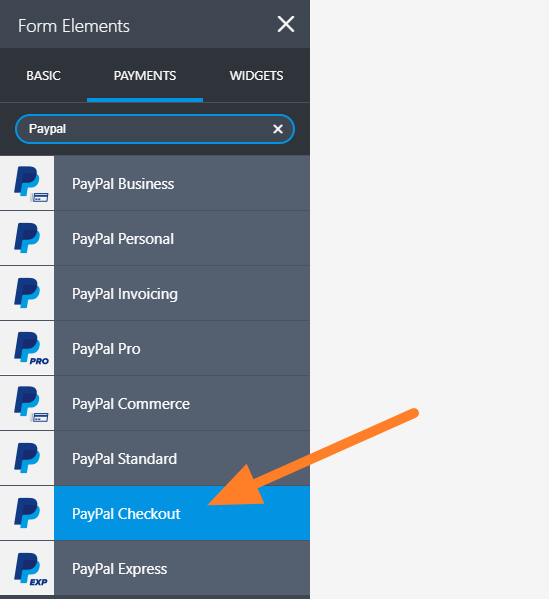
2. Click the Connect with PayPal button in the payment integration wizard on the right side of the page.
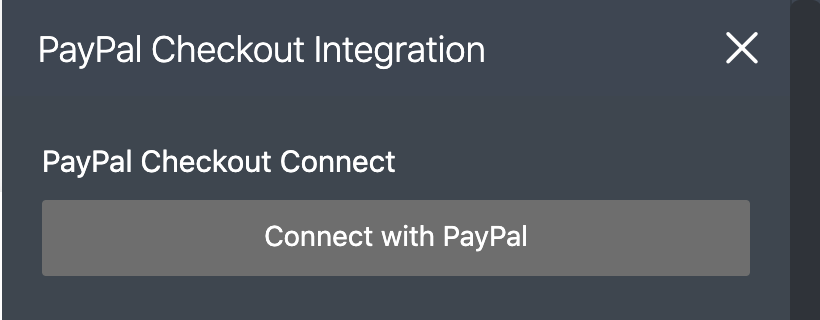
3. Enter your PayPal login info to connect to your account.
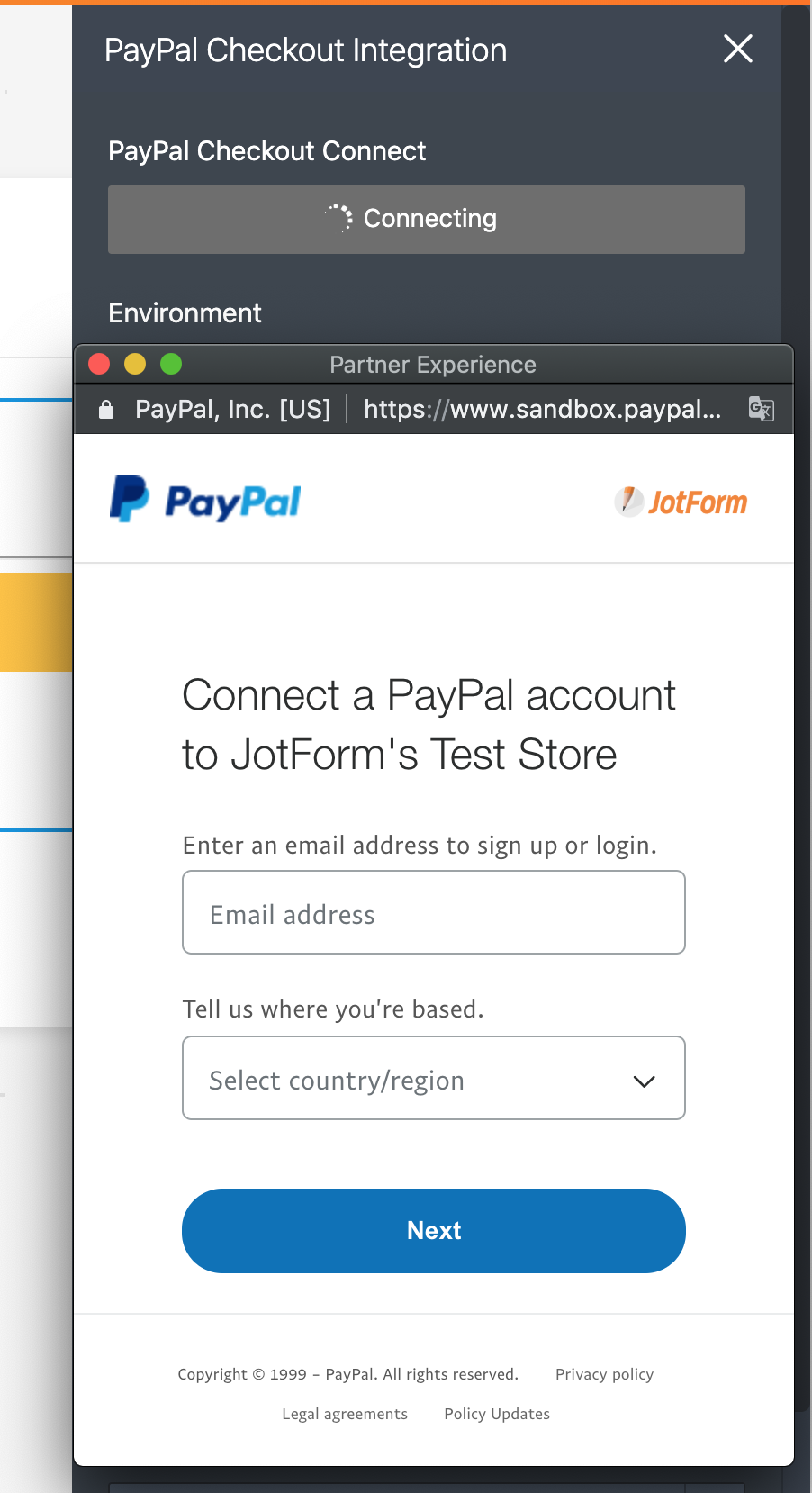
4. After you are connected, you will see a “thank-you” popup. Don’t close the popup. Click the Go Back to JotForm button (if you are in live mode) or Go Back to JotForm’s Test Store button (if you are in test mode).
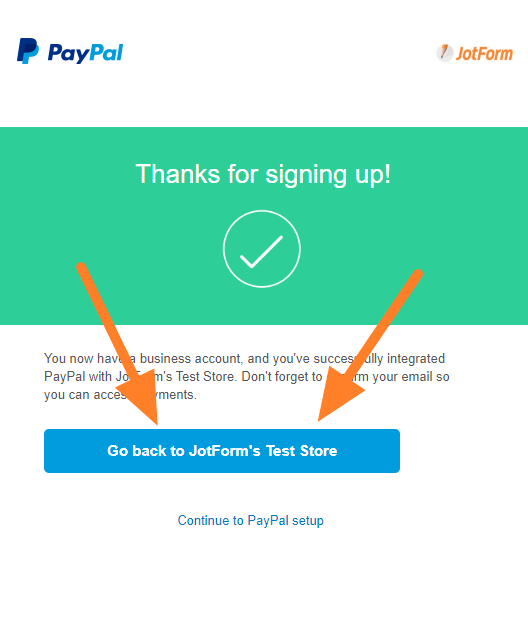
An example connection flow is below:

5. Choose the currency you want to use from the dropdown.
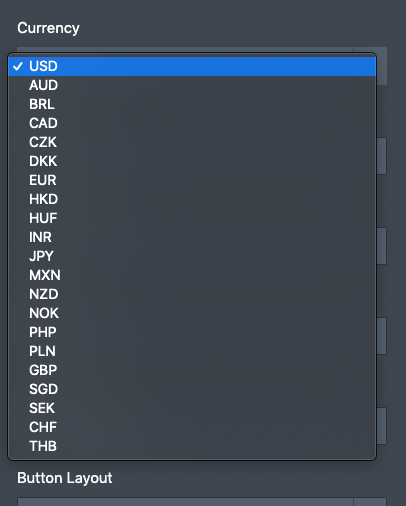
6. Use the button settings to format the buttons.
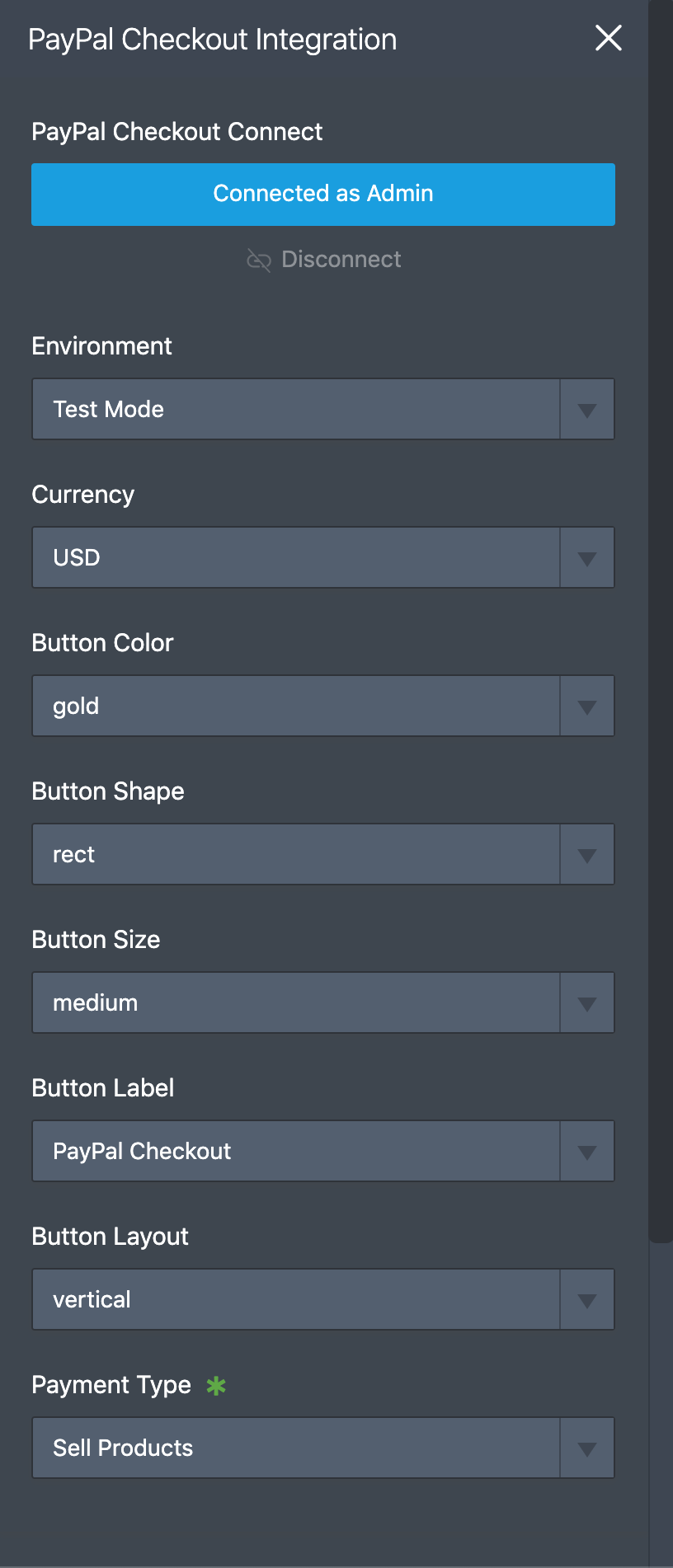
7. Select one of the payment types in the payment type dropdown menu.
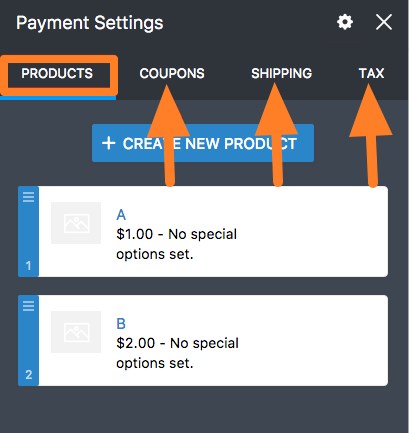
If you select "Sell Products" and click "Continue," you will be prompted to create your products, coupons (optional), shipping (optional), and tax (optional) in the next step.
You can also add images, quantity, and other options to your products in this step.
If you select Collect Donations or User Defined Amount, there is no next step. Your integration will be complete.
Funding sources:
Funding sources, such as PayPal Credit and Card Payments, appear for users dynamically, based on their location and cookies. If you would like to disable a funding source, you can do so in the Additional Gateway Settings section at the bottom of the PayPal Checkout Integration menu.
Note: Venmo will be displayed automatically to eligible consumers and cannot be enabled/disabled.
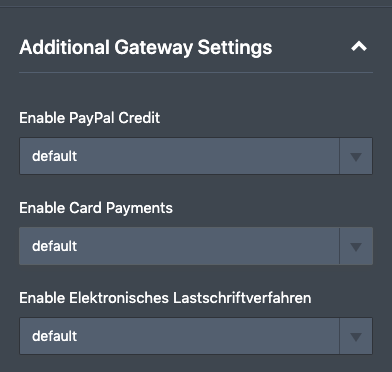
Note: If you want to test your integration without processing actual transactions, make sure to change the Environment option under Additional Gateway Settings to Test Mode.
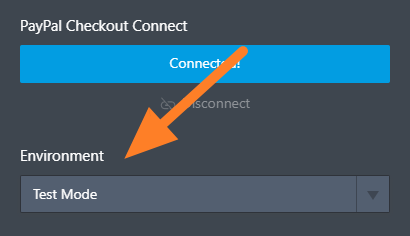
The Payment Process
The payment is authorized on the form itself and executed only when the form is submitted. Here are example payment flow when paying through Paypal Credit or Debit/Credit Card.
Paypal Credit:

Debit/Credit Card:

On the form submission page and in notification emails, the payment information will include Transaction ID, Transaction Fee, Payer Email, and Payer Name.
Here is a screenshot from an example submission:
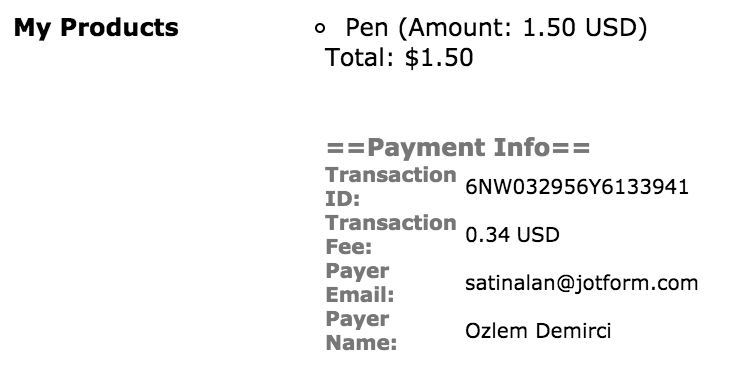
-
GotTheJobReplied on February 8, 2021 at 6:13 AM
What can you do with JotForm's PayPal Checkout integration?
- Sell products.
- Collect donations.
- Accept custom payments.
How do you integrate your forms with PayPal Checkout?
You need to have a premier or business PayPal account to use this integration.
Note: PayPal Checkout doesn’t support users in Japan and Israel. If you are located in one of these countries, you can use one of our other PayPal integrations: PayPal Payments Pro, and PayPal Invoicing.
- Mobile Forms
- My Forms
- Templates
- Integrations
- INTEGRATIONS
- See 100+ integrations
- FEATURED INTEGRATIONS
PayPal
Slack
Google Sheets
Mailchimp
Zoom
Dropbox
Google Calendar
Hubspot
Salesforce
- See more Integrations
- Products
- PRODUCTS
Form Builder
Jotform Enterprise
Jotform Apps
Store Builder
Jotform Tables
Jotform Inbox
Jotform Mobile App
Jotform Approvals
Report Builder
Smart PDF Forms
PDF Editor
Jotform Sign
Jotform for Salesforce Discover Now
- Support
- GET HELP
- Contact Support
- Help Center
- FAQ
- Dedicated Support
Get a dedicated support team with Jotform Enterprise.
Contact SalesDedicated Enterprise supportApply to Jotform Enterprise for a dedicated support team.
Apply Now - Professional ServicesExplore
- Enterprise
- Pricing




























































