-
SteveBradshawAsked on August 27, 2020 at 10:43 AM
When you go to submissions and choose to download PDFs, it downloads them all as one document. Is there a way to download as separate files?
Also, is there a way for each PDF to be named after the client instead of the long ID?
-
Anita_KReplied on August 27, 2020 at 1:46 PM
Hi,
thank you for reaching out to us.
You can use the PDF Editor to download submissions one-by-one. For this, simply select the form and click "Create PDF Document"
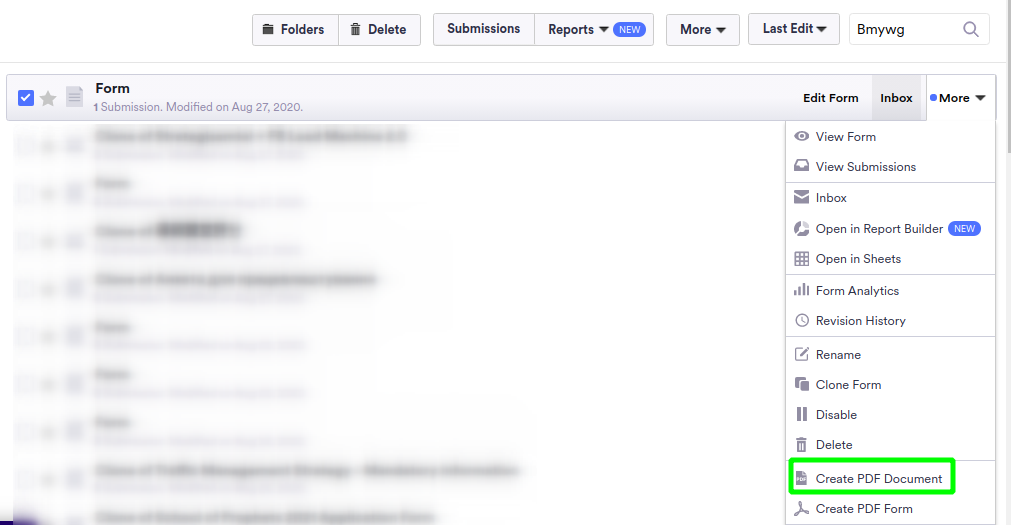
This PDF will automatically contain all form fields and will be populated with submission data. You can download it with the button on the right:
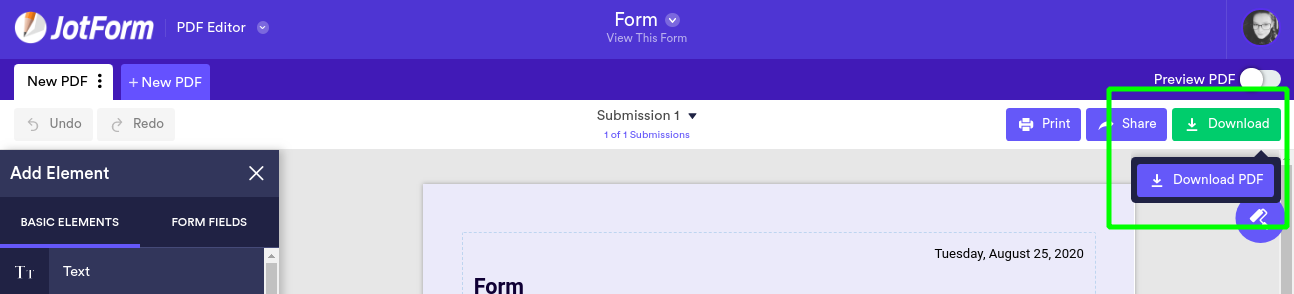
You are also able to change the name, for this, please follow this guide:
https://www.jotform.com/help/553-How-to-Assign-a-Custom-Name-to-a-PDF-Document-with-PDF-Editor
I hope this helps, please let us know if you have further questions.
-
SteveBradshawReplied on August 28, 2020 at 4:25 AM
Thanks for your reply,
Going forwards we will be getting a lot of submissions so I was looking for a faster wayn of doing this. Thank you for your response though.
-
Richie JotForm SupportReplied on August 28, 2020 at 8:00 AM
You may download all submission as PDF document in the PDF editor.
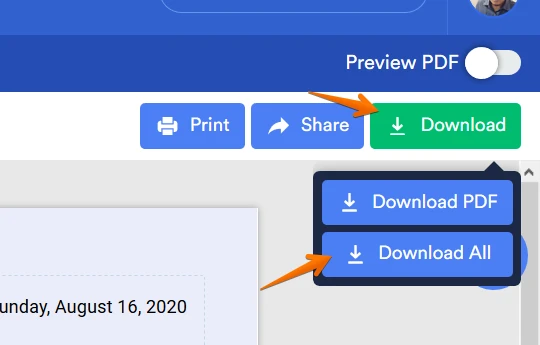
The downloaded PDF would be on each separate PDF file.
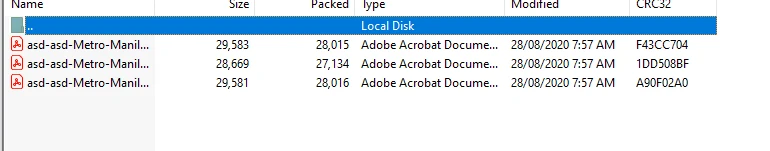
Hope this information helps.
If you have further questions, let us know.
- Mobile Forms
- My Forms
- Templates
- Integrations
- INTEGRATIONS
- See 100+ integrations
- FEATURED INTEGRATIONS
PayPal
Slack
Google Sheets
Mailchimp
Zoom
Dropbox
Google Calendar
Hubspot
Salesforce
- See more Integrations
- Products
- PRODUCTS
Form Builder
Jotform Enterprise
Jotform Apps
Store Builder
Jotform Tables
Jotform Inbox
Jotform Mobile App
Jotform Approvals
Report Builder
Smart PDF Forms
PDF Editor
Jotform Sign
Jotform for Salesforce Discover Now
- Support
- GET HELP
- Contact Support
- Help Center
- FAQ
- Dedicated Support
Get a dedicated support team with Jotform Enterprise.
Contact SalesDedicated Enterprise supportApply to Jotform Enterprise for a dedicated support team.
Apply Now - Professional ServicesExplore
- Enterprise
- Pricing




























































