-
RobertAsked on August 27, 2020 at 11:08 AM
My: LIST MY ITEM FOR SALE
I like to link the Submit for Sale button that is on the form to a page on my website after the customer clicks the button. This page is where the customer pays for their listing and that goes to Pay for payment.
I like to retain the notice I get to my email addres when s customer fills out form and sends as well.
Sorry to trouble, I hope this can be achevied.
Thank you, Robert
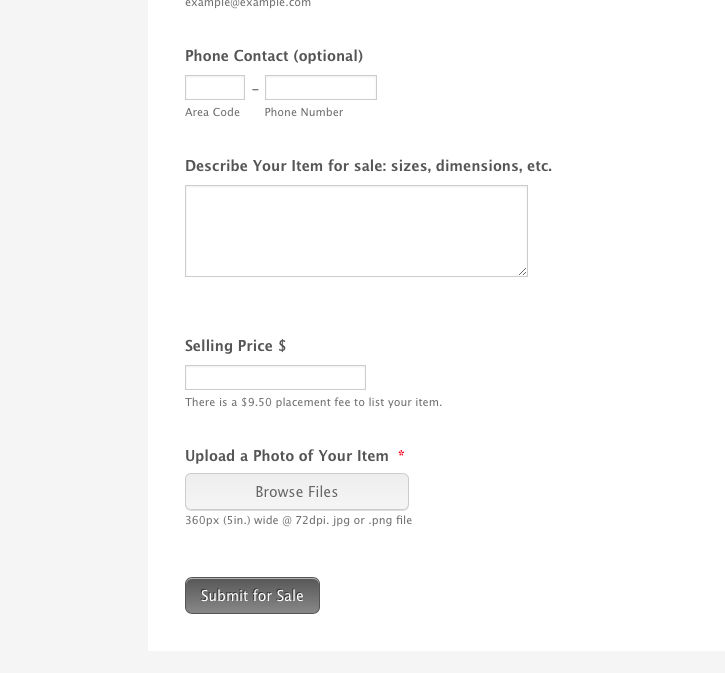
-
enterprisesupportteamReplied on August 27, 2020 at 1:33 PM
Hello Robert,
If I am understanding your inquiry correctly, you are trying to redirect your users from this form to your website after the form is submitted, correct?
To do this, you will need to edit the Thank You page of your form and select 'Redirect to external link' and then enter the link to your website. This way when the form is submitted, they will be redirected to your website to make the payment.
If you are also looking to receive an email after the form is submitted, then you will need to set up a Notification email.
Related User Guides:
Redirecting-Users-to-a-Different-Page
Setting-up-Email-Notifications
If this does not answer your question, kindly provide more details on the task you are trying to accomplish and we will assist you the best we can.
Looking forward to your response.
- Mobile Forms
- My Forms
- Templates
- Integrations
- INTEGRATIONS
- See 100+ integrations
- FEATURED INTEGRATIONS
PayPal
Slack
Google Sheets
Mailchimp
Zoom
Dropbox
Google Calendar
Hubspot
Salesforce
- See more Integrations
- Products
- PRODUCTS
Form Builder
Jotform Enterprise
Jotform Apps
Store Builder
Jotform Tables
Jotform Inbox
Jotform Mobile App
Jotform Approvals
Report Builder
Smart PDF Forms
PDF Editor
Jotform Sign
Jotform for Salesforce Discover Now
- Support
- GET HELP
- Contact Support
- Help Center
- FAQ
- Dedicated Support
Get a dedicated support team with Jotform Enterprise.
Contact SalesDedicated Enterprise supportApply to Jotform Enterprise for a dedicated support team.
Apply Now - Professional ServicesExplore
- Enterprise
- Pricing



























































