-
VirtualWorldChampsAsked on August 28, 2020 at 11:23 AM
Hi, 2 main problems
1. I am receiving emails of the same form from our judges, most do have the .pdf, but others do not. Example: Shaw Sandals VIR 01 Competitor Score Card Series C. This came form came from one judge with the pdf of it, and a second one did not. - Can this be fixed? How can I get a pdf of this form for this judge? Please see URL.
2. The name field on this form sometimes is moved in another position under place holder in the edit mode and thus the name does not appear in the pdf when sent. I did not change the position. This has happened on 5 different form entries that I went back and fixed before another judge sends one in.
Thanks,
Krystoff
Virtual World Championships
-
Yvette_LReplied on August 28, 2020 at 12:11 PM
Hi Krystoff,
Let me have a look for you and I'll get back to you shortly.
Thank you for your patience.
-
Yvette_LReplied on August 28, 2020 at 1:16 PM
Hi Krystoff,
Thank you for being patient.
1. If I understand you correctly, you'd like the judges to receive the PDF attachment of their application, correct? If that's the issue, I'd like to recommend you the following solution: Please go to Email Settings, and edit the Autoresponder 1, under Advanced you can turn on PDF attachment which by default sends the document they've filled out.
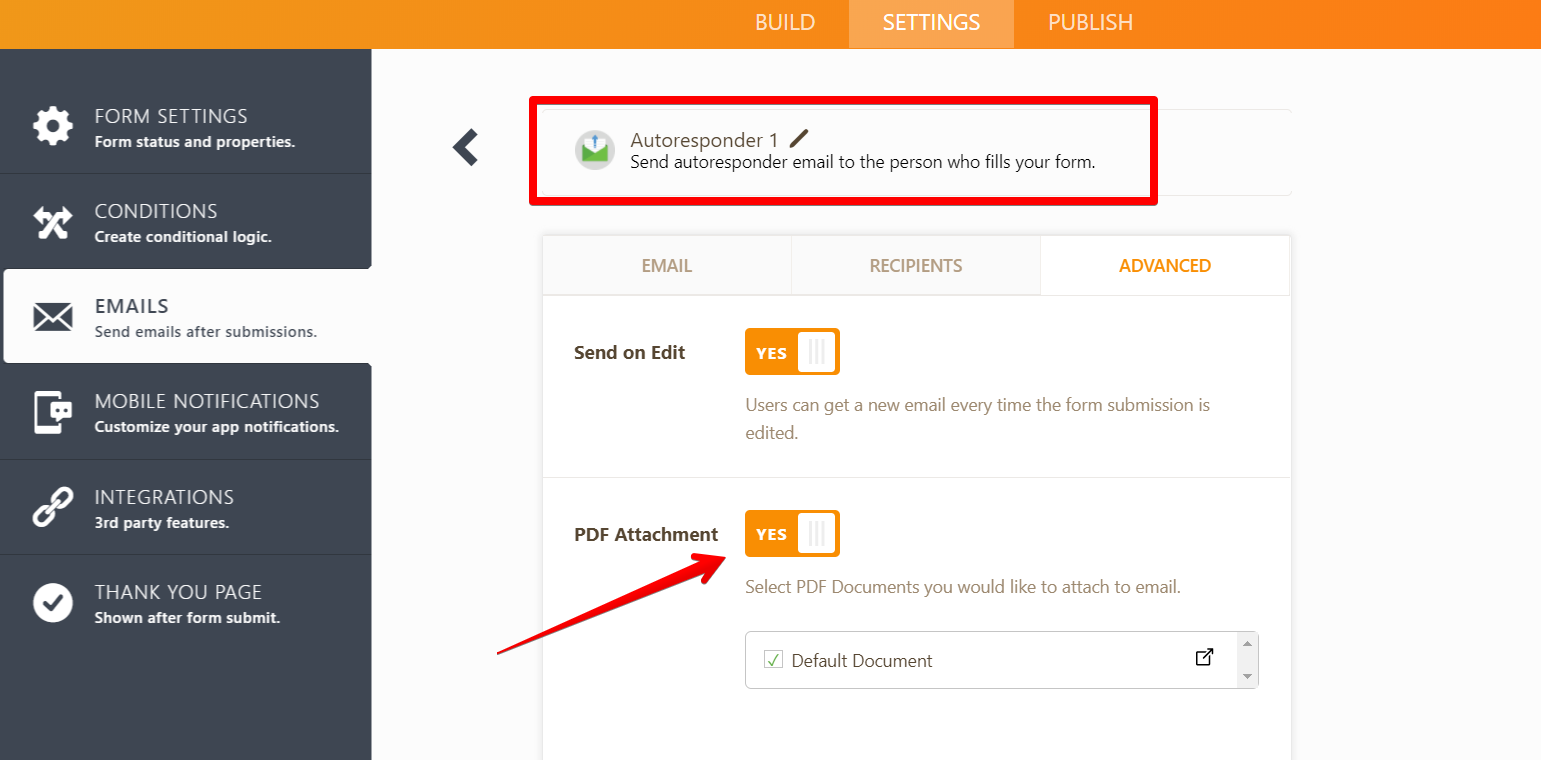
2. You can edit how the PDF document looks if you click on the little icon next to "New Document 1", and that will take you to the PDF editor where you can style how the document they receive looks.
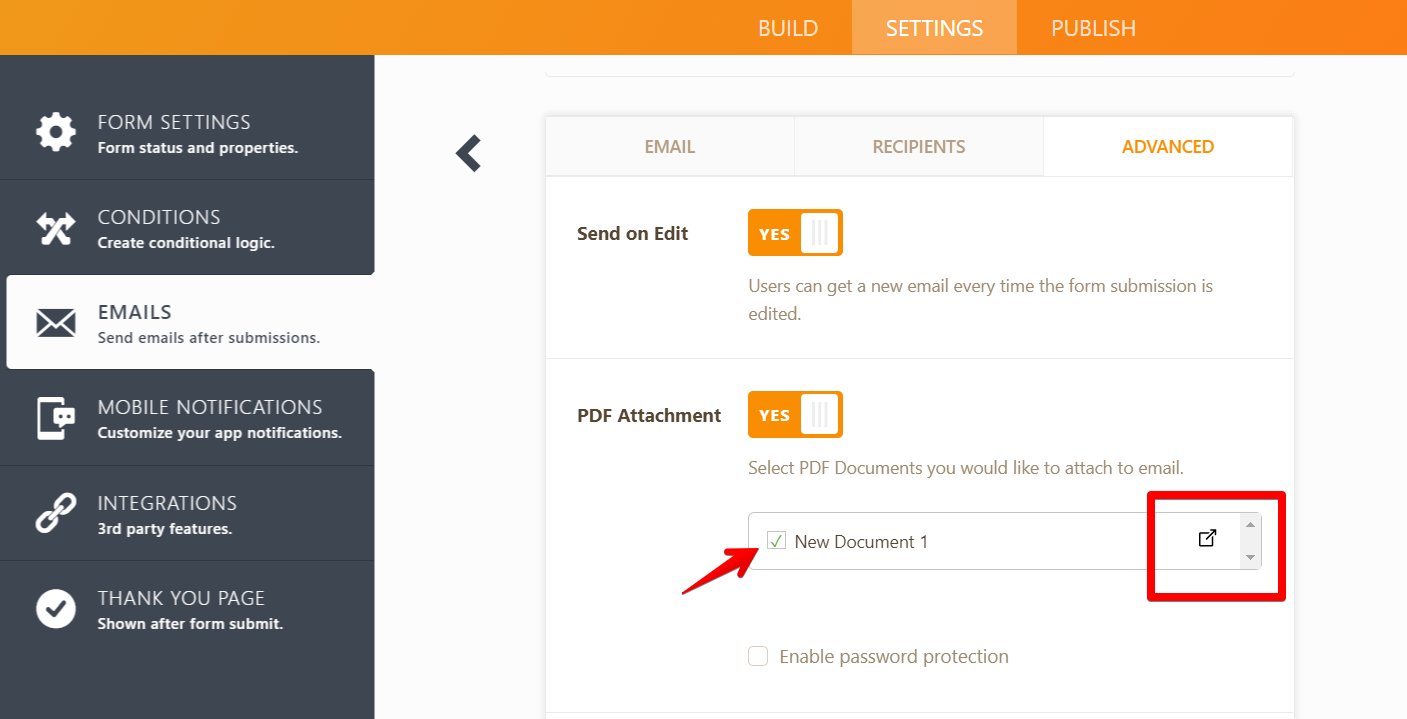
I'd also like to recommend the following guide to read: https://www.jotform.com/help/384-How-to-Customize-PDF-Submissions-Report
Please let me know if this helps, or if you have any more questions.
- Mobile Forms
- My Forms
- Templates
- Integrations
- INTEGRATIONS
- See 100+ integrations
- FEATURED INTEGRATIONS
PayPal
Slack
Google Sheets
Mailchimp
Zoom
Dropbox
Google Calendar
Hubspot
Salesforce
- See more Integrations
- Products
- PRODUCTS
Form Builder
Jotform Enterprise
Jotform Apps
Store Builder
Jotform Tables
Jotform Inbox
Jotform Mobile App
Jotform Approvals
Report Builder
Smart PDF Forms
PDF Editor
Jotform Sign
Jotform for Salesforce Discover Now
- Support
- GET HELP
- Contact Support
- Help Center
- FAQ
- Dedicated Support
Get a dedicated support team with Jotform Enterprise.
Contact SalesDedicated Enterprise supportApply to Jotform Enterprise for a dedicated support team.
Apply Now - Professional ServicesExplore
- Enterprise
- Pricing



























































