-
samottoAsked on August 28, 2020 at 12:13 PM
When using Jotform to generate a PDF - I notice the field that contains the signature is 200-300% larger than the actual signature ittself. This causes problems as the field being too large takes up more space than it should, and it eats up real-estate on the PDF I need for other items. Why is the field not in proportion to the signature, why does the field need to be 200-300% bigger than the actual signature.
Please see screen shot
Page URL: https://form.jotform.com/202395114743048 -
samottoReplied on August 28, 2020 at 12:37 PM
Here is another example, is there any way to narrow down the field margins???
When I try to drag it smaller, it causes my text to wrap - it causes the signature image to scale too small to use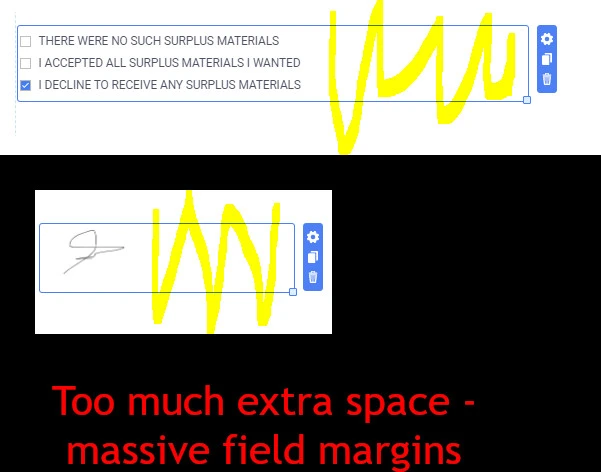
-
Basil JotForm SupportReplied on August 28, 2020 at 1:34 PM
Hi,
Unfortunately, it is only possible by reducing the size of the field as you have been doing which reduces the size of the signature.
Please let us know if you have any further questions.
-
samottoReplied on August 28, 2020 at 1:58 PM
So, the signature field is 300% larger than the actual signature size??? How is this acceptable? Please bump this up the chain, I am very very unhappy with the level of support we have been receiving.
-
enterprisesupportteamReplied on August 28, 2020 at 4:30 PM
Hello @samotto,
Our apologies for the inconvenince that you have experienced.
I have tested your form and the PDF document and I see the issue that you are mentioning. It seems that the signature itself is staying rather small when expanding the field block that it's in.
If you expand the block, it will make the signature larger, but it still only covers a small portion of the block. I can see how this is causing issues in your PDF as you are laying the answers on top of an image and cannot expand the block without interfering with the placement of other fields.
A solution for this would be the ability to make the font-size of the signature larger so that it covers more space in the field block. As you can see in the following screen recording, making the font size larger makes no difference to the signature size.

Allow me to escaate this issue to our backend team as a feature request so that they are aware of this ability you would like to have. They will review the request and take the feature into consideration. Once we have a decision or update from the team we will notify you immediately via this ticket.
In the meantime, you may consider using our PDF smart forms to convert your PDF form into an online form and also populate the original PDF so you have a copy for every submission. To learn more, please visit the following link. https://www.jotform.com/products/smart-pdf-forms/
-
samottoReplied on August 28, 2020 at 4:35 PM
Thank you, @FelipeSantana, for decent support. I appreciate your time and attention to the matter. I will start learning the smart PDF process - At first glance, It looks like I cannot have a slide-form and use the Smart PDF, is that correct?
The reports we build serve multiple purposes, all are used in the field, on a smart phone - I need to keep our reports in the slide format vs single page format. Will the slide format work with the smart PDF feature? -
enterprisesupportteamReplied on August 28, 2020 at 4:54 PM
Sure thing, I am happy to help!
If by slide format, you are referring to the Card Forms that are one question per page, then the answer is Yes. You certainly can use Card style forms in the PDF Smart Forms. Here is a quick screen recording to show you how you can switch between layouts.

I hope this is helpful. Please let us know if you have any other questions.
We will be in touch as soon as we have updates from our team.
-
samottoReplied on August 28, 2020 at 5:30 PM
@FelipeSantana, thank you so much, this will definitely help. I will spend this weekend learning this new feature. I am still concerned about field sizes though, but thank you for taking the time to work with me on this.
- Mobile Forms
- My Forms
- Templates
- Integrations
- INTEGRATIONS
- See 100+ integrations
- FEATURED INTEGRATIONS
PayPal
Slack
Google Sheets
Mailchimp
Zoom
Dropbox
Google Calendar
Hubspot
Salesforce
- See more Integrations
- Products
- PRODUCTS
Form Builder
Jotform Enterprise
Jotform Apps
Store Builder
Jotform Tables
Jotform Inbox
Jotform Mobile App
Jotform Approvals
Report Builder
Smart PDF Forms
PDF Editor
Jotform Sign
Jotform for Salesforce Discover Now
- Support
- GET HELP
- Contact Support
- Help Center
- FAQ
- Dedicated Support
Get a dedicated support team with Jotform Enterprise.
Contact SalesDedicated Enterprise supportApply to Jotform Enterprise for a dedicated support team.
Apply Now - Professional ServicesExplore
- Enterprise
- Pricing






























































