-
Kevinblack1Asked on August 28, 2020 at 2:16 PM
I've embedded my form on my landing page because you don't offer the ability to add a facebook pixel or use my own domain name. However the form is not displaying properly.
This is the link...
https://help2buy.aquaheatplumbing.co.uk/
and here is a screenshot of the console

-
VincentJayReplied on August 28, 2020 at 4:50 PM
Hi,
I checked your website and I can see that the form is embedded properly (see screenshot below). To avoid conflicts, you can use the iFrame Embed method. Here's the guide: https://www.jotform.com/help/148-Getting-the-Form-iFrame-Code

Please try it and let us know if you need further help. Thank you!
-
Kevinblack1Replied on August 28, 2020 at 4:53 PM
It doesn't work on a mobile device. I've also had to remove the welcome page to get it to work on a desktop. I have created another support ticket for the many problems that I'm having with Jotforms on mobile.
-
VincentJayReplied on August 28, 2020 at 6:16 PM
Thank you for the added information. I checked the website using an Android phone and the embedded form is displaying properly. Here's a screenshot:
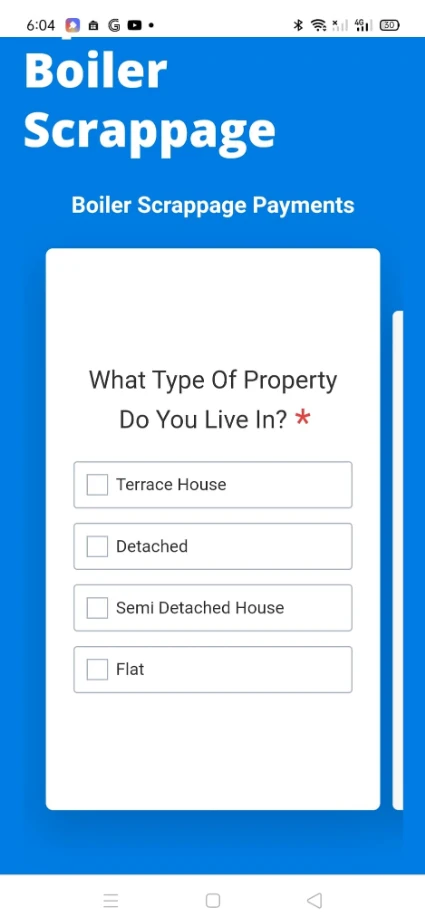
May we know what device are you using and what internet browser so we can try to replicate the issue?
It would also help if you can provide a screenshot of the issue so we can check it further. To post a screenshot, please follow this guide: How-to-Post-Screenshots-to-Our-Support-Forum
We'll wait for your reply. Thank you!
-
Kevinblack1Replied on August 28, 2020 at 6:20 PM
"Boiler scrappage payments" has appeared out of no where. It's not on the desktop version. I don't want that there.
Also, on mobile I want a button that says "Next" that is clear to the user. "1 of 8 >" isnt clear to all people and negatively impacts my advert.I'm paying for the silver plan which means your logo/branding shouldn't be on my form. However when the user completes the form your branding is there on mobile. I'm using iphone X.

-
Kevinblack1Replied on August 28, 2020 at 6:28 PM
Also, why does the form have sooo much top and bottom margin on mobile?
-
Kevinblack1Replied on August 28, 2020 at 6:31 PM
This is how it looks on desktop when responsive. This is how I want it to look on mobile.

-
Kevinblack1Replied on August 28, 2020 at 6:34 PM
On mobile it looks awful with lots of unwanted top and bottom margin and no "next ->" button.

-
Kenneth JotForm SupportReplied on August 28, 2020 at 9:01 PM
Hi there,
Apologies for the inconvenience, can you please revert back or embed the form via iframe method, that way we can proceed in addressing the form format in desktop and mobile via CSS customizations?
As for the logo/branding it seems that you have already untick/unchecked it in the settings, has that been resolved?
Thank you for your patience.
Best.
-
Kevinblack1Replied on August 30, 2020 at 11:47 AM
Hi,
I've now embeded the form via iframe so you can proceed with addressing the form format.
Thanks
-
Kenneth JotForm SupportReplied on August 30, 2020 at 3:15 PM
Hi there,
Let me have some time to do some customizations and I will get back with you.
Thank you.
-
Kevinblack1Replied on August 30, 2020 at 4:05 PM
-
Kenneth JotForm SupportReplied on August 30, 2020 at 4:29 PM
Hi there,
To decrease the height of the form kindly change the height value in the iFrame code:
<iframe id="JotFormIFrame-202352556917054" title="Boiler Scrappage Payments" onDISABLEDload="window.parent.scrollTo(0,0)" allowtransparency="true" allowfullscreen="true" allow="geolocation; microphone; camera" src="https://form.jotform.com/202352556917054" frameborder="0" style=" min-width: 100%; height:420px; border:none;" scrolling="no" > </iframe>
Also, on mobile I want a button that says "Next" that is clear to the user. "1 of 8 >" isnt clear to all people and negatively impacts my advert.
- Unfortunately, due to limitations with card forms, the "Next/>" button cannot be customized.
I will be making a feature request to our developers to enable this customization, however, I cannot guarantee and ETA of when will this be developed and implemented.
Isn't there an option to validate phone numbers?
- I have moved this question to another support ticket: https://www.jotform.com/answers/2545947
- I will be answering it shortly.
Our developers will be responding on this support ticket if the request is approved or if there's any updates.
Thank you for your patience.
Best.
- Mobile Forms
- My Forms
- Templates
- Integrations
- INTEGRATIONS
- See 100+ integrations
- FEATURED INTEGRATIONS
PayPal
Slack
Google Sheets
Mailchimp
Zoom
Dropbox
Google Calendar
Hubspot
Salesforce
- See more Integrations
- Products
- PRODUCTS
Form Builder
Jotform Enterprise
Jotform Apps
Store Builder
Jotform Tables
Jotform Inbox
Jotform Mobile App
Jotform Approvals
Report Builder
Smart PDF Forms
PDF Editor
Jotform Sign
Jotform for Salesforce Discover Now
- Support
- GET HELP
- Contact Support
- Help Center
- FAQ
- Dedicated Support
Get a dedicated support team with Jotform Enterprise.
Contact SalesDedicated Enterprise supportApply to Jotform Enterprise for a dedicated support team.
Apply Now - Professional ServicesExplore
- Enterprise
- Pricing
































































