-
AdmoreAsked on August 29, 2020 at 1:18 PM
I am trying to make it so that when a customer types in their serial number...the 6th digit will determine the conditional logic. Is this possible?
Example:
"AA001745" is an example where the "7" mean it was manufactured in 2017 ("6" would mean 2016, etc.).
"5" = 10% off
"6" = 20% off
"7" = 30% off
"8" = 40% off
"9" or "0" = 50% off
-
KrisLei Jotform SupportReplied on August 29, 2020 at 3:33 PM
Hi,
To my understanding, you would like to extract the substrings and create conditions based on the user's input, correct? It seems that you would need to use the Substring widget: https://www.jotform.com/widgets/substring
This widget can capture the characters between two positions in the typed text, in this way you can extract the 6th digit from the input field to the Substring widget up to the 6th character.
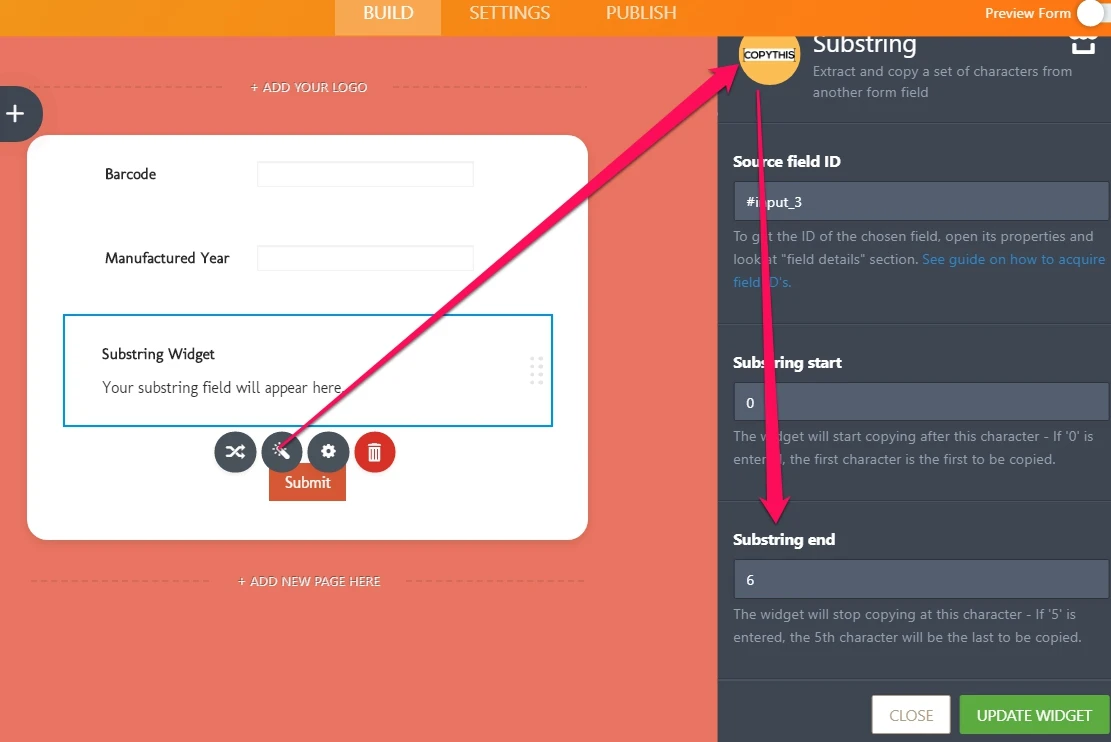
Then create conditions to Update or Calculate a field based on the last digit from the Substring widget, here's an example:
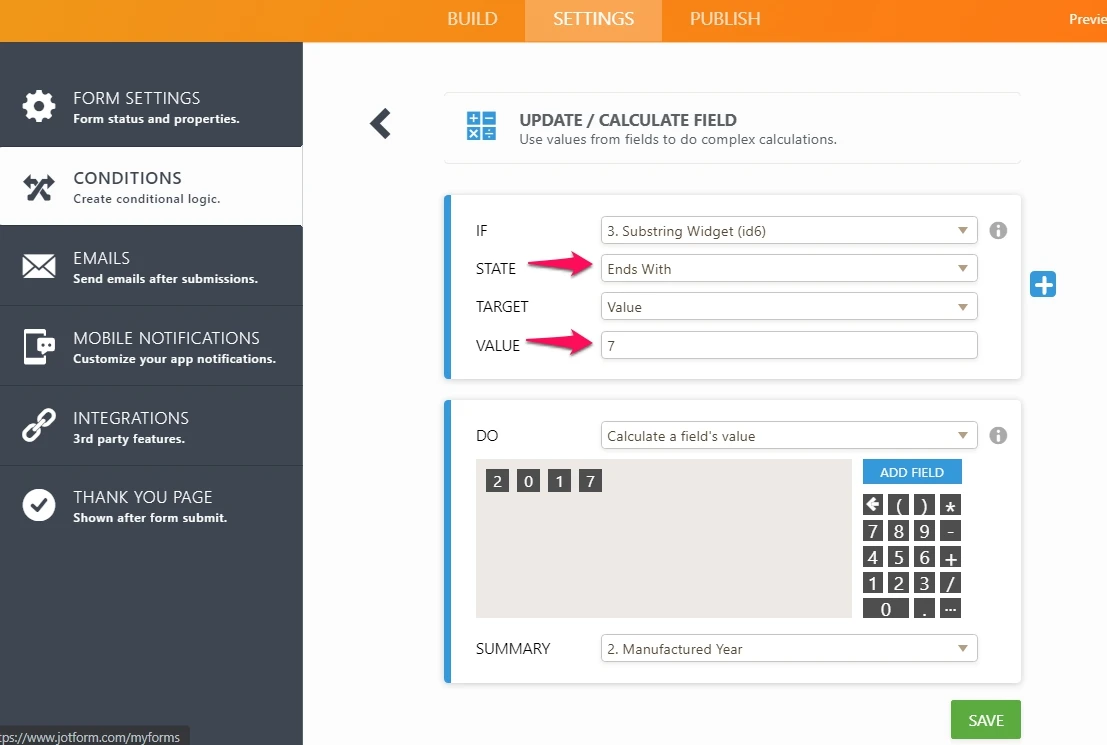
-
KrisLei Jotform SupportReplied on August 29, 2020 at 3:38 PM
My apologies, it seems that my previous answer is cut off.
Here's a demo form: https://form.jotform.com/202415546909963
I have only created a condition for 2017 or if the code ends with seven, and here's a guide for the conditions: How to Insert Text or Calculation into a Field Using Conditional Logic
Here's also an additional reference: How-to-Add-a-Widget-to-Your-Form
I hope this helps. Let us know if you need further assistance.
- Mobile Forms
- My Forms
- Templates
- Integrations
- INTEGRATIONS
- See 100+ integrations
- FEATURED INTEGRATIONS
PayPal
Slack
Google Sheets
Mailchimp
Zoom
Dropbox
Google Calendar
Hubspot
Salesforce
- See more Integrations
- Products
- PRODUCTS
Form Builder
Jotform Enterprise
Jotform Apps
Store Builder
Jotform Tables
Jotform Inbox
Jotform Mobile App
Jotform Approvals
Report Builder
Smart PDF Forms
PDF Editor
Jotform Sign
Jotform for Salesforce Discover Now
- Support
- GET HELP
- Contact Support
- Help Center
- FAQ
- Dedicated Support
Get a dedicated support team with Jotform Enterprise.
Contact SalesDedicated Enterprise supportApply to Jotform Enterprise for a dedicated support team.
Apply Now - Professional ServicesExplore
- Enterprise
- Pricing



























































