-
ilan1h2020Asked on August 31, 2020 at 5:30 PM
I received a jotform from my website which is managed by Doctor Multimedia. They gave me a password to open the jotforms. However, I don't know what to do with it. I received a jotform as an email and there seems to be no way to unencrypt it. Any ideas?
-
Elton Support Team LeadReplied on August 31, 2020 at 10:39 PM
If the form is encrypted, you need to upload the private key file (jotform.key) provided to you when you enable the encryption to unencrypt it.
Please check this to understand how the encryption works Encrypted Forms and How to Use Them. Note that it is only you who can unencrypt the data because the private key file isn't stored on our server, only on your browser.
To upload your private key file, just go to your form submissions page. Just select your form on My Forms then click the Submissions button.
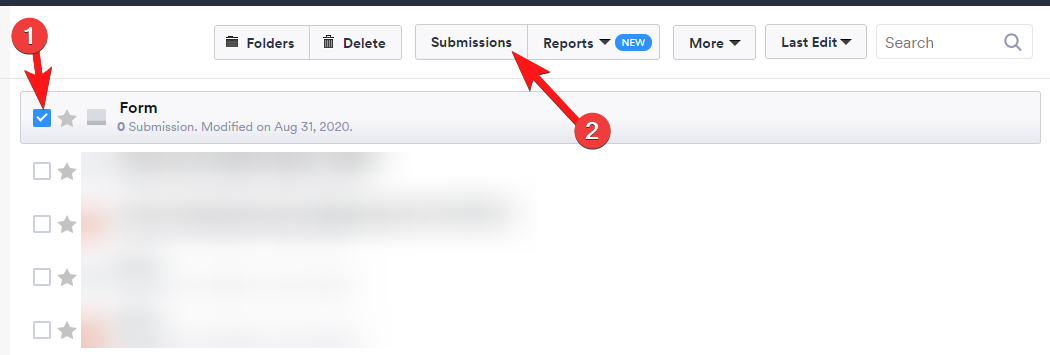
- Mobile Forms
- My Forms
- Templates
- Integrations
- INTEGRATIONS
- See 100+ integrations
- FEATURED INTEGRATIONS
PayPal
Slack
Google Sheets
Mailchimp
Zoom
Dropbox
Google Calendar
Hubspot
Salesforce
- See more Integrations
- Products
- PRODUCTS
Form Builder
Jotform Enterprise
Jotform Apps
Store Builder
Jotform Tables
Jotform Inbox
Jotform Mobile App
Jotform Approvals
Report Builder
Smart PDF Forms
PDF Editor
Jotform Sign
Jotform for Salesforce Discover Now
- Support
- GET HELP
- Contact Support
- Help Center
- FAQ
- Dedicated Support
Get a dedicated support team with Jotform Enterprise.
Contact SalesDedicated Enterprise supportApply to Jotform Enterprise for a dedicated support team.
Apply Now - Professional ServicesExplore
- Enterprise
- Pricing



























































