-
pzickAsked on September 2, 2020 at 9:17 AM
I have created a form that will be filled out weekly by about 30 members. I want these completed forms to feed to individual dropbox folders for each member. Do I have to set up a separate form for each member so that their particular form feeds to their dropbox folder? And how can they be differentiated to be easily identified by week? When integrating forms with dropbox folders, when the person hits submit, is that what triggers the completed form to be send to the integrated dropbox folder? I'm not real clear on how I need to set this up to best automate this process.
-
Jovanne JotForm SupportReplied on September 2, 2020 at 10:59 AM
Hi, thank you for contacting JotForm support.
Do I have to set up a separate form for each member so that their particular form feeds to their dropbox folder?You can just set up one form and set the name field as the sub-folder in your Dropbox Integration wizard.
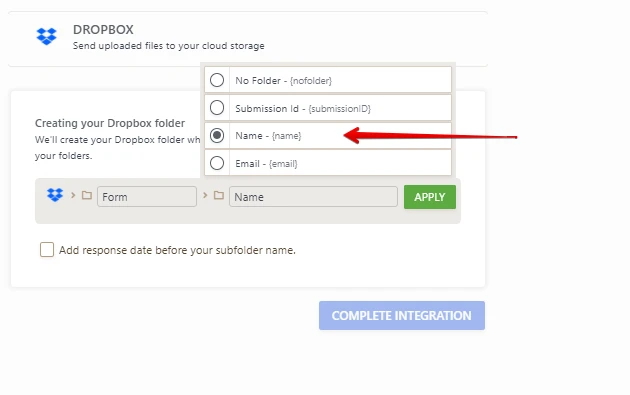
And how can they be differentiated to be easily identified by week?In your Dropbox dashboard, you can sort the submission entry by date.
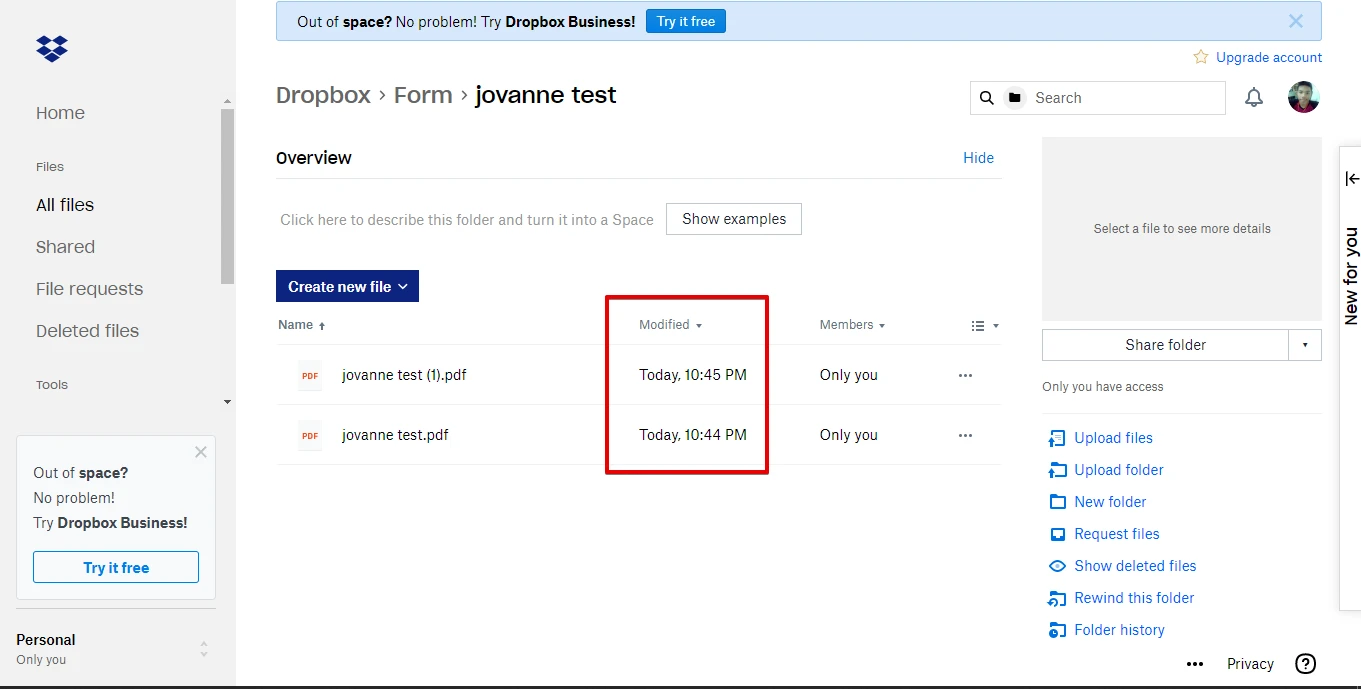
When integrating forms with dropbox folders, when the person hits submit, is that what triggers the completed form to be send to the integrated dropbox folder?
Yes, when the form is submitted, a copy of the submission PDF document will be sent to your Dropbox account.
I hope this will help. Let us know if you have further questions.
- Mobile Forms
- My Forms
- Templates
- Integrations
- INTEGRATIONS
- See 100+ integrations
- FEATURED INTEGRATIONS
PayPal
Slack
Google Sheets
Mailchimp
Zoom
Dropbox
Google Calendar
Hubspot
Salesforce
- See more Integrations
- Products
- PRODUCTS
Form Builder
Jotform Enterprise
Jotform Apps
Store Builder
Jotform Tables
Jotform Inbox
Jotform Mobile App
Jotform Approvals
Report Builder
Smart PDF Forms
PDF Editor
Jotform Sign
Jotform for Salesforce Discover Now
- Support
- GET HELP
- Contact Support
- Help Center
- FAQ
- Dedicated Support
Get a dedicated support team with Jotform Enterprise.
Contact SalesDedicated Enterprise supportApply to Jotform Enterprise for a dedicated support team.
Apply Now - Professional ServicesExplore
- Enterprise
- Pricing



























































