-
CampaigneAsked on September 11, 2020 at 12:04 AM
I just built a website in html and have a very simple (I think) contact form on it that I want to send me emails with the info. I worry about spamming so I need to do it so that it is secure. I'm on BlueHost and I think they support the latest technology. I really don't know what I'm doing, so I was hoping to get some help either in the form of someone doing it for me, or giving me the code that I can put into the html file. Everything I've read and researched is over my head and my eyes start to cross. I have two forms on two different parts of the site, but they are the same form and would have the same code, I think. I'll give the link below to the url.
-
Patrick_RReplied on September 11, 2020 at 4:23 AM
Hello! Thank you for contacting us. I've noticed that you haven't created your contact Form on JotForm but you have created your Free account with us.
You'll need to first create your Form with us which is a 5 minutes job and then copy its Ember link to your web-pages.
I've prepared a screencast that I've prepared which shows how you can create your Contact Form on JotForm and then retrieve its Embed link. This Embed link can then be placed on your website,
Link to the screencast: https://drive.google.com/file/d/1oIHC3DmLKy5_PzBH4Q0XC-j8DvmEayB_/view?usp=sharing
I hope this helps. If you have any questions regarding this, feel free to get back to us.
Thank you!
-
CampaigneReplied on September 11, 2020 at 6:31 PM
Well, I’m slowly figuring this out. I have put the form on my contact page in DreamWeaver, but now have a problem with the “Captcha” part. The Captcha box says: "Error for site owner: Invalid domain for site key." I got this error while in my Firefox browser viewing my html file on my computer, not online. Would that make a difference?
I don’t know what I am supposed to do regarding where the captcha points to. Am I supposed to have set up something ahead of time for this? I think it would be very useful to have this on my form.Second question is, shall I assume that the replies to this form will be sent to the address I gave you when I signed up? I did find the information about that, and it looks like it. And the "client" will also get an email response saying, "Thank you," right?And thanks so much for preparing the screen cast! That was very cool.Thanks so much for your help on this. I appreciate your patience with my lack of info about this.Catherine -
Jed_CReplied on September 11, 2020 at 9:16 PM
I think the validation needs to be viewed online. If it works online then there shouldn't be an issue.
I just tested your page and it looks fine.
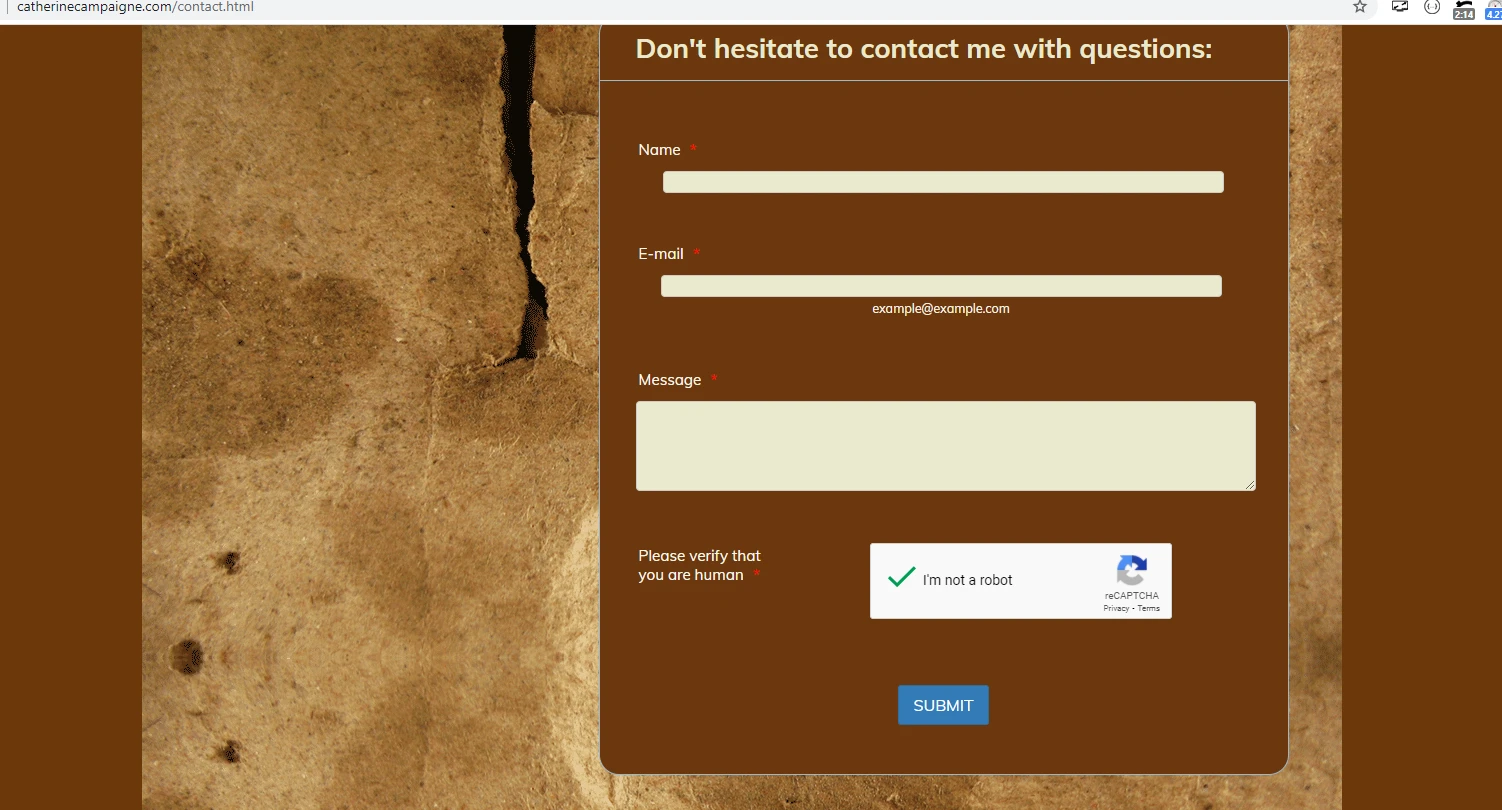
To verify that the email will be going to your preferred email address, please check the form email recipient https://www.jotform.com/help/41-How-to-Change-the-Email-Address-Used-for-Notification-Email
As for user receiving a confirmation email, please also verify if you have autoresponse email setup in your form https://www.jotform.com/help/26-Setting-up-an-Autoresponder-Email.
Let us know if you have any questions or if you need further assistance.
- Mobile Forms
- My Forms
- Templates
- Integrations
- INTEGRATIONS
- See 100+ integrations
- FEATURED INTEGRATIONS
PayPal
Slack
Google Sheets
Mailchimp
Zoom
Dropbox
Google Calendar
Hubspot
Salesforce
- See more Integrations
- Products
- PRODUCTS
Form Builder
Jotform Enterprise
Jotform Apps
Store Builder
Jotform Tables
Jotform Inbox
Jotform Mobile App
Jotform Approvals
Report Builder
Smart PDF Forms
PDF Editor
Jotform Sign
Jotform for Salesforce Discover Now
- Support
- GET HELP
- Contact Support
- Help Center
- FAQ
- Dedicated Support
Get a dedicated support team with Jotform Enterprise.
Contact SalesDedicated Enterprise supportApply to Jotform Enterprise for a dedicated support team.
Apply Now - Professional ServicesExplore
- Enterprise
- Pricing




























































