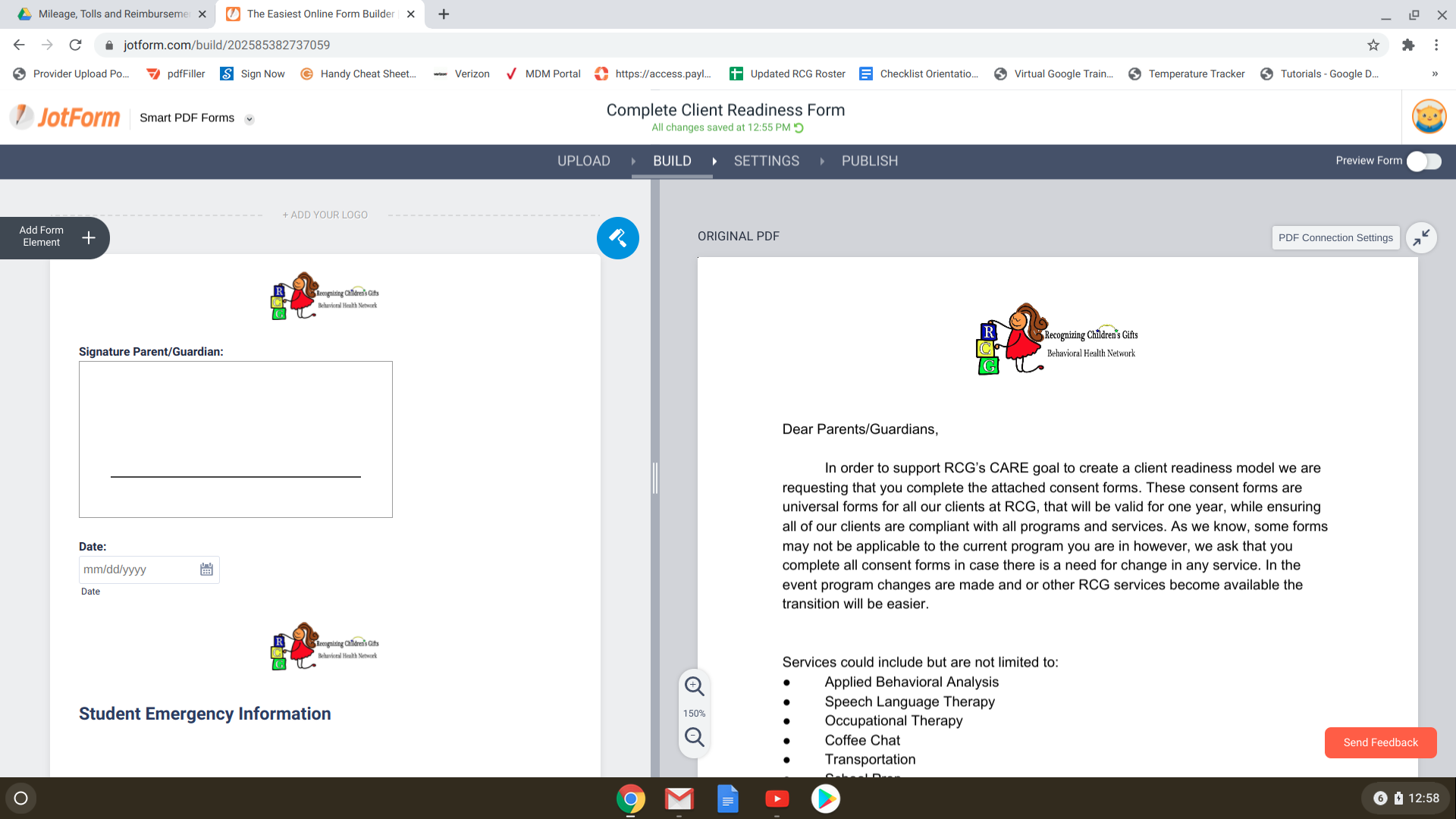-
Rodriguez_LeoAsked on September 15, 2020 at 12:58 PM
-
John Support Team LeadReplied on September 15, 2020 at 3:15 PM
I tried cloning the form and made a test submission, however, I wasn't able to replicate the issue. The data on the form fields are being added to the mapped fields in the imported PDF after submission or even when you preview the PDF prior submission:
I just checked that there were no submission yet on the form. Could you please try making a test submission and see if all mapped fields will be populated?
Also, I can see that you created PARAGRAPH fields in the form:
Note that this type of field are not input elements, so there will be no way you can map it to the PDF. I suggest creating these fields using the regular FULL NAME and Date Picker fields, then map them to the matching fields in the PDF.
-
Rodriguez_LeoReplied on September 15, 2020 at 3:20 PM
You are missing the issue... Here is a clarification
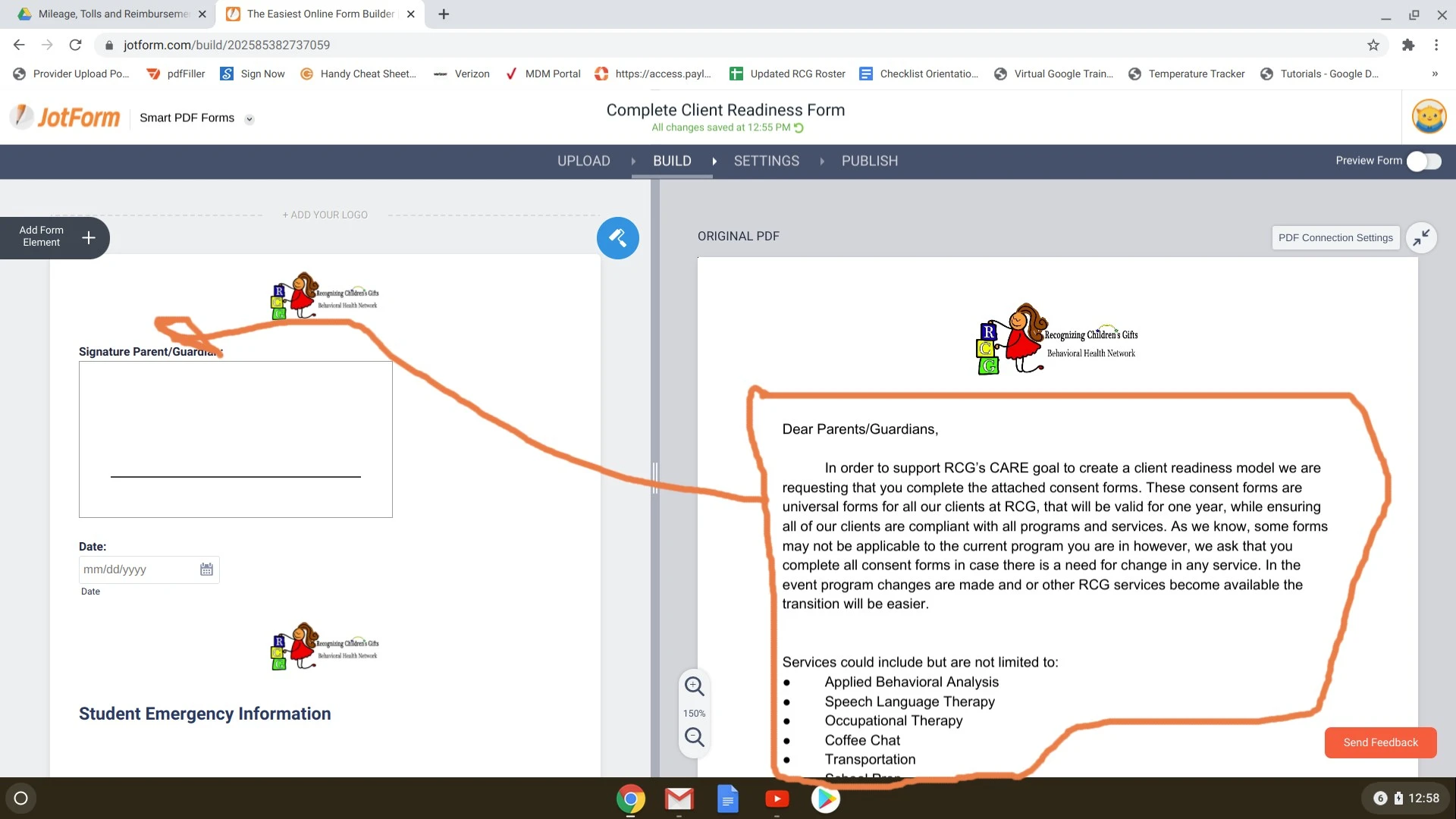
-
VincentJayReplied on September 15, 2020 at 6:13 PM
Hello,
Did you delete the form? I was not able to clone it. You can manually add the Text using the Paragraph form elements. Please share the form link again so we can check it further.
Here's a screenshot:
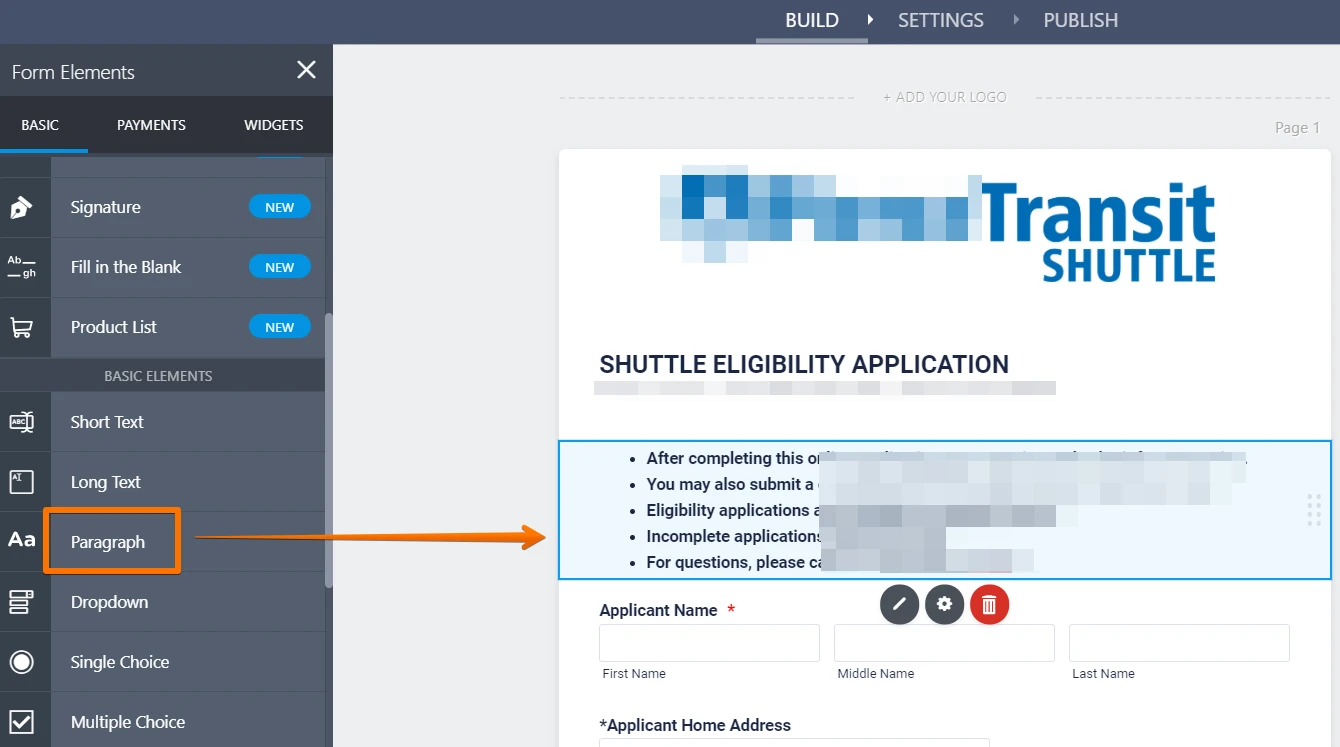
-
Rodriguez_LeoReplied on September 16, 2020 at 8:31 AM
I added the form back
-
Niko_NReplied on September 16, 2020 at 10:27 AM
Hi,
That usually happens when the form has multiple pages. However, you can fix that quite easily:
as suggested by my colleague, please add the Paragraph element to your form, copy the text from your PDF document and paste it there:
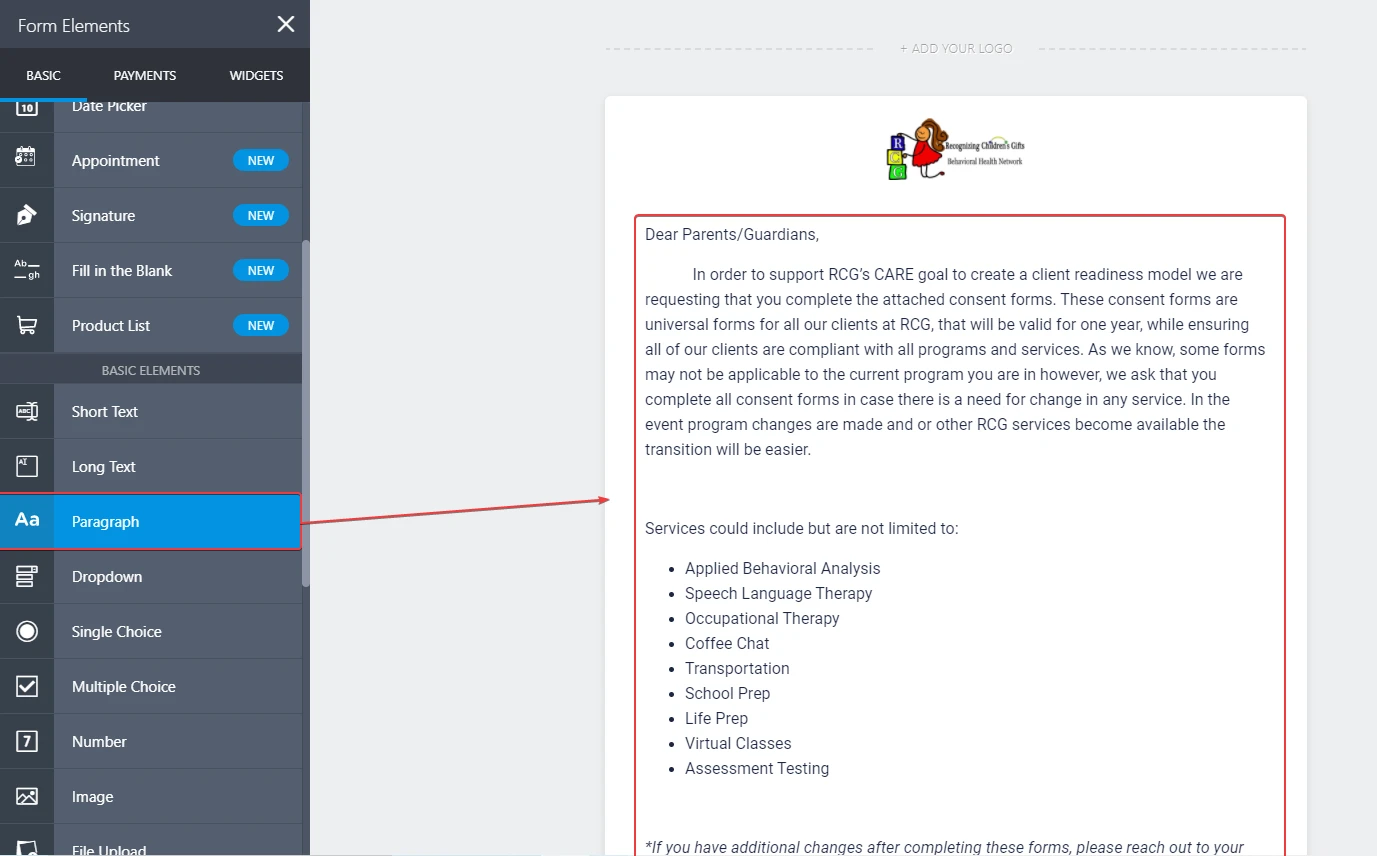
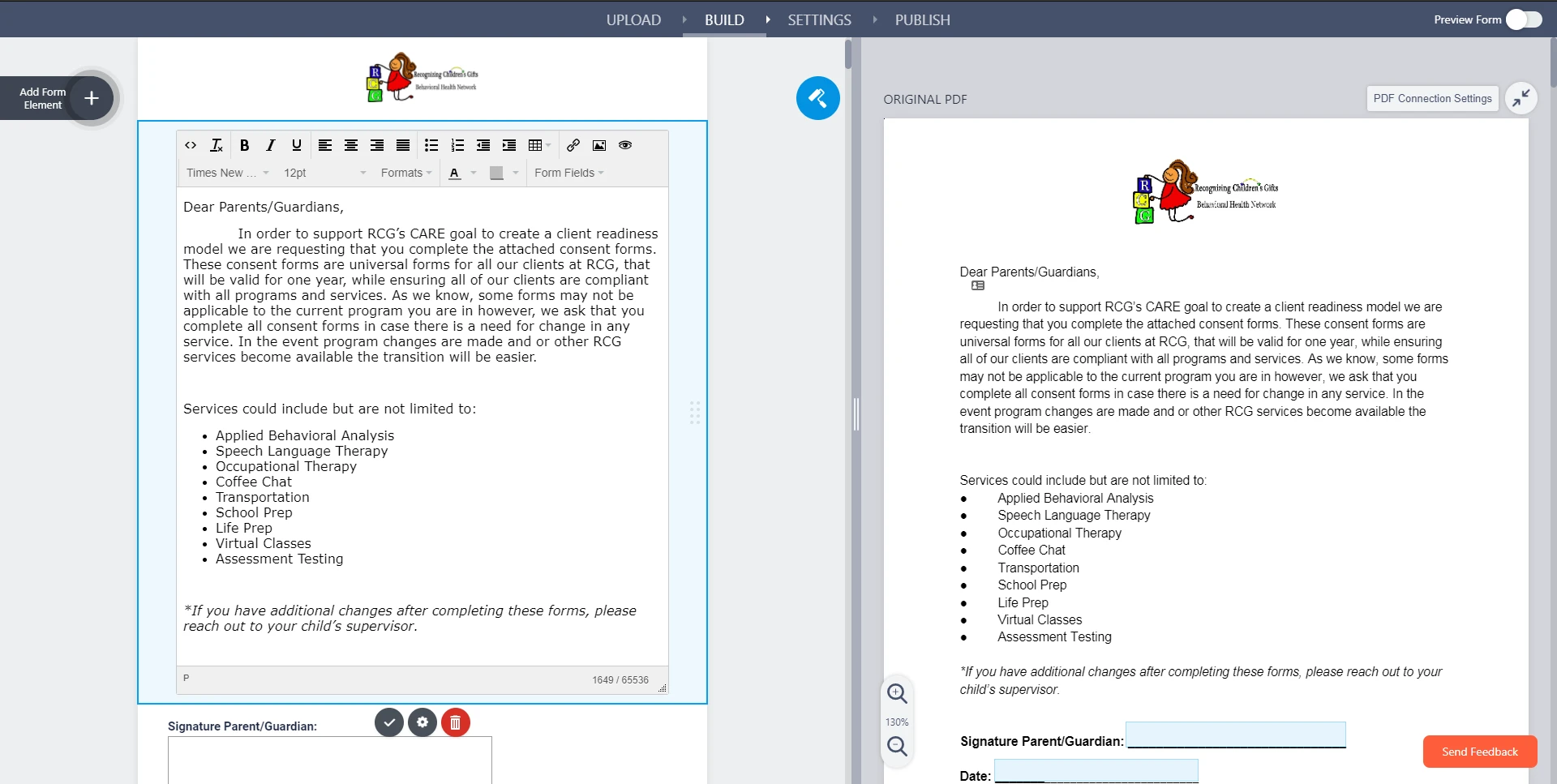
You can check my cloned demo version of your form:
https://form.jotform.com/202594186557061
Please give a try and let us know if you need any further assistance.
Thank you!
- Mobile Forms
- My Forms
- Templates
- Integrations
- INTEGRATIONS
- See 100+ integrations
- FEATURED INTEGRATIONS
PayPal
Slack
Google Sheets
Mailchimp
Zoom
Dropbox
Google Calendar
Hubspot
Salesforce
- See more Integrations
- Products
- PRODUCTS
Form Builder
Jotform Enterprise
Jotform Apps
Store Builder
Jotform Tables
Jotform Inbox
Jotform Mobile App
Jotform Approvals
Report Builder
Smart PDF Forms
PDF Editor
Jotform Sign
Jotform for Salesforce Discover Now
- Support
- GET HELP
- Contact Support
- Help Center
- FAQ
- Dedicated Support
Get a dedicated support team with Jotform Enterprise.
Contact SalesDedicated Enterprise supportApply to Jotform Enterprise for a dedicated support team.
Apply Now - Professional ServicesExplore
- Enterprise
- Pricing