-
Therapy_MedCareAsked on September 21, 2020 at 12:10 PM
I am never sure how things are going to turn out. I created a new form which is a Contract. It worked over the weekend. Now I tested it, the email notification came through with the Signature field shown (which is good, but often it only says signature and has a little jpeg logo or something)....now the signature showed up in the emai text BUT THE PDF had the image logo but not the actual signature??? What is going on and why does this happen? I can't send out contracts if I am not sure if the signature will show up on my pdf copy...that is the most important part. Is this common where the forms do different things depending on the day??? The form I am talking about is called: MTS IC agreement PT-OT 2020 Card Version
-
VincentJayReplied on September 21, 2020 at 3:51 PM
Hi,
Your account is HIPAA so we cannot open it and test it on your end. Is it okay if you submit a screenshot of the issue? To post a screenshot here in the ticket, please follow this guide: https://www.jotform.com/help/438-how-to-post-screenshots-to-our-support-forum
Also, may we know when did you upgrade your account to HIPAA?
We'll wait for your reply. Thank you!
-
Therapy_MedCareReplied on September 21, 2020 at 4:41 PM
Upgraded weeks ago, probably a month ago when we started the 30 day trial. This form was not created before we were HIPAA so that should not have anything to do with it. Here is what the signature looks like on the password protected PDF. The signature looked fine in the email as I mentioned, which in the past with other documents, the signature usually does NOT show up in the email, it usually looks like this screenshot and usually shows up in the PDF. This time it is the other way around.
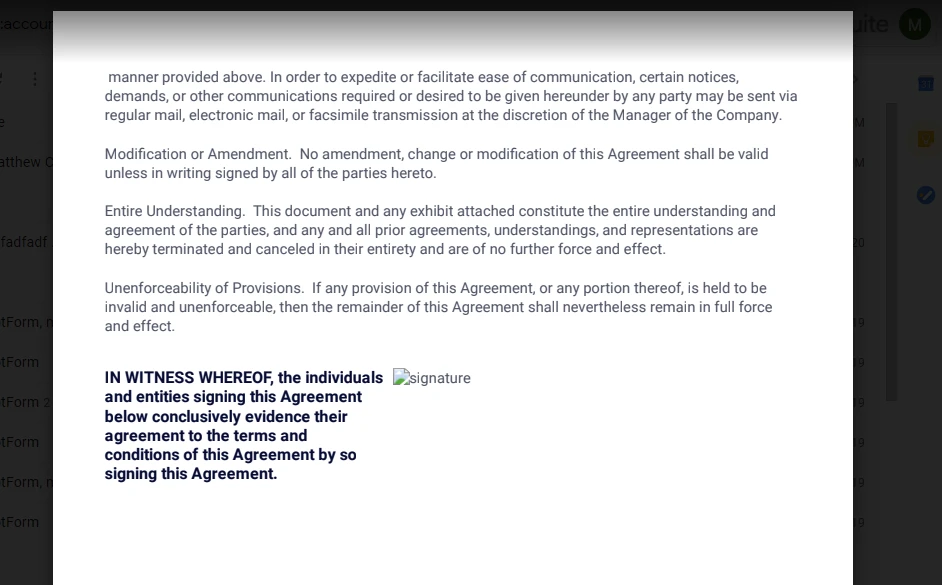
-
VincentJayReplied on September 21, 2020 at 6:12 PM
Hello,
Please try disabling the signature protection and try to submit a new submission then let us know if the issue still persists.

After that, open your PDF editor and update the Signature field by removing it and adding it back again.
- Mobile Forms
- My Forms
- Templates
- Integrations
- INTEGRATIONS
- See 100+ integrations
- FEATURED INTEGRATIONS
PayPal
Slack
Google Sheets
Mailchimp
Zoom
Dropbox
Google Calendar
Hubspot
Salesforce
- See more Integrations
- Products
- PRODUCTS
Form Builder
Jotform Enterprise
Jotform Apps
Store Builder
Jotform Tables
Jotform Inbox
Jotform Mobile App
Jotform Approvals
Report Builder
Smart PDF Forms
PDF Editor
Jotform Sign
Jotform for Salesforce Discover Now
- Support
- GET HELP
- Contact Support
- Help Center
- FAQ
- Dedicated Support
Get a dedicated support team with Jotform Enterprise.
Contact SalesDedicated Enterprise supportApply to Jotform Enterprise for a dedicated support team.
Apply Now - Professional ServicesExplore
- Enterprise
- Pricing



























































