-
trackerformsAsked on September 22, 2020 at 4:32 PM
I have created 2 fillable forms (see links below) and I would like the textbox content to print as Tinos or Times New Roman. I was able to adjust the font family of the text entered into the text boxes but it doesn't print in the same font style.
-
John Support Team LeadReplied on September 22, 2020 at 8:24 PM
If you mean you would like to customize the font of the texts that were added to these boxes on the imported PDF:
Unfortunately, there is no option for that at the moment. Currently, the default font family used is Open Sans. The sizes depend on the dimension of the box. So if there were a bit larger texts to add, the font sizes will be shrunken for it to fit or may be cut off.
But I am sending this to our devs as a feature request. Though I cannot provide you an ETA for this at the moment, but we'll keep you posted here once it gets implemented in the future.
-
trackerformsReplied on September 23, 2020 at 10:15 AM
Okay. I will revise the font of the document instead.
-
cerenbReplied on December 7, 2020 at 6:24 AM
Hello,
The team implemented the requested feature, from now on you will be able to customize answers displayed on the Original PDF. Please see the screen captures below:
Open the PDF Editor:
You can open PDF Editor while you are on Smart PDF Forms page
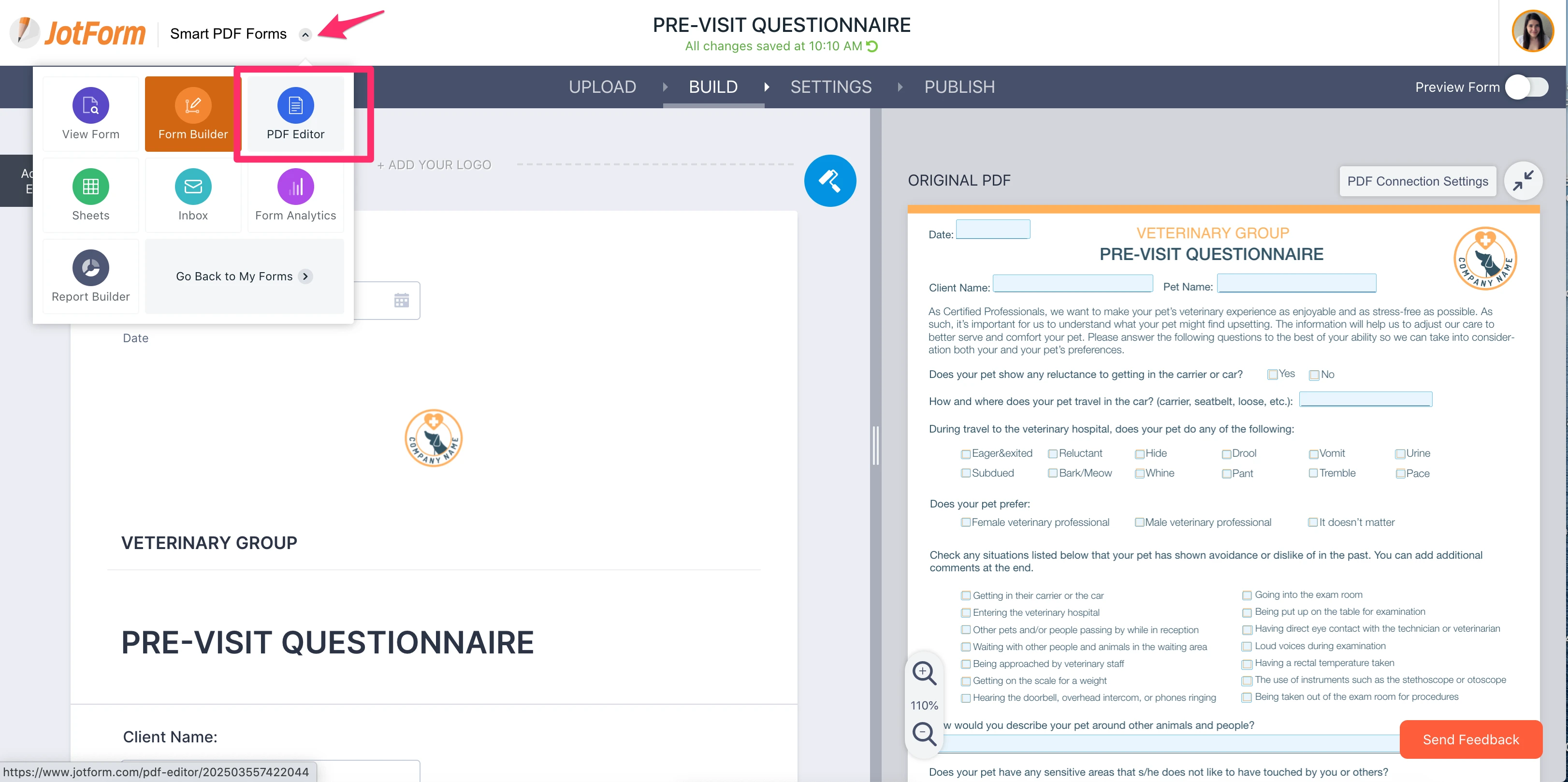
Or you can open PDF Editor from My Forms page:
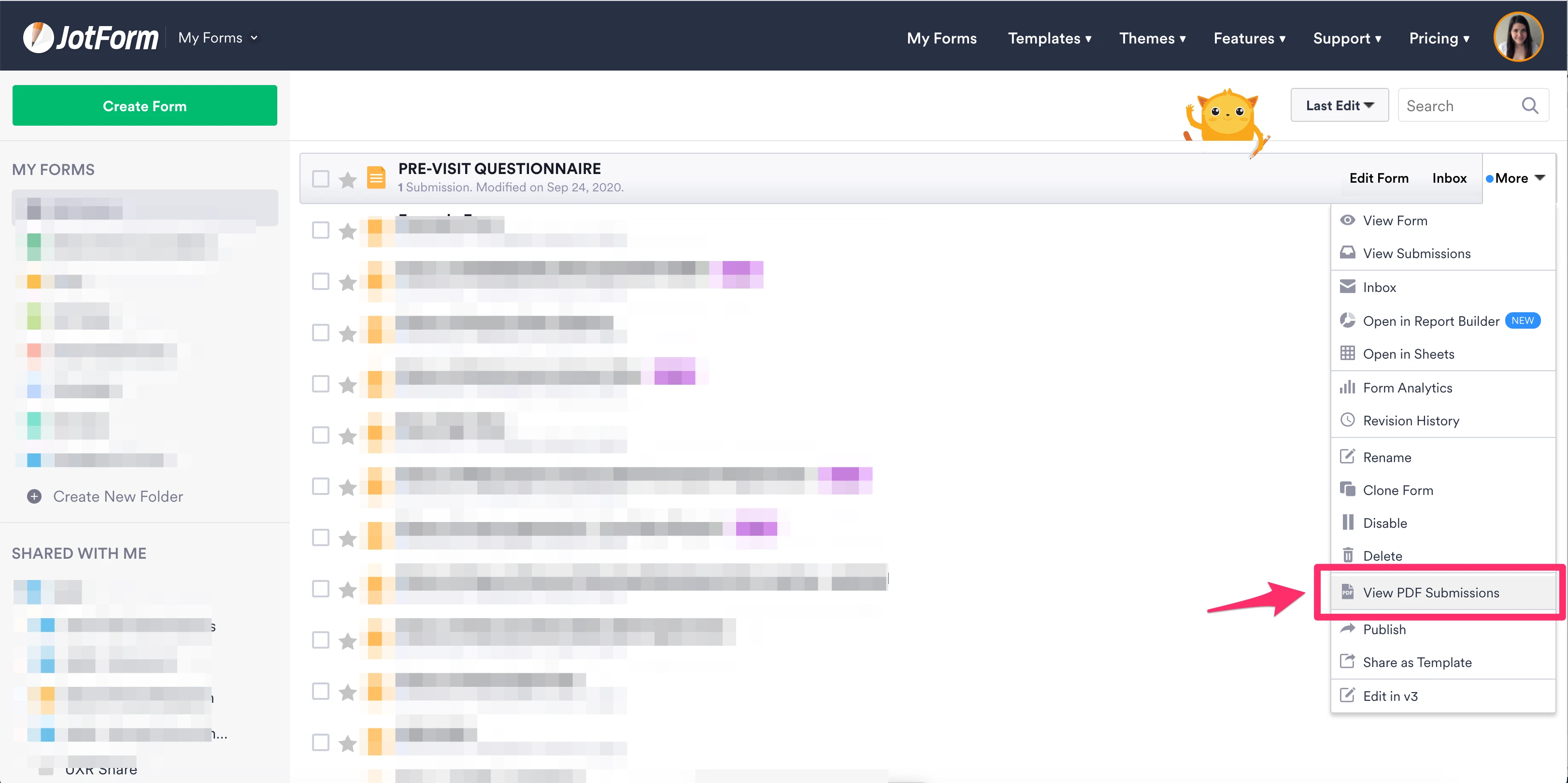
Once you are on PDF Editor, click on the paint roller icon on the right side of the page:
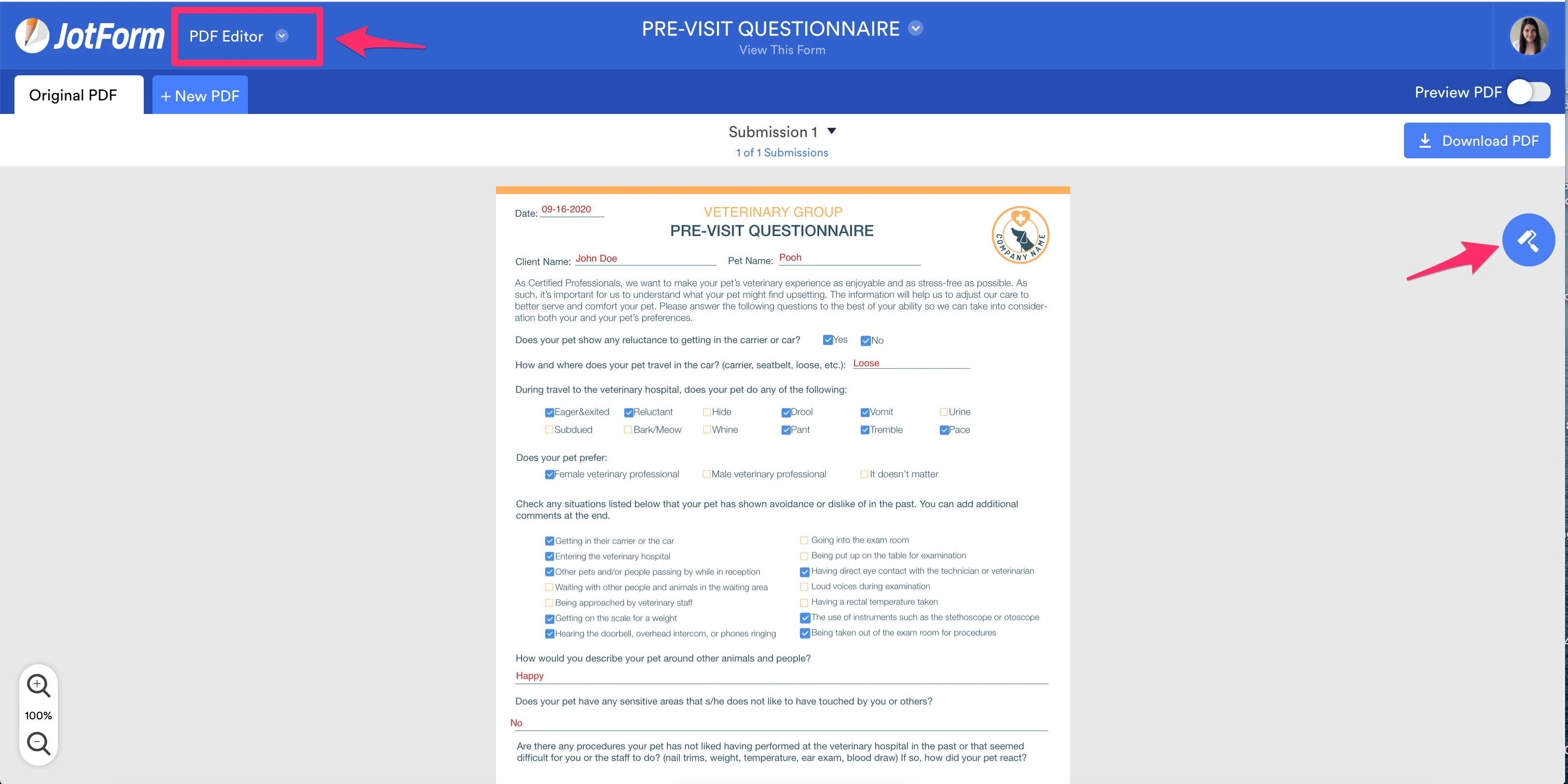
From the right panel, you can customize answer style, size, font,color, text alignment, original pdf name etc.
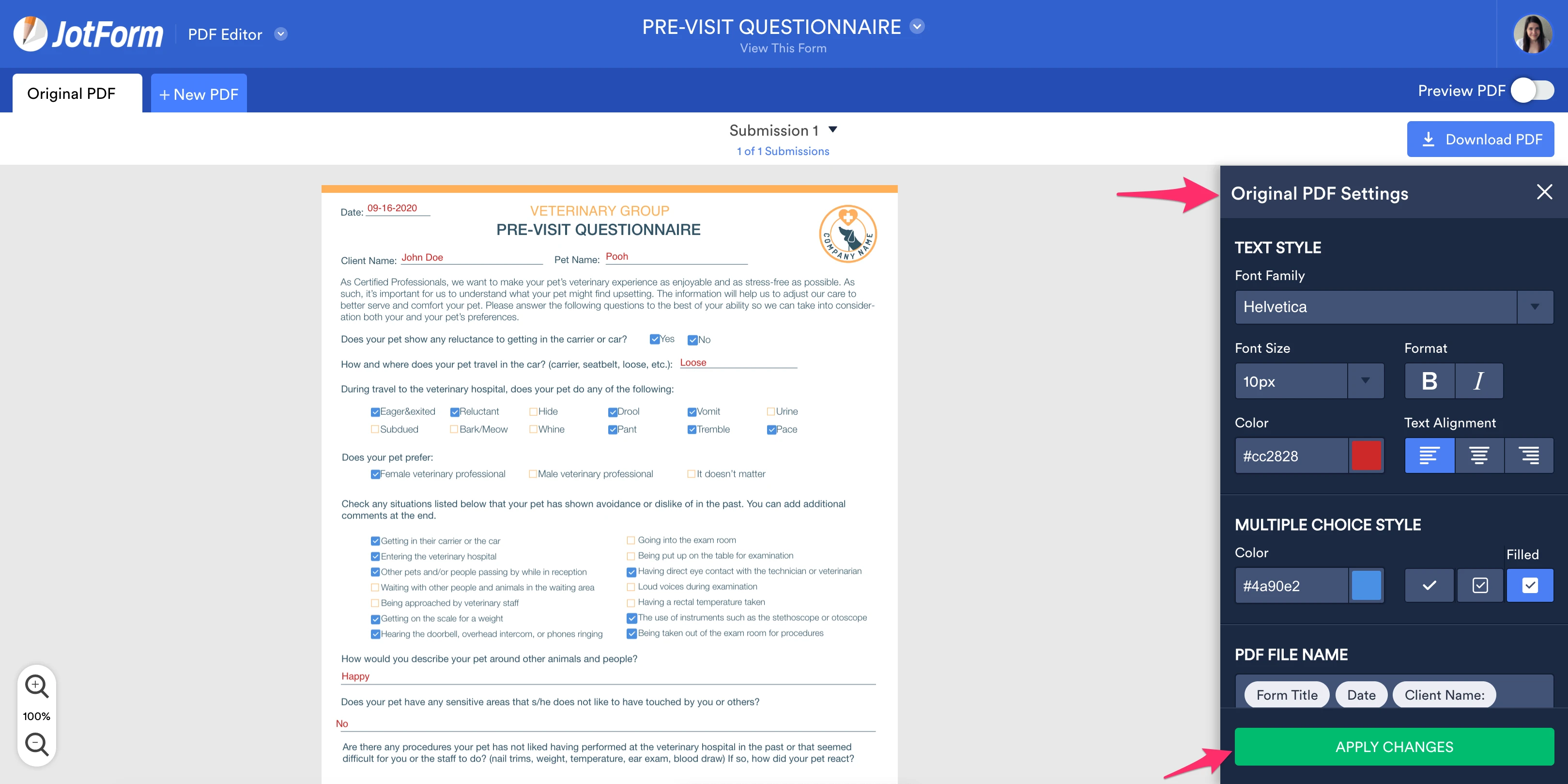
- Mobile Forms
- My Forms
- Templates
- Integrations
- INTEGRATIONS
- See 100+ integrations
- FEATURED INTEGRATIONS
PayPal
Slack
Google Sheets
Mailchimp
Zoom
Dropbox
Google Calendar
Hubspot
Salesforce
- See more Integrations
- Products
- PRODUCTS
Form Builder
Jotform Enterprise
Jotform Apps
Store Builder
Jotform Tables
Jotform Inbox
Jotform Mobile App
Jotform Approvals
Report Builder
Smart PDF Forms
PDF Editor
Jotform Sign
Jotform for Salesforce Discover Now
- Support
- GET HELP
- Contact Support
- Help Center
- FAQ
- Dedicated Support
Get a dedicated support team with Jotform Enterprise.
Contact SalesDedicated Enterprise supportApply to Jotform Enterprise for a dedicated support team.
Apply Now - Professional ServicesExplore
- Enterprise
- Pricing




























































