-
BarcombAsked on September 23, 2020 at 10:09 AM
-
BJoannaReplied on September 23, 2020 at 11:14 AM
You can add the Scale rating fields to the calculation.
How to Perform Form Calculation Using a Widget
Here is a demo form - https://form.jotform.com/202664108127046
Feel free to test it and clone it.
-
BarcombReplied on September 23, 2020 at 12:28 PMI'm having trouble trying to get this correct. I'm using the scale option
and the choices are #1-5, I need it to calculate the total of all 7
questions. So if for question #1, they choose 4, question #2 they choose 3,
it should add the total of all answers as 7.
I've attached a picture.
Kerri Barcomb
Administrative Assistant
*Mt. Olive United Methodist Church *
*765-384-7938*
*Faith *
*It does not make things easy, it makes them possible.*
Luke 1:37
... -
VincentJayReplied on September 23, 2020 at 2:58 PM
Hi,
We didn't receive the screenshot you're trying to share. To post a screenshot here in the Support Ticket System, please follow this guide: https://www.jotform.com/help/438-how-to-post-screenshots-to-our-support-forum
Also, are you referring to this form? https://www.jotform.com/form/202644979779174
I cloned it and I can see that the form calculation is configured properly. Are you referring to this form calculation widget field?
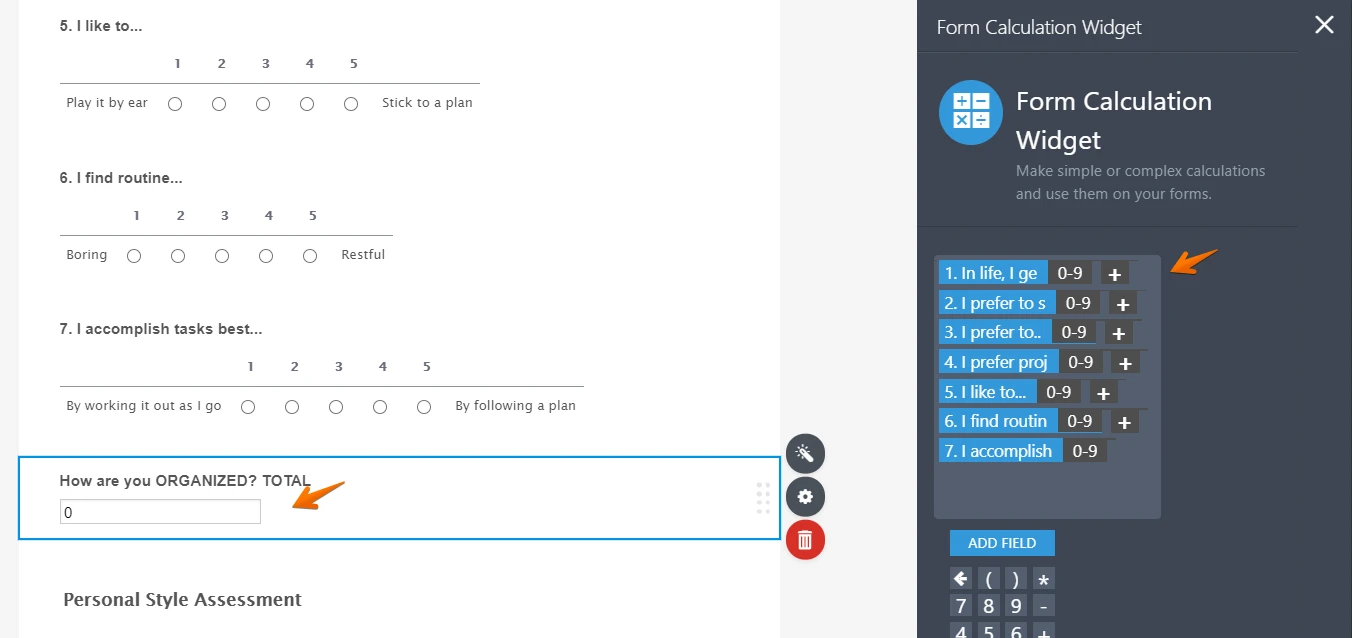
- Mobile Forms
- My Forms
- Templates
- Integrations
- INTEGRATIONS
- See 100+ integrations
- FEATURED INTEGRATIONS
PayPal
Slack
Google Sheets
Mailchimp
Zoom
Dropbox
Google Calendar
Hubspot
Salesforce
- See more Integrations
- Products
- PRODUCTS
Form Builder
Jotform Enterprise
Jotform Apps
Store Builder
Jotform Tables
Jotform Inbox
Jotform Mobile App
Jotform Approvals
Report Builder
Smart PDF Forms
PDF Editor
Jotform Sign
Jotform for Salesforce Discover Now
- Support
- GET HELP
- Contact Support
- Help Center
- FAQ
- Dedicated Support
Get a dedicated support team with Jotform Enterprise.
Contact SalesDedicated Enterprise supportApply to Jotform Enterprise for a dedicated support team.
Apply Now - Professional ServicesExplore
- Enterprise
- Pricing




























































