-
basharturkAsked on September 23, 2020 at 2:17 PM
-
Jovanne JotForm SupportReplied on September 23, 2020 at 6:30 PM
Hi, thank you for contacting JotForm support.
Could you please provide us with more details about your concern. May we know where do you want the search would be? Will it be on your form, submission inbox/sheets, or on your reports?
We look forward to your response. -
basharturkReplied on September 23, 2020 at 11:11 PM
Dear Team thank you for your email,
We would like to have a search on our website when the client type to search for a word the result comes from a submission
We have a website for recruitment and we need any one to search for job, the job will be posted on the other side from a company who is seeking for candidates
Once the candidate search job the details of the search will ne showing on the browser
-
jherwinReplied on September 24, 2020 at 3:43 AM
Please check our spreadsheet to form widget: How-to-Use-the-Spreadsheet-to-Form-Widget
If there's a job code, you can populate the form using the form submissions data from the downloaded spreadsheet. Or, try you can create a report for your form submissions page and embed it on your webpage: https://www.jotform.com/help/chapter-6-Reports
-
basharturkReplied on September 24, 2020 at 7:46 AM
Dear Team
unfortunately what you have sent me is not helping
- we have created a submission capture attached
- we will need to have a search widget so if client is searching
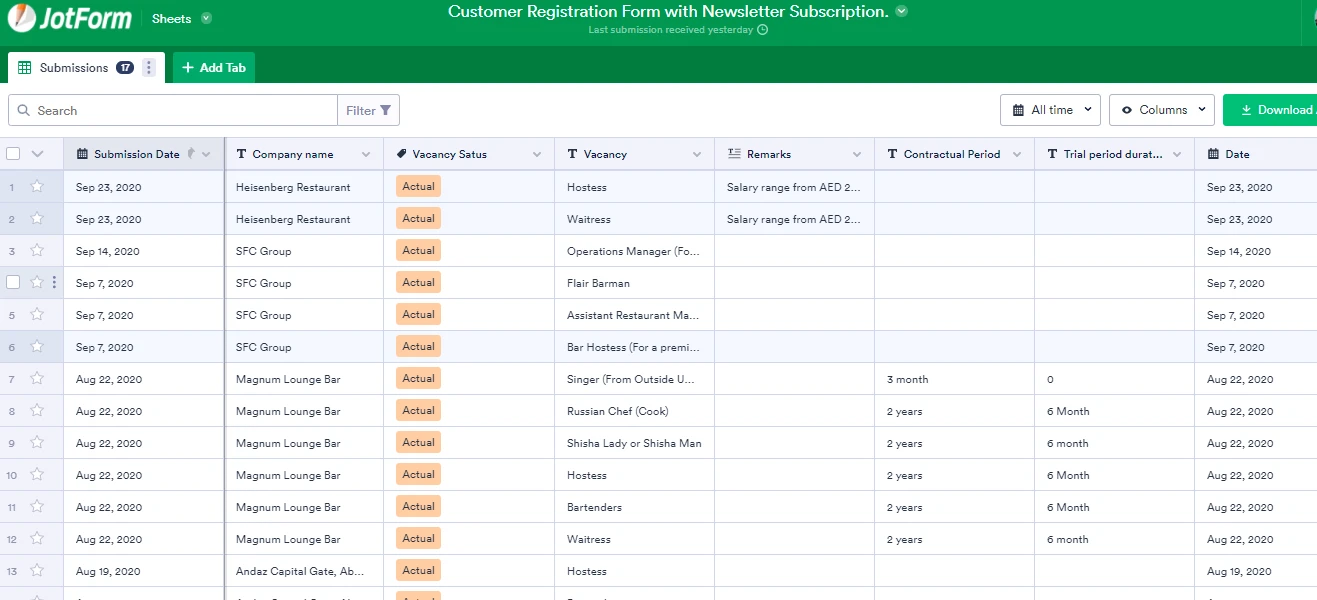 for any word from the submission they can get the results on the website
for any word from the submission they can get the results on the website -
Jovanne JotForm SupportReplied on September 24, 2020 at 9:47 AM
Hi, thank you for contacting JotForm support.
Unfortunately, there is no current option to link your webpage's search bar to your form submissions. As a workaround, you can create a Grid Listing report and embed it on your website. Kindly refer to the guide below for your reference:
Guide: https://www.jotform.com/help/105-How-to-Create-a-Grid-Listing-Report
The Grid Listing Report has also a custom search bar where users can search for custom keywords from the submissions.
I hope this will help. Let us know if you have further questions.
- Mobile Forms
- My Forms
- Templates
- Integrations
- INTEGRATIONS
- See 100+ integrations
- FEATURED INTEGRATIONS
PayPal
Slack
Google Sheets
Mailchimp
Zoom
Dropbox
Google Calendar
Hubspot
Salesforce
- See more Integrations
- Products
- PRODUCTS
Form Builder
Jotform Enterprise
Jotform Apps
Store Builder
Jotform Tables
Jotform Inbox
Jotform Mobile App
Jotform Approvals
Report Builder
Smart PDF Forms
PDF Editor
Jotform Sign
Jotform for Salesforce Discover Now
- Support
- GET HELP
- Contact Support
- Help Center
- FAQ
- Dedicated Support
Get a dedicated support team with Jotform Enterprise.
Contact SalesDedicated Enterprise supportApply to Jotform Enterprise for a dedicated support team.
Apply Now - Professional ServicesExplore
- Enterprise
- Pricing




























































