-
SallyAsked on September 24, 2020 at 5:44 PM
Hi,
Just signed up for silver package and am bowled over by how fantastic this is. I'm sure there's loads more i haven't discovered yet.
I have run into one problem so far.
I have created a fab online health assessment and used the conditional logic to provide explanations and advice when customers input certain issues or when the calculations based on their height / weight etc give an answer that needs certain advice fields.
I have produced the calculations and advice fields - they can come up as the customer works through the form. But I wanted to keep the calculations and advice fields hidden, wait for form to be submitted and then create a PDF report to send back to them, that appears i have done the analysis myself, rather than automated! Looks more personal than a fully automated online report.
I have just started to create the PDF report, but the conditional logic answers are not appearing in the report automatically and I don't want to have to put them in for each individual customer - hoping I'll have too many customers for that!
Can you tell me what I am doing wrong please?
Thanks so much - love the product.
Sally
-
KrisLei Jotform SupportReplied on September 24, 2020 at 10:25 PM
Hello Sally,
It's great to hear that you're having a great experience in using JotForm.
I think the best approach is to create your analysis within the form rather than editing it through the PDF Editor.
1) You can add Long Text Entry fields, and hide it by default- this is where you can type in your own message or analysis.
2) Add the Get Form Page URL widget - this is to identify how the form is being accessed and it is very important in creating conditions later.
3) Add the edit link on the email notification- here's a related guide: -How-to-Let-Users-Update-Their-Form-Submissions-at-a-Later-Date, on this article it is added on an autoresponder but you are going to add this on the email notification instead.
4) Then create a condition that if the Get Form Page URL widget contains 'edit' then the hidden Long Text Entry will show, here's an example:
In this way, you can edit the submission through the edit link indicated on the email notification. Then the hidden text field will show and you can type in your analysis and submit the form again.
5) Create an autoresponder email that will only be sent if the text field is filled: How-to-Send-Email-Based-on-User-s-Answer
6) Upon submitting the form, the responder will receive an autoresponder with your analysis.
This is similar to an approval process workflow, please refer to this guide: A-General-Approach-on-Building-an-Approval-Process-Workflow
I hope this helps. Let us know if you need further assistance.
-
KrisLei Jotform SupportReplied on September 24, 2020 at 10:27 PM
Additionally, you can create another PDF document with your analysis, and attach it to the autoresponder email: How-To-Include-Submissions-As-PDF-Attachment-In-The-Email-Notifications
-
sallynorton1Replied on September 26, 2020 at 6:08 AM
Hi Kris
Thanks so much - glad to hear there seems to be a solution. Few questions
1. I have created my various messages / analyses based on customer response in 'paragraph' fields. You are saying they should be in 'long-text' fields...but they seem to have a question functionality, and so a bit different to the paragraph. Can you clarify?
2. I have set up the autoresponder, edit url etc stuff that you mention, to test it out.
3. Is it possible to tailor the response to customer so that it doesn't duplicate the entire submitted form but just sends back a selected number of fields and responses?
4. Finally, I also want to repeat a similar, but shorter questionnaire after the 12 week weight loss course and compare weight and other measurements. Is there a way of linking the two forms so that I can see changes for individuals and for the overall group? If jot-form can do that too, I will be so delighted!
Many thanks again
Sally
-
roneetReplied on September 26, 2020 at 10:53 AM
There is a restriction in the PDF editor that it cannot conditionally show hide the text and image fields based on another field. In the form, it can behave as you like to. In the PDF editor, it will show the unanswered/answered fields.
So a workaround would be to insert the text message in a field and we can hide the border of the field to make it look like a Paragraph element via the CSS. In this way whenever the user answers the question then only it will insert the value to a filed so the answered field will appear in the PDF Editor.
Let me make a demo form for you.
Thanks.
-
roneetReplied on September 26, 2020 at 11:17 AM
Here is the demo Form:
https://form.jotform.com/202694550986972
1.I have injected this CSS to hide the border of the Long text entry field:
#input_217 {
border: none;
}
2.I have made the field read-only so that the user cannot enter any value.
3.This is the condition that I have written:
Result:

Thanks
-
sallynorton1Replied on October 3, 2020 at 11:01 AM
Hi , please help!! I have spent hours and hours trying to make this work. I had one brief moment when it seemed to be working.
I have created a form for users to fill in.
I have added getpageurl and set a condition that it must contain edit once submission notification is sent.
I have conditions set that if getpageurl contains edit then approval dropdown and an additional long text box is shown.
I have an autoresponder set up ready to go once approval is given.
I have a PDF set up that contains the fields I want to include which are all populating, except the longtext field of analysis that I only want to show in edit mode ready to amend and then approve, so that the completed PDF can be sent along with short para of analysis.
But, when I get the submission notification and press edit, I don't see approval, nor the long text para box.
Please help - I have wasted hours and hours on this and I just don't understand what is happening. Please can you look and see where I have gone wrong?
https://eu.jotform.com/build/202655123163346/settings/conditions
https://eu.jotform.com/pdf-editor/202655123163346?submission=4775415890323695480
Also, I can't seem to properly format the long text para box with css code to make it look the same as rest of text in the PDF.
Many thanks
Sally
-
roneetReplied on October 3, 2020 at 12:36 PM
Hello Sally,
Please change the IS EQUAL TO to CONTAINS
Thanks.
-
sallynorton1Replied on October 4, 2020 at 2:43 AM
OMG - can't believe I missed that!!!! Duh!!! Could have saved hours of frustration. Thanks so much.
Sally
-
sallynorton1Replied on October 4, 2020 at 7:32 AM
OMG - can't believe I missed that!!!! Duh!!! Could have saved hours of frustration. Thanks so much.
Sally
-
sallynorton1Replied on October 4, 2020 at 11:34 AM
Hi,
I'm afraid I now have yet another problem. It seems that as soon as I sort out one problem, another one arises. I'm getting a bit fed-up with it, to be honest.
I have a weight and height input field (that both toggle between metric and imperial).
I then have created a calculation to work out the body mass index (BMI)
This calculation works perfectly as the customer works through the form. It also comes out correctly when I get an email summary of the submission.

But when I click on that submission to edit it (before returning to customer), I am now getting a wildly different answer intermittently.

It worked perfectly to start with and I was really happy, now it doesn't work and I am losing the will to live. I have reloaded all the widgets and redone the calculations but sometimes it works and sometimes it doesn't. I am thinking of changing to another system as I am just not able to make this all work for me.
Please help.
Many thanks
Sally
-
VincentJayReplied on October 4, 2020 at 4:24 PM
Hi,
Please try to update the "Clear Hidden Field Values" feature and set it to the "Don't Clear" option. After that, please try editing the submissions again and see if the issue still persists. I cloned your form and the Form Calculation widget is configured properly.
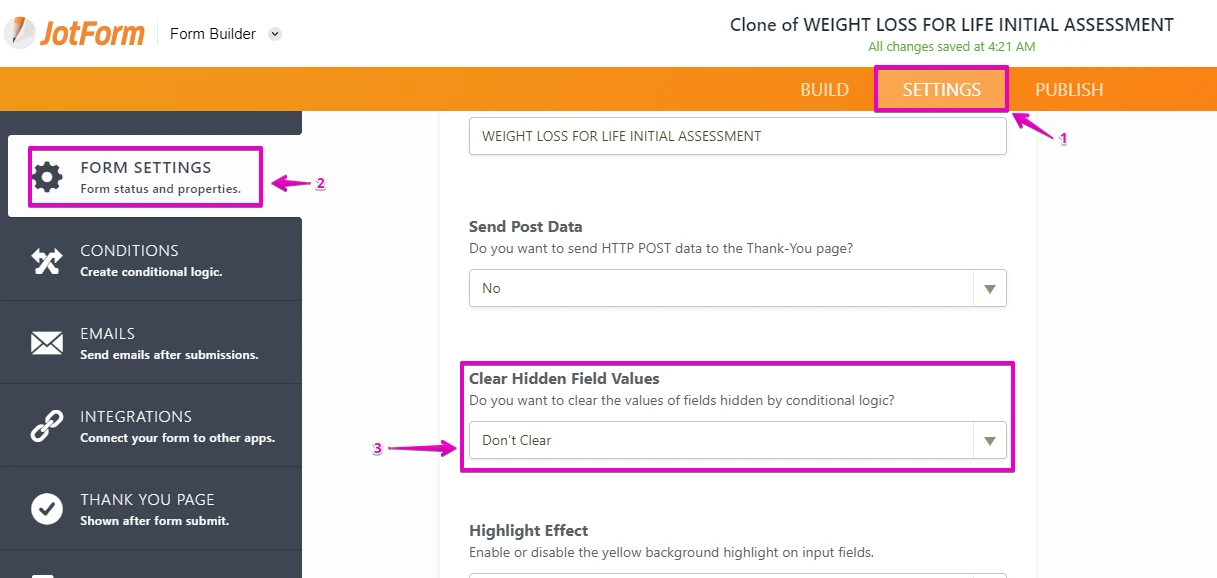
-
sallynorton1Replied on October 4, 2020 at 6:48 PM
Thanks - I was really hopeful.
When I filled in form it all looked good.
When I got the submission notification it looked good too - see screenshot.

But when I pressed to edit the form I got this in the online form edit....the BMI is clearly wrong now at 40910.54, previously shown above as 20.76..

And further down the editable form the metabolic rate measurements are also wrong - they are based on the height and weight data fields, as is the BMI, so it must be a problem at the level of the height and weight toggle widgets.
It's really frustrating. Can you help please?
Many thanks!
Sally
-
roneetReplied on October 4, 2020 at 10:16 PM
I have moved your concern in this ticket:
https://www.jotform.com/answers/2614866
We will address it shortly.
Thanks.
- Mobile Forms
- My Forms
- Templates
- Integrations
- INTEGRATIONS
- See 100+ integrations
- FEATURED INTEGRATIONS
PayPal
Slack
Google Sheets
Mailchimp
Zoom
Dropbox
Google Calendar
Hubspot
Salesforce
- See more Integrations
- Products
- PRODUCTS
Form Builder
Jotform Enterprise
Jotform Apps
Store Builder
Jotform Tables
Jotform Inbox
Jotform Mobile App
Jotform Approvals
Report Builder
Smart PDF Forms
PDF Editor
Jotform Sign
Jotform for Salesforce Discover Now
- Support
- GET HELP
- Contact Support
- Help Center
- FAQ
- Dedicated Support
Get a dedicated support team with Jotform Enterprise.
Contact SalesDedicated Enterprise supportApply to Jotform Enterprise for a dedicated support team.
Apply Now - Professional ServicesExplore
- Enterprise
- Pricing






























































