-
cduskinAsked on September 27, 2020 at 12:45 PM
I need to create horizontal multiple multiple fields for the following fields (Rx Bin, Rx PCN, Rx Group, Rx Identification, and Suffix) and change their sizes accordingly.
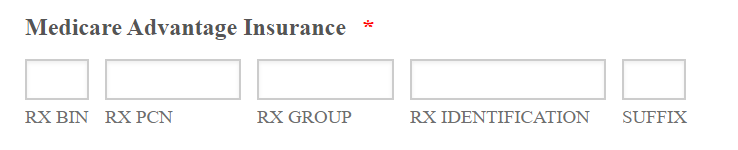
-
Kenneth JotForm SupportReplied on September 27, 2020 at 5:07 PM
Thank you for reaching support,
It possible using a Configurable List Widget, however, to change the dimension of the fields, it can only be done via CSS Injection.
Here is the guide: https://www.jotform.com/help/117-How-to-Inject-Custom-CSS-Codes
Let us know if that works for you and we will assist you in customizing the sizes of the fields.
Awaiting your response.
Best.
-
cduskinReplied on September 28, 2020 at 12:10 AM
Thank you. That worked, but I am not very familiar with CSS codes and I couldn't change the sizes of the fields. Can you assist me with that?
-
Girish JotForm SupportReplied on September 28, 2020 at 1:35 AM
You can add this CSS code into the Custom CSS tab of the widget:
.col1 input[type="text"] {
width: 50px;
}
.col2 input[type="text"] {
width: 100px;
}
.col3 input[type="text"] {
width: 100px;
}
.col4 input[type="text"] {
width: 200px;
}
.col5 input[type="text"] {
width: 50px;
}
You can change the px size as per your preference.
Related guide for reference: How-to-Inject-CSS-Codes-to-Widgets
RESULT:

Let us know if this works out for you.
-
cduskinReplied on September 28, 2020 at 1:08 PM
That worked perfectly. Thank you!
- Mobile Forms
- My Forms
- Templates
- Integrations
- INTEGRATIONS
- See 100+ integrations
- FEATURED INTEGRATIONS
PayPal
Slack
Google Sheets
Mailchimp
Zoom
Dropbox
Google Calendar
Hubspot
Salesforce
- See more Integrations
- Products
- PRODUCTS
Form Builder
Jotform Enterprise
Jotform Apps
Store Builder
Jotform Tables
Jotform Inbox
Jotform Mobile App
Jotform Approvals
Report Builder
Smart PDF Forms
PDF Editor
Jotform Sign
Jotform for Salesforce Discover Now
- Support
- GET HELP
- Contact Support
- Help Center
- FAQ
- Dedicated Support
Get a dedicated support team with Jotform Enterprise.
Contact SalesDedicated Enterprise supportApply to Jotform Enterprise for a dedicated support team.
Apply Now - Professional ServicesExplore
- Enterprise
- Pricing




























































