-
MuncriefAsked on September 28, 2020 at 1:30 AM
One of my clients said he could not fill out the form without filling out both names. He is a single man so he duplicated his name. How do I change it to where someone does not have to fill out both, but I can leave both name spaces on the form?
Thank You
-
Sam_GReplied on September 28, 2020 at 5:16 AM
Hi Muncrief,
Thank you for contacting Support.
May we ask for the form in question?
You can use this guide to find the form URL: https://www.jotform.com/help/401-where-to-find-my-form-url?
I have cloned one of your forms.
You can use conditional logic to show and hide a field: https://www.jotform.com/help/316-How-to-Show-or-Hide-Fields-Base-on-User-s-Answer
You can add a question with a yes or no answer, then hide the other name field. You need to show it by adding conditions when the client responds to yes.
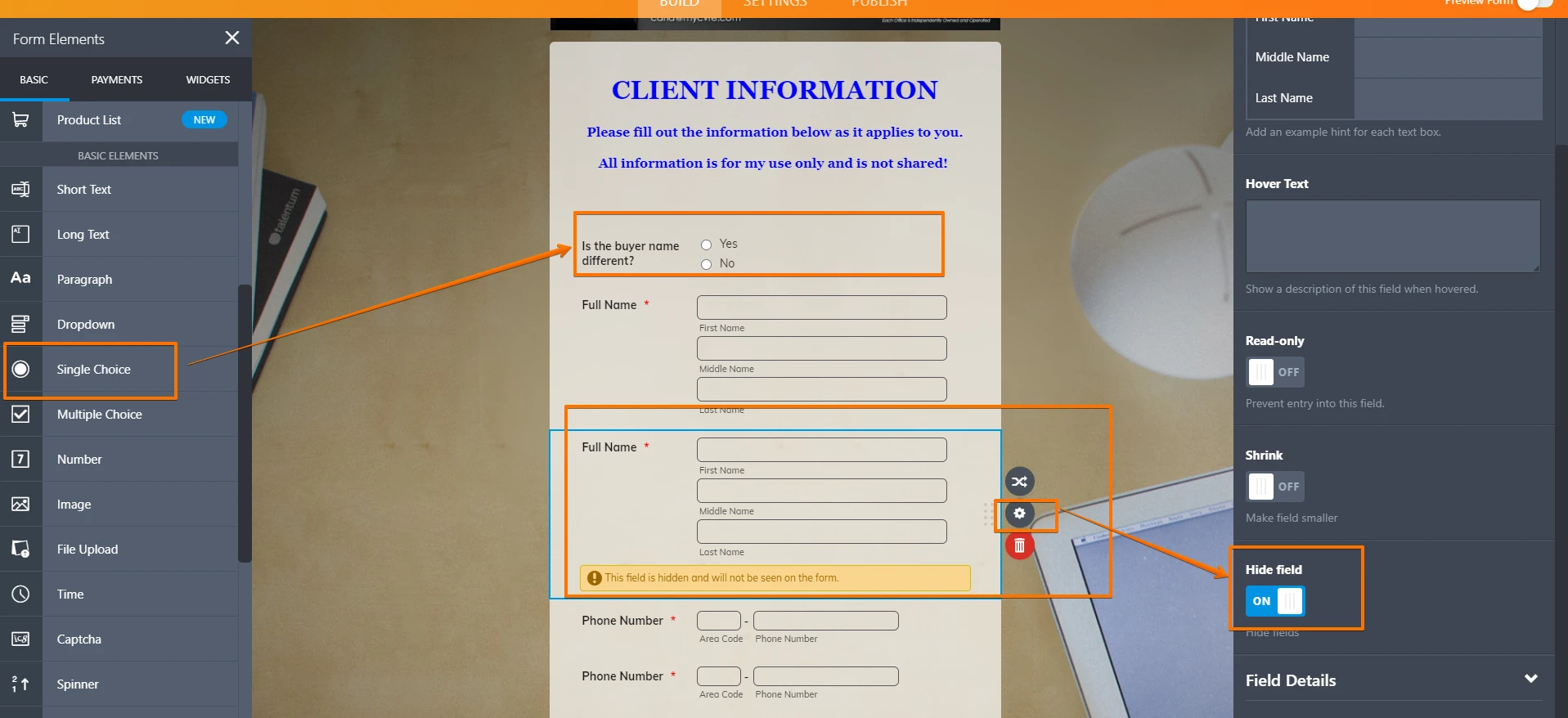
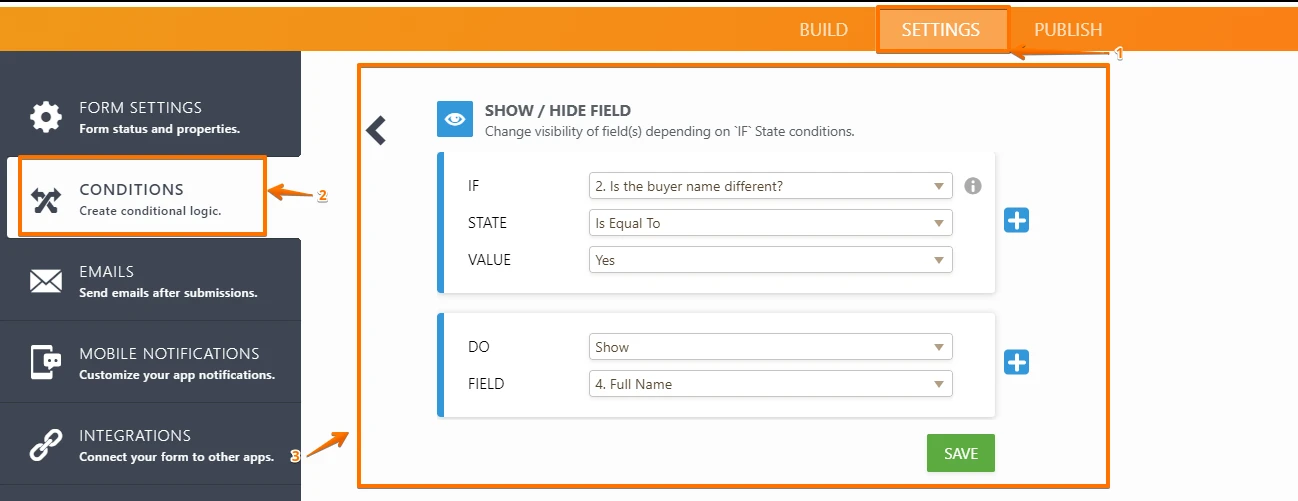
Here's my cloned form: https://form.jotform.com/202712761869967
I hope this helps.
Let us know if you need further assistance.
- Mobile Forms
- My Forms
- Templates
- Integrations
- INTEGRATIONS
- See 100+ integrations
- FEATURED INTEGRATIONS
PayPal
Slack
Google Sheets
Mailchimp
Zoom
Dropbox
Google Calendar
Hubspot
Salesforce
- See more Integrations
- Products
- PRODUCTS
Form Builder
Jotform Enterprise
Jotform Apps
Store Builder
Jotform Tables
Jotform Inbox
Jotform Mobile App
Jotform Approvals
Report Builder
Smart PDF Forms
PDF Editor
Jotform Sign
Jotform for Salesforce Discover Now
- Support
- GET HELP
- Contact Support
- Help Center
- FAQ
- Dedicated Support
Get a dedicated support team with Jotform Enterprise.
Contact SalesDedicated Enterprise supportApply to Jotform Enterprise for a dedicated support team.
Apply Now - Professional ServicesExplore
- Enterprise
- Pricing



























































