-
Richard_CreerAsked on October 1, 2020 at 10:05 AM
Hi Support team,
I have been advised to attach a screenshot of the issue I discussed previously.
When I view my submissions on my forms page... I want to download the PDF I am currently viewing (candidate number 1), instead of bringing up this PDF, it will generate another candidate listed below (e.g. candidate 2).
I assumed that when I click on the download PDF button in the top left hand corner, it would generate that specific PDF so that I could then download it?
I therefore have to flick through the documents to find the one I was just viewing to download.
Please let me know if I am mistaken.
Kind regards,
Abbie
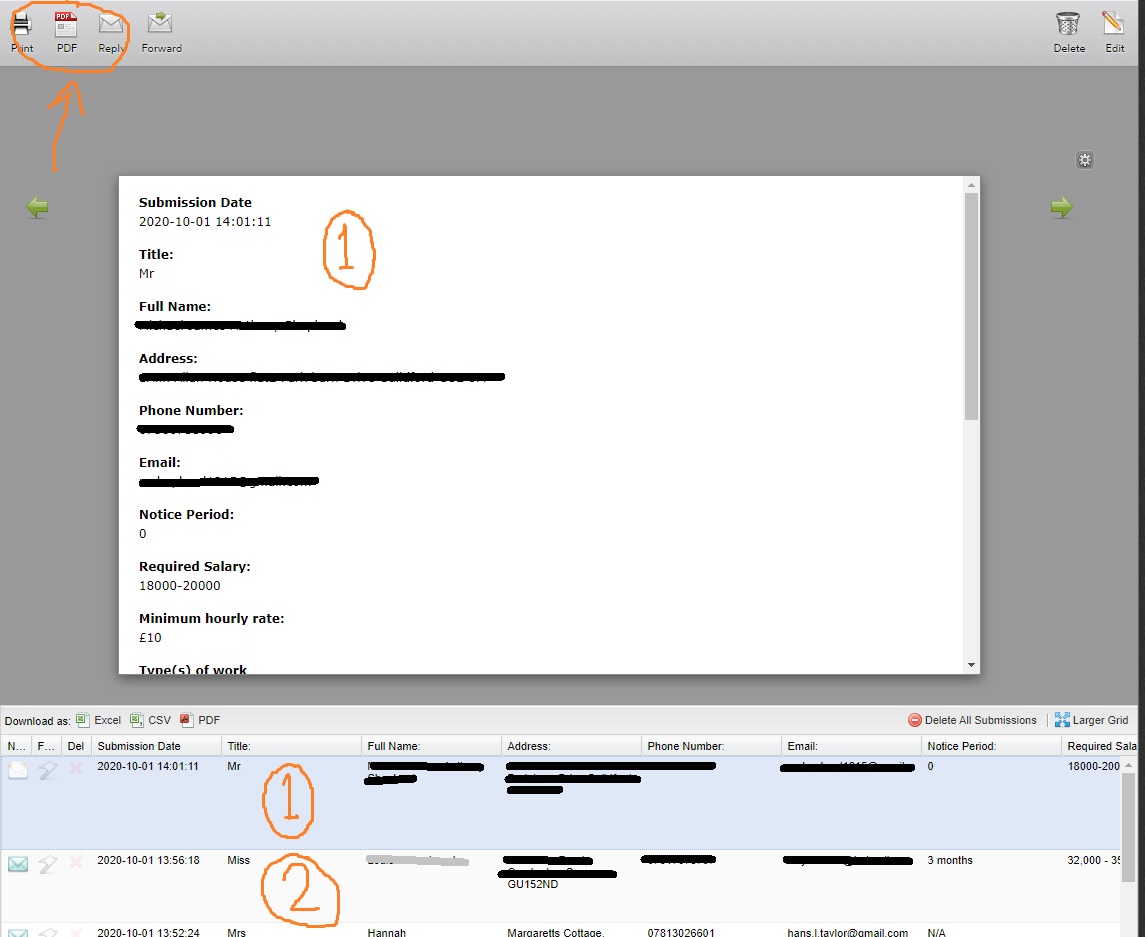
-
Amjad_AReplied on October 1, 2020 at 12:44 PM
Hi Abbie,
Thanks for reaching out to us,
I have gone ahead and downloaded submissions as PDF from your submission page, however, I have downloaded the submissions successfully. If you have issues while downloading the submission as PDF, you may follow the below guide:
https://www.jotform.com/help/73-How-to-Download-Form-Submissions-as-Excel-CSV-PDF
Let us know if you need any further assistance
- Mobile Forms
- My Forms
- Templates
- Integrations
- INTEGRATIONS
- See 100+ integrations
- FEATURED INTEGRATIONS
PayPal
Slack
Google Sheets
Mailchimp
Zoom
Dropbox
Google Calendar
Hubspot
Salesforce
- See more Integrations
- Products
- PRODUCTS
Form Builder
Jotform Enterprise
Jotform Apps
Store Builder
Jotform Tables
Jotform Inbox
Jotform Mobile App
Jotform Approvals
Report Builder
Smart PDF Forms
PDF Editor
Jotform Sign
Jotform for Salesforce Discover Now
- Support
- GET HELP
- Contact Support
- Help Center
- FAQ
- Dedicated Support
Get a dedicated support team with Jotform Enterprise.
Contact SalesDedicated Enterprise supportApply to Jotform Enterprise for a dedicated support team.
Apply Now - Professional ServicesExplore
- Enterprise
- Pricing



























































