-
jillyfellAsked on October 3, 2020 at 12:03 AM
-
Vick_W Jotform SupportReplied on October 3, 2020 at 12:15 AM
Hi Jill,
I've created a clone of your form and sent a test submission on it. The attachment I received in it does not have any empty fields in it. I can only see all the fields that have data in them.
Can you please send us screenshots of how you see the PDF on your end?
https://www.jotform.com/help/438-How-to-Post-Screenshots-to-Our-Support-Forum
Looking forward to your reply.
Thanks.
-
jillyfellReplied on October 5, 2020 at 10:56 AM
Hi Vick
Empty fields are not showing up in the pdf, the headers for each page is showing. These are all pages that are hidden and not completed based on what is selected but on the pdf report the headers show up. I do not want them showing up as it will be confusing when the form is submitted.
Thank you,
Jill
-
enterprisesupportteamReplied on October 5, 2020 at 4:37 PM
Hello Jill,
The reason the headers are appearing like this is that you have selected to hide all empty fields. This means that when these sections are left empty, the fields will be hidden and only the headers will appear.
However, please note that the PDF document can be edited very easily. If there are sections that are appearing that you do not want to be there, you can simply remove them and they will be removed from all other copies of the PDF.
In this case, you can visit the PDF Editor and scroll over the headers that you do not want and then click the 'Trash Can' icon to delete that header. You can repeat this for every header or field that you do not want appearing in the PDF.
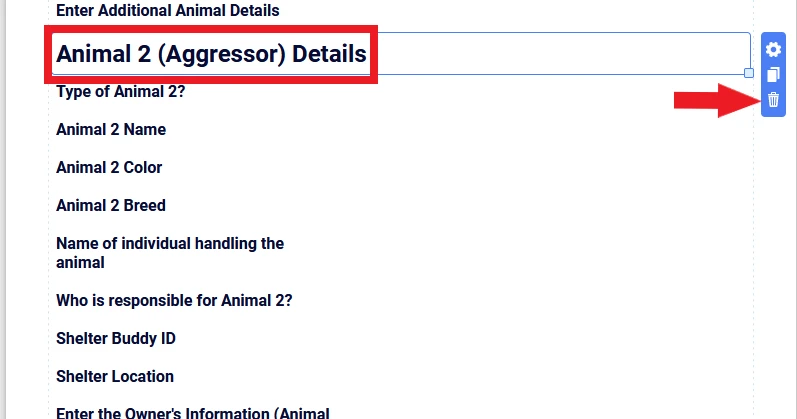
You also have the option to stop hiding the empty fields or you can make the fields required so that they are never left empty.
Related User Guide - How-to-Set-a-Field-as-Required-or-Non-Required
-
jillyfellReplied on October 5, 2020 at 5:01 PM
Hi
I have have selected to hide all empty fields and the empty fields do not show but the headers for those pages still show up. I assume this is because they are not fillable fields. I can't delete them from the pdf editor because the pages are empty based on conditions and if I delete them they will not show up at all. I need a way to hide the headers of pages that are empty because the conditions set in the from hides the page.
Thanks,
Jill
-
Vick_W Jotform SupportReplied on October 5, 2020 at 10:41 PM
Hi Jill,
Let me escalate this to the backend team. Please note that we can not provide an ETA on this right now but as soon as an update is available we will inform you here.
Thanks.
-
jillyfellReplied on February 9, 2021 at 4:34 PM
HI
I submitted this query 5 months ago, has anything been done about this or is there any sort of update.
Thanks,
Jill
-
enterprisesupportteamReplied on February 9, 2021 at 5:40 PM
Hello Jill,
Yes, I can see that this issue was escalated to our developers in October of 2020. Unfortunately, it seems that there have been no updates provided for this issue.
Allow me to reach out to the team that is assigned to this ticket to ask them for an update. As soon as we have any news, we will inform you immediately.
Thank you for your patience and understab=nding. We will be in touch shortly.
- Mobile Forms
- My Forms
- Templates
- Integrations
- INTEGRATIONS
- See 100+ integrations
- FEATURED INTEGRATIONS
PayPal
Slack
Google Sheets
Mailchimp
Zoom
Dropbox
Google Calendar
Hubspot
Salesforce
- See more Integrations
- Products
- PRODUCTS
Form Builder
Jotform Enterprise
Jotform Apps
Store Builder
Jotform Tables
Jotform Inbox
Jotform Mobile App
Jotform Approvals
Report Builder
Smart PDF Forms
PDF Editor
Jotform Sign
Jotform for Salesforce Discover Now
- Support
- GET HELP
- Contact Support
- Help Center
- FAQ
- Dedicated Support
Get a dedicated support team with Jotform Enterprise.
Contact SalesDedicated Enterprise supportApply to Jotform Enterprise for a dedicated support team.
Apply Now - Professional ServicesExplore
- Enterprise
- Pricing




























































